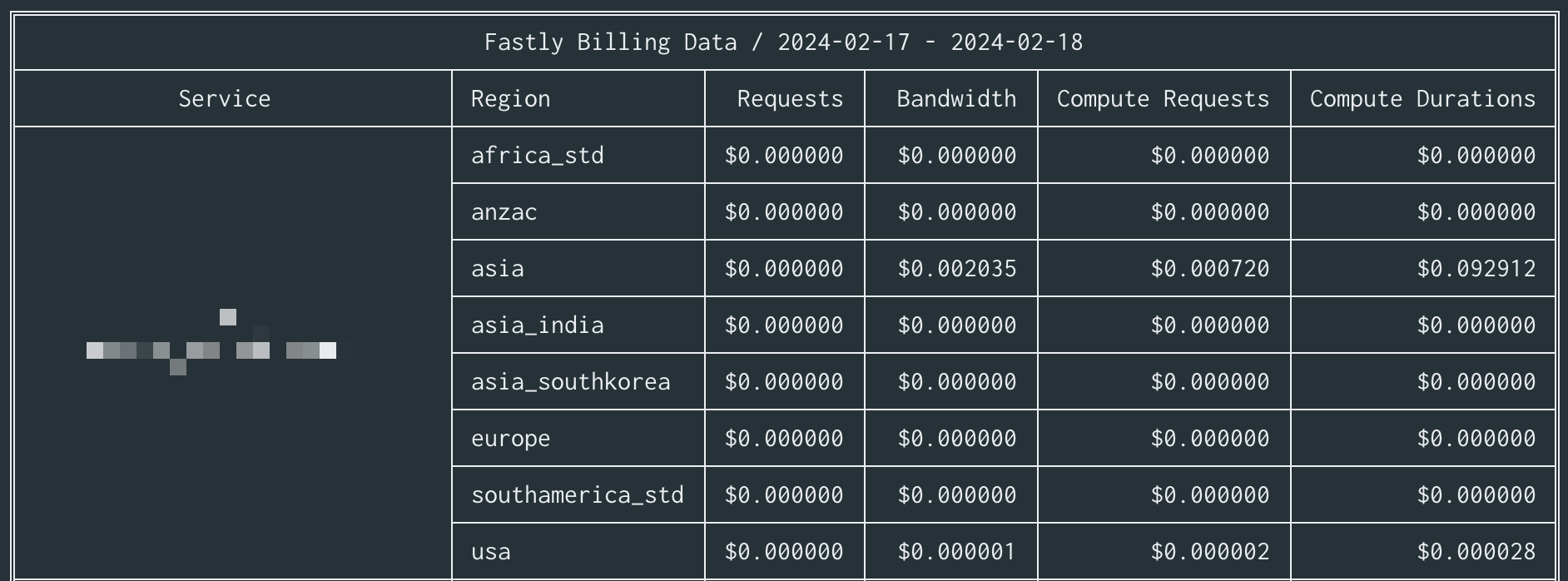fastly-costs
v0.9.1
Published
Calculate Fastly billing costs per service
Downloads
9
Readme
fastly-costs
The Fastly cost calculator for each service in your account.
Motivation
Fastly's billing provides the total costs for the customer account. However, we often would like to know how is specific service billed. This package provides individual service costs as the following:
bandwidth: response bandwidth per Gigabytesrequests: received requests per 10KcomputeRequests: Fastly Compute received requests per 1McomputeDurations: Fastly Compute cost by CPU GB-second durations
Especially, Fastly Compute pricing is difficult to calculate so this package supports to calculation easily.
Disclaimer
This tool calculates the serice costs properly for a single service, but you may find a cost difference if you're using Origin-Shielding or Service Chaining due to a request will be passed to multiple origins or service.
Usage
Install via npm registry. We have bin command so we recommend to install as global:
npm install -g fastly-costsThen you can use fastly-costs command on your CLI:
Usage: fastly-costs [options] [filename]
Calculate Fastly billing costs per service
Arguments:
filename Price configuration file (default: "./prices.toml")
Options:
-V, --version output the version number
-s, --start <fromDate> Start date of billing - YYYY-MM-DD format
-e, --end <toDate> End date of billing - YYYY-MM-DD format
--json Output cost data as JSON
-h, --help display help for commandSee the following sections to run successfully.
API Token
Note that before running this command, you need to set FASTLY_API_TOKEN environment variable that Fastly's API Token.
The token is enough to have global:read permission due to this package only calls read-related APIs.
Pricing Configuration
Occasionally you have a specific contract with Fastly - volume discounts - so you can configure the pricing rate for each Fastly region.
To configure the pricing rate, you need to create prices.toml in your environment and pass to the command:
fastly-cost /path/to/prices.tomlThe price.toml format must be the following:
[region]
bandwidth = (number: bandwidth price rate per unit (GB))
requests = (number: requests price rate per unit (10K))
computeRequests = (number: compute request price rate per unit (1M))
computeDurations = (number: compute duration price rate per unit (GB-Sec))If you have a gradual volume discount, you should specify as:
[region]
bandwidth = [
{ threshold = 5000, price = 0.1 },
{ threshold = 10000, price = 0.08 },
{ threshold = -1, price = 0.05 },
]In the above case, the bandwidth in usa region will be calculated as:
- Until 5,000 units (5,000 GB = 5TB), price rate is 0.1 doller
- Until 10,000 units (10,000 GB = 10TB), price rate is 0.08 doller
- Over the 10,000 units, price rate is 0.05 (-1 means unlimited, over the unit)
See prive.toml example in this repository.
You MUST specify all regions price rates that Fastly bills for:
- asia
- europe
- anzac
- asia_india
- asia_southkorea
- africa_std
- southamerica_std
- usa
That's all, you are ready to run the fastly-costs command :+1: the command displays:
If you want to change the calculated range, you can specify -s (start) and -e (end) options, for example:
fastly-costs -s 2024-01-01 -e 2024-02-01 /path/to/prices.tomlAlso you want to get billing data as JSON (for the finops thing), provide --json option.
Contribution
- Fork this repository
- Customize / Fix problem
- Send PR :-)
- Or feel free to create issues for us. We'll look into it
Author
Yoshiaki Sugimoto [email protected]
License
MIT