fast-clean
v1.4.0
Published
LightWeight, dependency free, javascript object cleaning library
Downloads
6,306
Maintainers
Readme
Fast-Cleaner
Fast cleaner is an npm module designed to clean javascript objects from unwanted values like undefined, NaN, {}(empty objects) .. etc.
What makes this module different. Check out our comparison
Update with version 1.3+
Version 1.3+ now supports cleaning objects in place. This means that the library can avoid creating new objects while cleaning. Instead it can mutate the object passed to it & clean it in place.
This will make the module not only efficient in speed, but in memory consumption as well.
While object mutation might not be a best practice in a lot of cases, in some it will be a better one if you are cleaning large objects & want to avoid huge memory consumption.
This is an OPTIONAL feature. You can simply use it by passing cleanInPlace = true in the options.
The feature is turned off by default for backwards compatibility.
All other options are supported whether you are cleaning in place or not.
Content
Installation
npm i --save fast-cleanUsage
const cleanedObj = cleaner.clean(objectToClean, options);Usage with typescript
const cleanedObject = cleaner.clean<YOUR_TYPE>(objectToClean, options);If you don't specify the generic type, it will default to any
Example
const obj = {
a: 'value',
emptyString: '',
emptyArray: [],
emptyObject: {},
isNull: null,
falseValue: false,
zero: 0,
isUndefined: undefined,
b: {
a: 'another value',
anotherEmptyString: '',
arr: [
{ c: null },
{ d: 'value' },
{ a: [
{
x: true,
y: NaN
},
{
y: NaN
},
{
z: [null, true],
subChild: [
{
a: true
},
{
}
]
}
]}
],
secondArr: [{
a: {
b: undefined
}
}],
nestedArr1: [[null, true, false], [undefined, undefined]],
nestedArr2: [[null], [undefined, undefined]],
}
}
const cleanedObj = cleaner.clean(obj);Output is
{
a: 'value',
falseValue: false,
zero: 0,
b: {
a: 'another value',
arr: [
{ d: 'value' },
{ a: [
{
x: true,
},
{
z: [true],
subChild: [
{
a: true
}
]
}
]}
],
nestedArr1: [[true, false]],
}
}Options
Options is an object that allows you to choose what filters you want to add to the module.
nullCleaner: remove null values (defaults tofalse)emptyArraysCleaner: removes empty arrays (defaults totrue)emptyObjectsCleaner: removes empty objects (defaults totrue)emptyStringsCleaner: removes empty strings (defaults totrue)nanCleaner: removes NaN (defaults totrue)cleanInPlace: whether the library should create a new object that is cleaned or mutate the object passed to it & clean in place. (defaults tofalse)
Additional Examples
Based on the mentioned sample object above, here's the output with different options
With nullCleaner = true
{
a: 'value',
isNull: null,
falseValue: false,
zero: 0,
b: {
a: 'another value',
arr: [
{ c: null },
{ d: 'value' },
{ a: [
{
x: true,
},
{
z: [null, true],
subChild: [
{
a: true
}
]
}
]}
],
nestedArr1: [[null, true, false]],
nestedArr2: [[null]],
}
}With nullCleaner = true & emptyArrayCleaner = false
{
a: 'value',
emptyArray: [],
falseValue: false,
zero: 0,
b: {
a: 'another value',
arr: [
{ d: 'value' },
{
a: [
{
x: true
},
{
z: [true],
subChild: [
{
a: true
}
]
}
]
}
],
secondArr: [],
nestedArr1: [[true, false], []],
nestedArr2: [[], []]
}
}With nullCleaner = true & emptyObjectsCleaner = false
{
a: 'value',
emptyObject: {},
falseValue: false,
zero: 0,
b: {
a: 'another value',
arr: [
{},
{ d: 'value' },
{
a: [
{
x: true,
},
{
},
{
z: [true],
subChild: [
{
a: true
},
{
}
]
}
]
}
],
secondArr: [{
a: {
}
}],
nestedArr1: [[true, false]]
}
}With nullCleaner = true & nanCleaner = false
{
a: 'value',
falseValue: false,
zero: 0,
b: {
a: 'another value',
arr: [
{ d: 'value' },
{ a: [
{
x: true,
y: NaN
},
{
y: NaN
},
{
z: [true],
subChild: [
{
a: true
}
]
}
]}
],
nestedArr1: [[true, false]]
}
}With nullCleaner, emptyObjectsCleaner, emptyArrayCleaner & emptyStringsCleaner all equal false
{
a: 'value',
emptyString: '',
emptyArray: [],
emptyObject: {},
isNull: null,
falseValue: false,
zero: 0,
b: {
a: 'another value',
anotherEmptyString: '',
arr: [
{ c: null },
{ d: 'value' },
{
a: [
{
x: true
},
{
},
{
z: [null, true],
subChild: [
{
a: true
},
{
}
]
}
]
}
],
secondArr: [{
a: {
}
}],
nestedArr1: [[null, true, false], []],
nestedArr2: [[null], []],
}
}Values cleaned by default are
- undefined
- '' (empty strings)
- NaN
- {} (empty objects)
- [] (empty arrays)
What makes this module unique
- It's an extremely lightweight library.
- Absolutely no dependencies.
- Extremely fast compared to other modules with the same functionalities.
- The ability to clean objects in place without creating new objects in memory.
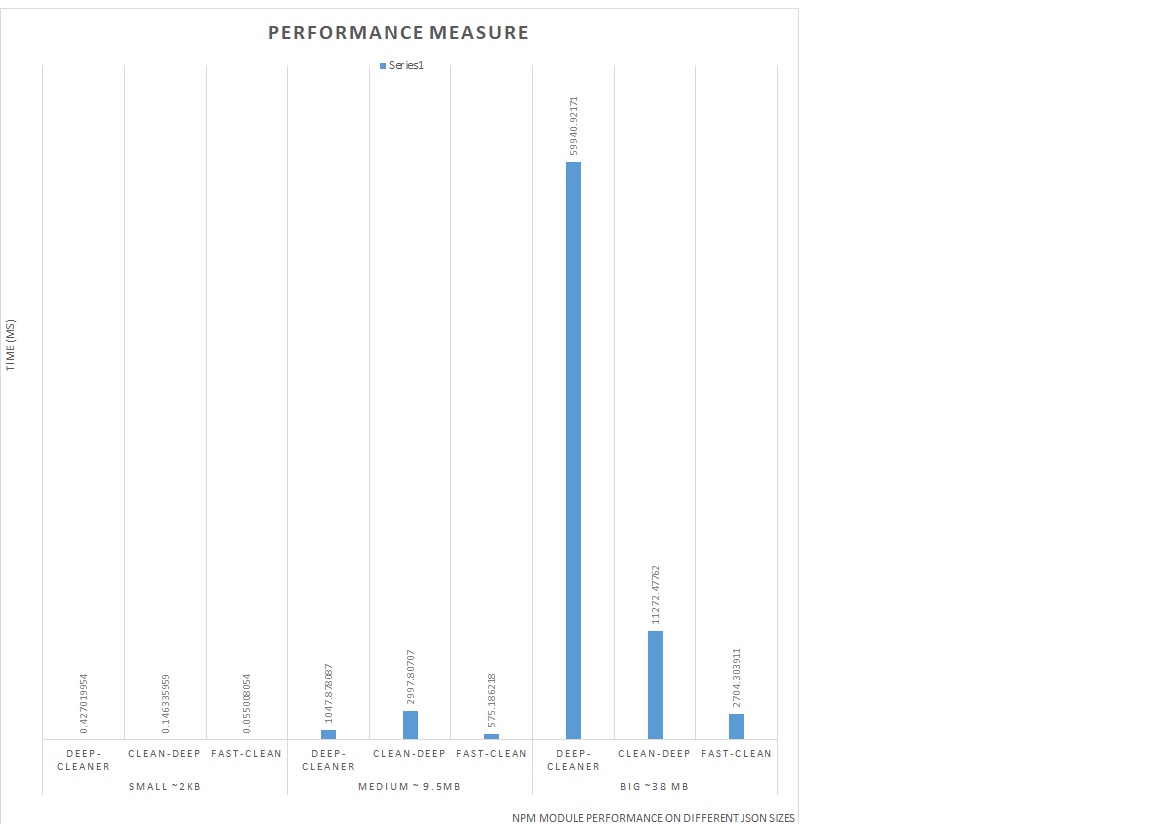
You can check how the comparison was made here
