falling
v1.0.5
Published
A customizable falling flowers animation
Downloads
25
Maintainers
Readme
Falling
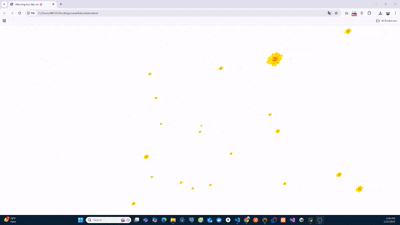
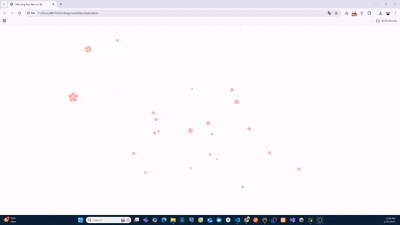
A customizable falling animation
Installation
npm install fallingyarn add fallingUsage
<Falling
flowerCount={50}
flowerImage="/custom-flower.png"
fallSpeed={-3}
spreadWidth={2000}
spreadHeight={2000}
colors={["#FF0000", "#00FF00", "#0000FF"]}
/>Example
//Nextjs - pages/index.js
"use client";
import React from "react";
import Falling from "falling";
const FallingDemo = () => {
return (
<div
className="bg-purple-100"
style={{
backgroundColor: "#000",
width: "100%",
height: "100vh",
position: "relative",
overflow: "hidden",
}}
>
<Falling flowerCount={50} flowerImage="/flow.png" fallSpeed={-3} />
</div>
);
};
export default FallingDemo;Props
| Prop | Type | Default | Description | | ------------ | -------- | ------------------------------- | ------------------------------ | | flowerCount | number | 30 | Number of flowers to render | | flowerImage | string | '/flow.png' | Path to flower image | | fallSpeed | number | -5 | Vertical fall speed of flowers | | spreadWidth | number | 2000 | Horizontal spread of flowers | | spreadHeight | number | 2000 | Vertical spread of flowers | | colors | string[] | ['#FFB6C1','#FF69B4','#FFC0CB'] | Flower color palette |
License
MIT © trinhminhhieu


