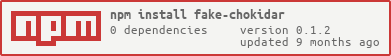fake-chokidar
v0.1.2
Published
a solution for Chokidar over VirtualBox shared folders
Readme
fake-chokidar
a solution for Chokidar over VirtualBox shared folders, mainly for projects using Webpack
Why?
There are many Windows/Mac developers that use a virtual machine for local builds, using a VirtualBox shared folder to access the source code on the host machine.
That's often also the case if you use Docker (ie. boot2docker / docker-machine).
Tools like Webpack can be configured to listen for changes in the source code
so that it reacts by processing the changed files again. Under the hood these
tools usually use Chokidar and
newer versions use watchpack which
internally relies on fs.watch().
The combination between Chokidar and VirtualBox shared folders is a bad one, because VirtualBox does not pass file change events between host and guest and it appears that the VirtualBox developers have no intention to change that.
This means that Webpack and similar tools won't react on file changes in the shared folder, breaking this extremely useful feature.
It's very hard to solve the problem at O/S level, so fake-chokidar solves the problem on a higher level.
How does this work?
The principle and implementation is rather simple. A separate NodeJS process is
started on the host (for example Windows), using itself Chokidar to detect
file changes. These events are forwarded as UDP packets to the guest where
they are restored as typical Chokidar or fs.watch() events.
To make this possible, the Chokidar mechanism is completely replaced in the
guest, by monkeypatching it in the NodeJS process that's using it. The same
applies for fs.watch().
How to use
in your project
Add fake-chokidar as a devDependency to your project:
npm i --save-dev fake-chokidarThen at the very top of your webpack.config.js add this code for Webpack 2+:
require("fake-chokidar").injectFsWatch({
port: 12345
});Or, if you are still using Webpack v1:
require("fake-chokidar").inject({
port: 12345
});You can choose whatever port you like, but you must configure Docker and your virtual machine so that the port is forwarded.
on your development machine
For your Docker run command, add the option -p 12345:12345/udp (with your
chosen port number, of course).
For VirtualBox you can do this via the GUI or by running this command once while your VM is stopped (assuming Boot2docker):
VBoxManage modifyvm boot2docker-vm --natpf1 "portfwd-12345,udp,,12345,,12345"Again, replace 12345 with the port you chose above.
while coding
Download the current release of fake-chokidar-sender and keep the program running in the background, like so:
fake-chokidar-sender --port 12345 .:/srcSee the fake-chokidar-sender page for more details.
Other solutions
you can simply instruct Chokidar to use polling (
CHOKIDAR_USEPOLLING=1environment variable), but that can cause high CPU levels for large projects; see also https://blog.codecentric.de/en/2017/08/fix-webpack-watch-virtualbox/notify-forwarder looked promising, but didn't work for me. It also forwards file events via UDP but tries to mimic Inotify events. Since Linux does not allow to "send" such events, the project forces them by changing the file mtime
Use VMWare instead of VirtualBox, which is said to have a better shared folder implementation, but be warned that this means you can't run any VirtualBox machines in parallel.
Licence
MIT