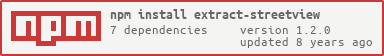extract-streetview
v1.2.0
Published
extract street view spherical images and depth information
Downloads
16
Maintainers
Readme
extract-streetview
:warning: This tool is experimental. :warning:
A command-line tool to extract high-res spherical images and other data from Google StreetView.
extract-streetview 43.6473963,-79.3923407 > panorama.pngExample of some output images:

Install
This tool uses Electron for proper interaction with the Google API, so it is fairly heavy (~100mb). Install with latest npm.
npm install extract-streetview -gExamples
With default settings:
extract-streetview 43.6473963,-79.3923407 > panorama.png
Other examples:
# high-res street view
extract-streetview 43.6473963,-79.3923407 --zoom 4 > panorama.png
# search outdoor results only
extract-streetview 43.6473963,-79.3923407 --source outdoor > panorama.png
# random cool panorama
extract-streetview -o image.png
# geolocate to current position
extract-streetview current -o myStreet.pngUsage
Usage:
extract-streetview [lat,lng] [opts]
Options:
--output, -o image output path
--zoom, -z zoom level (quality), can be 0-4 or "max"
--radius, -r search radius in meters, default 50
--preference, -p search preference, "nearest" or "best" (default)
--source, -s photo source, "outdoor" or "default"
--format, -f output format, "jpg" or "png" (default)
--quality, -q encoding quality for JPG, default 0.9
--id the first argument is a panoID instead of lat,lngExtracts a street view panorama from [ latitude, longitude ] input (or google.com/maps/ URL). If not specified, will extract a random Awesome StreetView.
You can also specify "current" as the location, and it will use the browser's geolocation API to determine your latitude/longitude.
If no --output is given, the PNG is written to stdout.
License
MIT, see LICENSE.md for details.