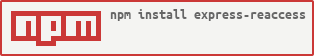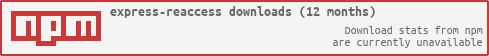express-reaccess
v2.0.1
Published
Express/Connect middleware to manage API access on a RegExp basis
Downloads
260
Readme
express-reaccess
Express middleware to check user access based on the ressources URIs and HTTP methods.
See those slides to know more about the reaccess project principles.
Usage
var reaccess = require('express-reaccess');
app.use(reaccess({
rightsProps: ['_rights'],
valuesProps: ['_user'],
}));Assumming a middleware placed before the above example and adding properties like this on the request object for a given authenticated user:
req._user = {
id: 1,
login: 'nfroidure',
organization: {
id: 1,
name: 'simplifield',
},
};
req._rights = [{
path: '/users/:login',
methods: reaccess.METHODS ^ reaccess.DELETE,
}, {
path: '/organisations/:organization.name',
methods: reaccess.OPTIONS | reaccess.HEAD | reaccess.GET,
}, {
path: 'public/(.*)',
methods: reaccess.OPTIONS | reaccess.HEAD | reaccess.GET,
}];Then, the user will be able to access the following URI/method couples:
- OPTIONS/HEAD/GET/PUT/POST - /users/nfroidure
- OPTIONS/HEAD/GET - /organizations/simplifield
- OPTIONS/GET/HEAD - /public/*
Warning: Since this middleware is based on RegExp, you have to be aware of RegExp special chars. By example, the following rules:
req._rights = [{
path: '/blog/posts/([0-9]+)/?page=([0-9]+)',
methods: reaccess.OPTIONS | reaccess.HEAD | reaccess.GET,
}];Will allow access to 'blog/posts/1page=1' which is probably not what you want. So, do not forget to escape special chars:
req._rights = [{
path: '/blog/posts/([0-9]+)/\\?page=([0-9]+)',
methods: reaccess.OPTIONS | reaccess.HEAD | reaccess.GET,
}];The best is to unit test your access rules. Note that the ^ and $ chars are respectively added to the begin/end of the regular expression before executing her.
API
reaccess(options)
options
Type: Object
The options of the reaccess middleware.
options.rightsProps
Type: Array of Strings
Default: 'user.rights'
The properties in wich the user rights will be read. This property must be filled on the request object by any other middleware.
This property must contain an Array of object of this kind :
req.user.rights = [{
path: '/organizations/:orgId/users.json'
methods: reaccess.GET | reaccess.POST
}];options.valuesProps
Type: Array of Strings
The properties in which any templated value found in the path must be searched for.
By example, if the user rights are the following :
req.user.rights = [{
path: '/organizations/:org.id/users.json'
methods: reaccess.GET | reaccess.POST
}];He will be able to access this URI /organizations/1/users.json if a previously
set middleware have set the req.user.org.id to 1 and options.valuesProps to
['user'].
options.errorConstructor
Type: Error constructor
Default: Error
Allows to use your own Error contructor for reaccess access errors.
options.accessErrorMessage
Type: String
Default: Unauthorized access!
Allows to define your own error message. Note this middleware will not throw 401 responses for you. This is your responsibility to do so in your own error handler middleware. Defining a custom access error message could help detect when to answer with a 401 status code.
Static methods
express-reaccess comes with some convenience static methods to deal with methods
properties.
boolean : reaccess.test(rights, values, method, path)
Return a boolean indicating if the given method/path matches the given rights.
[objects] : reaccess.getRightsFromReq(rightsProps, req)
Extract rights from the actual request.
[any] : reaccess.getValuesFromReq(valuesProps, req)
Extract template values from the actual request.
[strings] : reaccess.methodsAsStrings(methods)
Return an array of strings from the methods property of a right.
methods : reaccess.stringsToMethods(strings)
Return the methods value of a right from an array of strings.
Static properties
Reaccess use bitwise operators to match methods. The reaccess function provides static constants to help you make cleaner code.
reaccess.OPTIONS
Type: Number
Value: 1
reaccess.HEAD
Type: Number
Value: 2
reaccess.GET
Type: Number
Value: 4
reaccess.POST
Type: Number
Value: 8
reaccess.PUT
Type: Number
Value: 16
reaccess.PATCH
Type: Number
Value: 32
reaccess.DELETE
Type: Number
Value: 64
reaccess.READ_MASK
Type: Number
Value: 7
reaccess.WRITE_MASK
Type: Number
Value: 120
reaccess.ALL_MASK
Type: Number
Value: 127
Want more ?
express-reaccess supports multivalued path templates. The following rights/values couple:
req._rights = [{
path: '/organizations/:organizations.#.id/users/:id.json'
methods: reaccess.GET | reaccess.POST
}];
req.user.organizations = [{
id: 1,
name: 'FranceJS'
}, {
id: 2,
name: 'ChtiJS'
}];
req.user.id = 3;Will give access to GET/POST /organizations/1/users/3.json and GET/POST /organizations/2/users/3.json.
You also can use the express-reaccess middleware several times to bring a fine access control of your API to your consumers:
// Access control based on the pricing plan of the user organization
app.use(reaccess({
rightsProps: ['pricingPlan.rights'],
valuesProps: ['organization']
}));
// Access control based on the user rights set per each organization administrator
app.use(reaccess({
rightsProps: ['user.rights'],
valuesProps: ['user']
}));Debugging
To debug access checks, just use the DEBUG=express-reaccess environnement variable.
Note for AngularJS users
If you use AngularJS for your frontend, you may be interested by the
angular-reaccess
module.