express-oauth2-jwt-bearer
v1.6.0
Published
Authentication middleware for Express.js that validates JWT bearer access tokens.
Downloads
394,309
Maintainers
Keywords
Readme
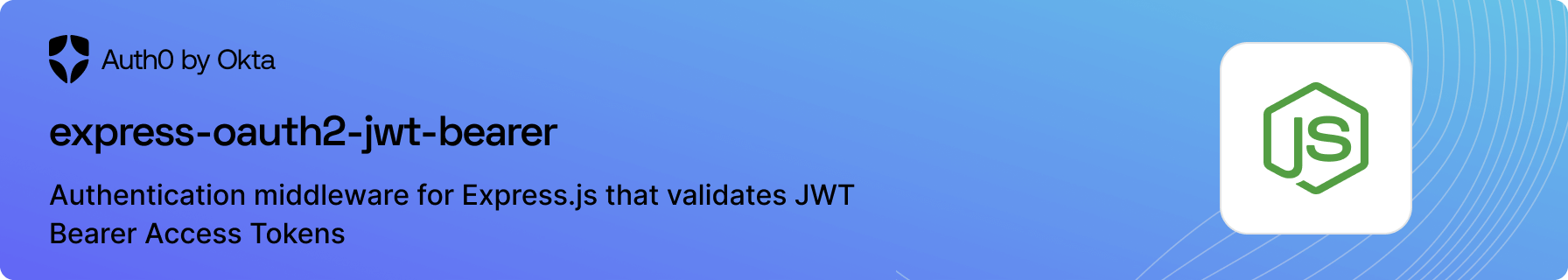
📚 Documentation - 🚀 Getting Started - 💻 API Reference - 💬 Feedback
Documentation
- Docs Site - explore our Docs site and learn more about Auth0.
Getting started
Requirements
This package supports the following tooling versions:
- Node.js:
^12.19.0 || ^14.15.0 || ^16.13.0 || ^18.12.0 || ^20.2.0
Installation
Using npm in your project directory run the following command:
npm install express-oauth2-jwt-bearerGetting started
Configure the SDK
The library requires issuerBaseURL and audience.
Environment Variables
ISSUER_BASE_URL=https://YOUR_ISSUER_DOMAIN
AUDIENCE=https://my-api.comconst { auth } = require('express-oauth2-jwt-bearer');
app.use(auth());Library Initialization
const { auth } = require('express-oauth2-jwt-bearer');
app.use(
auth({
issuerBaseURL: 'https://YOUR_ISSUER_DOMAIN',
audience: 'https://my-api.com',
})
);JWTs signed with symmetric algorithms (eg HS256)
const { auth } = require('express-oauth2-jwt-bearer');
app.use(
auth({
issuer: 'https://YOUR_ISSUER_DOMAIN',
audience: 'https://my-api.com',
secret: 'YOUR SECRET',
tokenSigningAlg: 'HS256',
})
);With this configuration, your api will require a valid Access Token JWT bearer token for all routes.
Successful requests will have the following properties added to them:
app.get('/api/messages', (req, res, next) => {
const auth = req.auth;
auth.header; // The decoded JWT header.
auth.payload; // The decoded JWT payload.
auth.token; // The raw JWT token.
});Security Headers
Along with the other security best practices in the Express.js documentation, we recommend you use helmet in addition to this middleware which can help protect your app from some well-known web vulnerabilities by setting default security HTTP headers.
Error Handling
This SDK raises errors with err.status and err.headers according to rfc6750. The Express.js default error handler will set the error response with:
res.statusCodeset fromerr.statusres.statusMessageset according to the status code.- The body will be the HTML of the status code message when in production environment, otherwise will be
err.stack. - Any headers specified in an
err.headersobject.
The error_description in the WWW-Authenticate header will contain useful information about the error, which you may not want to disclose in Production.
See the Express.js docs on error handling for more information on writing custom error handlers.
API Reference
- auth - Middleware that will return a 401 if a valid Access token JWT bearer token is not provided in the request.
- AuthResult - The properties added to
req.authupon successful authorization. - requiredScopes - Check a token's scope claim to include a number of given scopes, raises a 403
insufficient_scopeerror if the value of the scope claim does not include all the given scopes. - claimEquals - Check a token's claim to be equal a given JSONPrimitive (string, number, boolean or null) raises a 401
invalid_tokenerror if the value of the claim does not match. - claimIncludes - Check a token's claim to include a number of given JSONPrimitives (string, number, boolean or null) raises a 401
invalid_tokenerror if the value of the claim does not include all the given values. - claimCheck - Check the token's claims using a custom method that receives the JWT Payload and should return
trueif the token is valid. Raises a 401invalid_tokenerror if the function returnsfalse.
Feedback
Contributing
We appreciate feedback and contribution to this repo! Before you get started, please see the following:
- Auth0's general contribution guidelines
- Auth0's code of conduct guidelines
- This repo's contribution guide
Raise an issue
To provide feedback or report a bug, please raise an issue on our issue tracker.
Vulnerability Reporting
Please do not report security vulnerabilities on the public GitHub issue tracker. The Responsible Disclosure Program details the procedure for disclosing security issues.





