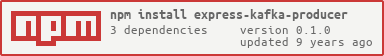express-kafka-producer
v0.1.0
Published
An express middleware to route requests to kafka
Downloads
9
Readme
Middleware to send Node.js + Express requests direct to Kafka
Install
add express-kafka-producer to you package.json
Example
Check the example app for a working example on how to use the middleware
Running kafka
There is a docker-compose configured to make tests easier
Usage
Use as a middleware in your express app
expressProducer = require('express-kafka-producer');
var kafka = {
producer: {
topic: 'my-node-topic'
}
};
app.get('/', expressProducer(kafka), function(req, res) { });
Options
The options available are
verbose(boolean): Enables log to the kafka client, messages being publish and errors, all logs will start with the> KAFKA MIDDLEWAREstring. Needless to say that it should befalsein productionclient(objectorkafka-node.Client): Settings that deal with kafka server connection. If akafka-node.Clientobject is provided, it will used it instead of creating a new connection.
key | Type | Description
--------------- | ----------- | ---
url | string | Kafka server URL. Default value 127.0.0.1:2181
client_id | string | Kafka client_id. Default value kafka-node-produce
producer(object): Producer options
key | Type | Description
------------------- | --------- | ---
topic (required) | string | Topic to send messages to
attributes | string | Compression attribute. Check kafka-node docs for possible values
settings | object | Values used to handle producer acks and publish timeouts. Check kafka node' HighLevelProducer for possible values
partition | string | Partition to send message to
partitioner | Partitioner | Partioner object to be used (description bellow). Default for keyed messages will be lib/lib/default-partitioner.js which get a fixed partition number for key if partition number never changes, making log compaction easier to use.
Partitioner (object):
key | Type | Description
------------------- | --------- | ---
partition | function(key, numberOfPartitions) -> Number | Object function called before publishing message and should return an absolute Number that will be used as the partition number (so it should NOT be greater than the param numberOfPartitions received)
key(function): If provided, it is the function (function(req, res, callback) {}) that is called to generate a key for the message before being sent to kafka topic.callbackexpected to be called in the formatcallback(error, key), wherekeyis expected to be astringmessage(function): If provided, it is the function (function(req, res, callback) {}) that is called to generate a custom message payload to be sent to kafka topic.callbackexpected to be called in the formatcallback(error, message), wheremessageis expected to be anobjectorstring. If not provided, the message will have just some keys from express request objectmessages(object): Options to be used to handle automatic message generated from express request object
key | Type | Description
--------------- | -------------------- | ---
whitelist | array of string | keys to be added to the message before being sent to kafka. Possible vales available at express docs
blacklist | array of string | keys to be excluded to the message before being sent to kafka. Possible vales available at express docs
error(function): If provided, it is the function (function(err, req, res, callback) {}) that is called when any error happens inside the middleware while sending message to kafka, generating message object or after custom callbacks call the callback with an error object. If not provided, any error will be ignored and the next middlewares in the stack will be called normally.parse_to_json(boolean): Kafka client needs messages (and key, if provided) to be sent as string. Add this options to useJSON.stringifyfor automatic key and messages parsingbatch(object): Batching message options. If enabled, each payload sent to kafka will contain an array of messages sent to kafka
key | Type | Description
------------------- | --------- | ---
enabled | boolean | If batching messages is enabled
payload | number | Maximum number of messager that will be pilled up before sending it to kafka. Default value is 1000.
timeout | number | Time (in ms) between message flushes to kafka. This ensures that messages are sent to kafka after a certain period of time even if the number of messages received is smaller than the payload. Default value is 500ms
Test
$ npm install
$ node run testTODO
Middleware:
- [ ] Add Zookeeper options
- [x] Finish tests
- [x] Add Travis-CI
- [x] Publish to npm
Example App:
- [ ] Add example app docs
- [ ] Use node-foreman
- [ ] Add example of a worker consuming data from kafka to show data properly being added
- [ ] Some kind of performance test