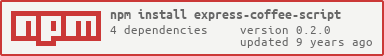express-coffee-script
v0.2.0
Published
CoffeeScript middleware for Express
Downloads
4
Maintainers
Readme
Express Coffee Script
An Express middleware for CoffeeScript.
How to use?
Put it into your Express like this:
coffee = require 'express-coffee-script'
app = express()
app.use coffee(
src: 'src/coffee'
dest: 'public/js'
prefix: '/js' # will remove /js from .coffee file path
compilerOpts: bare: true
)
app.use express.static 'public'express-coffee-script compiles your CoffeeScript files only, it doesn't serve them. You need to use express.static because express.static serves your compiled JS files not this middleware.
How to install?
Every version under 1.0 is beta, this means it may have bugs, use with care :wink:
Options
src (string)
This is a directory that contains your CoffeeScript files.
dest (string)
This is a directory where your CoffeeScript files will be saved to.
prefix (string)
Let's say:
{
'src': 'src/coffee'
'public': 'public/js'
'prefix': '/js'
}This is our configuration for our middleware.
If we request localhost/js/test.js:
Our middleware will look for this file: src/coffee/js/test.js
But if we add prefix as /js:
Our middleware will look for this file: src/coffee/test.js
compile (function)
With this function you can customize your compiler:
In this example we will use coffee-react instead of coffee-script
app.use coffee
src: 'src/coffee'
dest: 'public/js'
prefix: '/js'
compile: require('coffee-react')
compilerOpts: { bare: true }
ext: '.cjsx'compilerOpts (object)
This object will be passed to the compile function.
ext (string)
Middleware will look for this file extension. Default value is .coffee
Screenshot

Note: Screenshot is taken in DEBUG mode. You will not see these messages unless you set DEBUG to express-coffee-script