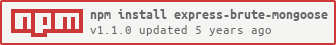express-brute-mongoose
v1.1.0
Published
Mongoose store for express-brute.
Downloads
3,756
Readme
Mongoose store adapter for express-brute.
Installation
yarn add express-brute-mongooseUsage
var ExpressBrute = require("express-brute");
var MongooseStore = require("express-brute-mongoose");
var BruteForceSchema = require("express-brute-mongoose/dist/schema");
var mongoose = require("mongoose");
var model = mongoose.model("bruteforce", new mongoose.Schema(BruteForceSchema));
var store = new MongooseStore(model);
var bruteforce = new ExpressBrute(store);
app.post(
"/auth",
bruteforce.prevent, // error 403 if we hit this route too often
function(req, res, next) {
res.send("Success!");
}
);Defining your Mongoose Schema
You can either use the default schema provided at express-brute-mongoose/schema or roll your own, as long as it matches the basic structural requirements of the schema as follows:
{
"_id": String,
"data": {
"count": Number,
"lastRequest": Date,
"firstRequest": Date
},
"expires": Date
}The default schema included in the package includes a Mongo index on the _id field and another index that will automatically delete each entry 1 day after it has passed its expires time, in an effort to keep the collection clean.
Development
Build the package with
yarn compile
Run tests with
yarn test
Run the linter with
yarn lint
Running Tests
You should have mongo running on port 27017 before running tests. If you have docker-compose and docker installed, you can get mongo up and running by using the following command:
docker-compose up