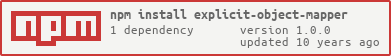explicit-object-mapper
v1.0.0
Published
allows mapping of named fields between javascript objects with optional transforms
Downloads
37
Readme
explicit-object-mapper
Map named fields from one json object to another with optional transforms. Any fields not named in the map will not be copied to the destination object
Mappings consist of a simple javascript array containing mapping instructions:
[
'simpleA', //will just copy accross the field
'simpleB',
'simpleC',
'simpleD',
{'oldname':'newname'}, //will rename the field from oldname to newname
{ //will rename the field then run the custom tranform on the result
srcName:'complexoldname',
dstName:'complexnewname',
customTransform: function (srcObj, val){
return val.toUpperCase();
}
},
{ //will rename the field then run the mapper on that value. This allows embedding mappers inside mappers
srcName:'sourceobjectname',
dstName:'newname',
mapper: explicitMapper(['simpleE'])
},
{'deep.childA': 'baby'}, //dot notation is currently only supported when renaming fields
function(srcObj,dstObj){
dstObj.CustomField = 'whatever'; //post mapping function ran after all the other maps are ran
}
]Installation
npm install explicit-object-mapperusage
var explicitObjectMapper = require('explicit-object-mapper');
var mapObj =
[
'simpleA',
{'oldname':'myVal'},
];
var srcObj = {
simpleA: 'alpha',
oldname: 'changedName'
};
var mapper = explicitObjectMapper(mapObj);
var dstObj = mapper.map(srcObj);The output from the above would be:
{
simpleA: 'alpha',
changedName: 'myVal'
}If an array of objects is passed in then all objects will be mapped and returned in an array.
speed
There is some overhead to the mapping process depending on map size and the amount of source data; this can be mitigated a little by creating the mappings ahead of time and reusing them.
changes in 1.0.0
added ability to embed mappers inside maps
We can now add mappers inside maps, for example:
var objectToMap = { Name: { First: 'Bob', Last: 'Smith' }};
var childMap = ['Firstname'];
var rootMap = [
{
srcName:'Name',
dstName:'IncompleteName',
mapper: childMap
}
];
var mappedObject = rootMap.map(objectToMap); // { IncompleteName: { Firstname: 'Bob' } }changes in 0.0.6
null values now handled correctly
Null values were still not handled properly; They will now get mapped
changes in 0.0.5
falsy values now handled correctly
previously if a source value could be evaluated as false (null, 0, false) then the relevant field would not be mapped, now the field is mapped as long as the source field exists
changes in 0.0.4
optional args to map
map can be called with an optional options variable:
mapper.map(srcObj, {myVal: true, myOtherVal:'biscuit'});This object is then passed into any custom mapping functions:
[
'simpleA',
{'oldname':'newname'},
{
srcName:'complexoldname',
dstName:'complexnewname',
customTransform: function (srcObj, val, options){
return val.toUpperCase() + options.myOtherVal;
}
},
function(srcObj,dstObj, options){
dstObj.CustomField = 'whatever'; //post mapping function ran after all the other maps are ran
}
]