estates
v1.0.1
Published
a tiny (not global) state machine for react trees
Downloads
8
Readme
estates
- TINY (0.5kb) 🔥
- Written in Typescript
- Typings for autocomplete automatically shipped.
- Internally uses
React.ContextanduseState - SSR support
Installation
yarn add estatesnpm install estates --saveHow does it work?
Essentially it's a modifyable react context. It uses react's context API and states to store and edit the data.
It uses immer (shipped with redux-toolkit) to make sure that the data is immutable.
What it is
- A tiny state machine for component trees.
- Editable react contexts
What it is not
- A replacement to redux, mobx etc.
- A global state machine (although it can, but it's not what it's made for)
Why?
I wanted to have a tiny state machine for component trees rather than a global state or drilling props. This is a great solution for components that are dependent on multiple smaller components but where they all need to share the same state.
How to use it
Imagine the following folder structure:
Counter
├── Counter.state.ts
├── Counter.tsx
├── Count.tsx
├── CountButtons.tsx
└── index.ts// Counter.state.ts
export const CounterEstate = createEstate({
initialState: {
count: 0,
},
actions: {
increment(state) {
state.count++;
},
decrement(state) {
state.count--;
},
setCount(state, by: number) {
state.count = by;
},
},
});
// ====================
// Counter.tsx
function Counter() {
return (
<CounterEstate.Root>
<Count />
<Buttons />
</CounterEstate.Root>
);
}
// ====================
// Count.tsx
function Count() {
const {
state: { count },
} = useEstate(CounterEstate);
return <div>count: {count}</div>;
}
// ====================
// CountButtons.tsx
function CountButtons() {
const { increment, decrement, setCount } = useEstate(CounterEstate);
return (
<div>
<button onClick={() => increment()}>+</button>
<button onClick={() => decrement()}>-</button>
<button onClick={() => setCount(5)}>Set to 5</button>
</div>
);
}Connect components
Sometimes you have components from other libraries, like UI libraries etc., that you want to connect to the estate without having to create a new component for it. You can do this by using the connect function.
connect() will omit the props you pass in the map function and pass the rest to the connected component, so you can use it like you would normally use it, but without having to pass the already mapped props.
import { CounterEstate } from './Counter';
import MuiButton from '@mui/material/Button';
const Button = CounterEstate.connect(MuiButton, (state, actions) => ({
onClick: actions.increment,
children: `Count is ${state.count}`,
}))
function Buttons() {
return (
<div>
<Button />
</div>
);
}
How it can be used
Compared to a global state where this could get a bit annoying with props drilling and internal state management, this is a little more declarative.
In this example we render three Counters (see above). They all have their own context and it's children can read/edit the state for that tree.
function App(){
return (
<div style={{ display: "flex", gap: 40 }}>
<Counter />
<Counter />
<Counter />
</div>
);
}
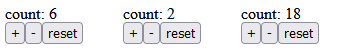
Code examples
- Simple counters (StackBlitz)
TODO
Feel free to help implement these features by opening pull requests
- [ ] HOC's for
Rootand a connector for class components.


