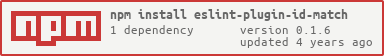eslint-plugin-id-match
v0.1.6
Published
react value vif plugin
Downloads
50
Maintainers
Readme
eslint-plugin-id-match
value-name-match
- Check the naming in the project and standardize the naming (camel-case)
- Check the naming of functions and the variable names of functions and arrow functions
reg = '^[a-z]+([A-Z][a-z]{0,})*$'example
// good
function handleTest(){
...
}
// bad
function HandleTest(){
...
}
class Test{
constructor(){
this.state = {
// bad
Value:'',
// good
value:''
};
// bad
this.Test = ''
}
// good
handleTest(value){
...
}
// bad
HandleTest(value){
...
}
// bad
handleTest(Value){
...
}
}But the plug-in did not check the value function, arrow function and other undiscriminated objects
// right
const TestFn = function() {
...
}
// right
const TestFn = React.createContext();
// right
const TestFn = ()=>{
...
}props-match
check JSXAttribute name match
arrow-function
- check arrow function arguments eq
Installation
You'll first need to install ESLint:
$ npm i eslint --save-devNext, install eslint-plugin-id-match:
$ npm install eslint-plugin-id-match --save-devUsage
Add id-match to the plugins section of your .eslintrc configuration file. You can omit the eslint-plugin- prefix:
{
"plugins": [
"id-match"
]
}Then configure the rules you want to use under the rules section.
{
"rules": {
"id-match/value-name-match":[
2,{
"camelCaseReg": "you test camel case reg",
"upCaseReg": "you test up case reg (if you don't need is, set '*' )",
"reactStateErr":"xxx ‘$value$’ xxx ($value$ will be replaced with value name)",
"camelCaseErr":"xxx '$value$' xxx ($value$ will be replaced with value name)"
}
]
}
}Supported Rules
- Fill in provided rules here