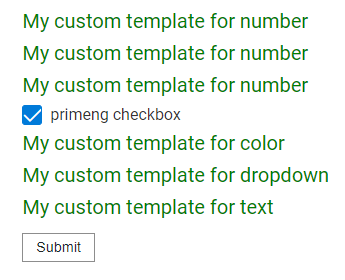es-dynamic-form
v0.0.14
Published
Module for creating dynamic FormControls based on FormGroup
Downloads
32
Maintainers
Readme
DynamicForm
This library was generated with Angular CLI version 9.1.13.
API
import { DynamicFormModule } from 'dynamic-form'
selector: <dynamic-form>
@Inputs()
| Input | Type | Required | Description | | ---------------| ------- | -------------------------- | ----------------------------------------| | submitButton | boolean | Optional, default: true | showing the submit button of the form | | formGroupList | FormGroup | Required | FormGroup on which the form is built | | styleClass | string | Optional, default: 'dynamic-form' | form container class | | submitName | string | Optional, default: 'Submit' | submit button name | | debug | boolean | Optional, default: false | showing the current value of the FormGroup |
@Outputs()
| Output | Type | Required | Description | | ---------------| ------- | ------------------| ----------------------------------------| | onSubmitForm | EventEmitter<FormGroup['value']> | Optional | form event when clicking on the Submit button |
Available properties of the "question" variable
| Property | Type | Purpose |
| --------------- | ------------------------- | -------------------------- |
| value | string or number or boolean | value for the input field |
| key | string or number | key in the FormGroup |
| label | string or number | label for the input field |
| controlType | string | the type of FormControl used |
| required | boolean | is the field required |
| options | any | container for user settings |
| _others_ | any | inherited from FormControl |
|Method|Return type|
The current list of FormControls
FormCheckBox
FormText
FormNumber
FormDropDown
FormColor
FormRange
Usage
- Register the
DynamicFormModulein your app module.import { DynamicFormModule } from 'es-dynamic-form'
app.module.ts
import {BrowserModule} from '@angular/platform-browser';
import {NgModule} from '@angular/core';
import {AppComponent} from './app.component';
import {CommonModule} from '@angular/common';
import {FormsModule, ReactiveFormsModule} from '@angular/forms';
import {BrowserAnimationsModule} from '@angular/platform-browser/animations';
import {DynamicFormModule} from 'es-dynamic-form';
@NgModule({
declarations: [
AppComponent,
],
imports: [
CommonModule,
BrowserAnimationsModule,
BrowserModule,
ReactiveFormsModule,
FormsModule,
DynamicFormModule,
],
entryComponents: [],
bootstrap: [AppComponent]
})
export class AppModule {
}- Create your
FormGroupin parent component
app.component.ts
import {DynamicFormBuilder, FormColor, FormDropDown, FormNumber, FormText, IFormChangeEvent} from 'es-dynamic-form';
export class AppComponent implements OnInit {
private readonly cars = [
{label: 'Audi', value: 'Audi'},
{label: 'BMW', value: 'BMW'},
{label: 'Fiat', value: 'Fiat'},
];
public fg: FormGroup;
constructor() {
}
ngOnInit() {
this.fg = new FormGroup({
checkbox: new FormText({value: true, key: 'checkbox', label: 'checkbox'}),
text: new FormText({value: 'simple text', key: 'text', label: 'insert text'}),
drop: new FormDropDown({
value: this.cars[0].value, key: 'drop', label: 'cars list', options: {items: this.cars}
}),
arrayNumber: new FormArray([
new FormNumber({value: 1, key: 0, label: 'number 1'}, Validators.min(0)),
new FormNumber({value: 2, key: 1, label: 'number 2'}, Validators.min(0)),
new FormNumber({value: 3, key: 2, label: 'number 3'}, Validators.min(0)),
]),
color: new FormColor({value: '#fff222', key: 'color', label: 'choose color'}),
});
}
}- Add the created
FormGroupto the 'dynamic-form' component
app.component.html
<dynamic-form [FormGroupList]="fg" [submitButton]="true"></dynamic-form>- Done, the form will be automatically created on the page
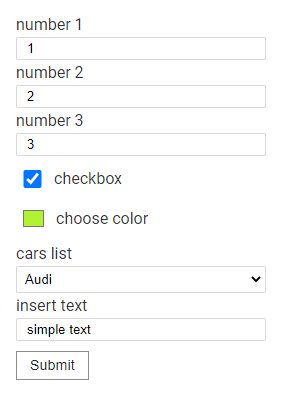
Using custom templates
Any component or template can be used. Adding a custom template is done via the questTemplate directive. It accepts as input an array of pattern names to replace with the current one.
<ng-template [questTemplate]="['checkbox']"></ng-template>The context passed to has the following structure
"context" : {
$implicit: question <FormNumber | FormText | ... | FormDropDown>,
fg: formGroup <FormGroup>
}question - FormControl for the current template
fg - the FormGroup that the question belongs to
Let's say we want to use the p-checkbox from PrimeNG. The replacement template will look like this
<dynamic-form
[FormGroupList]="fg"
[submitButton]="true"
>
<ng-template [questTemplate]="['checkbox']" let-control let-formgroup="fg">
<div [formGroup]="formgroup">
<p-checkbox
[formControlName]="control.key"
[binary]="true"
[label]="'primeng checkbox'"
></p-checkbox>
<!--or [formControl]="control"-->
</div>
</ng-template>
</dynamic-form>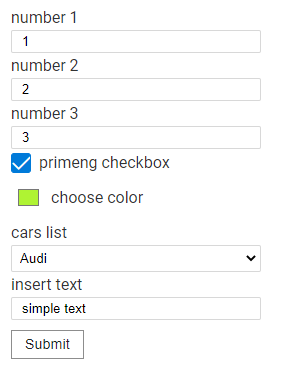
If you want to use 1 template for several FormControls, it is enough to specify the replaced template types in the questTemplate array separated by commas
<ng-template [questTemplate]="['text', 'color', 'number', 'dropdown']" let-formcontrol>
<span style="font-size: 20px; color: green">My custom template for {{formcontrol.controlType}}</span>
</ng-template>