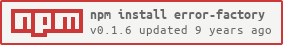error-factory
v0.1.6
Published
Generate valid custom error and exception classes for Node.js.
Downloads
7,506
Readme
Node Error Factory
Generate valid custom error and exception classes for Node.js.
Install
npm install error-factoryFeatures
- Proper
Errorinherited prototype function (aka Class) - Custom named error arguments
- Error type caching
- Namespaced errors
- Optional usage of
new(i.e.throw CustomError('Foo');) - Template based error messages
Usage
error-factory( type:String [, null|options:Object [, baseType:Constructor]] )Simple Usage
Error types created by error-factory can easily be thrown and compared by the
program's logic.
var errorFactory = require('error-factory');
var CustomException = errorFactory('CustomException');
try {
throw CustomException('This is the error message');
} catch (e) {
if (e instanceof CustomException) {
console.log('Custom error was thrown!');
} else {
console.error(e.message); // <-- will never get executed
}
}Custom Error Arguments
Errors may be generated with named arguments. However, the first argument should always be a message string.
var errorFactory = require('error-factory');
var CustomException = errorFactory('CustomException', [ 'message', 'context' ]);
try {
throw CustomException('This is the error message', { foo: 'bar' });
} catch (e) {
console.error(e.message, e.context);
}Custom Error Argument + default values
Like the previous example, it may be possible to declare a new error type,
specifying any undefined argument.
A property will be set to the instance if
- The named argument is not
undefined - The named argument is
undefinedand the default value is notundefined
var errorFactory = require('error-factory');
var CustomException = errorFactory('CustomException', {
'message': undefined, // named argument only, no default value
'context': false // if no context is given, set property to false
});
try {
throw CustomException('Foo');
} catch (e) {
console.error(e);
// { message: 'Foo', context: false }
}Custom Error Arguments with description
For any case where error properties should be fine tuned, one can provide the property's defined description that will be passed to Object.defineProperty.
var errorFactory = require('error-factory');
var CustomException = errorFactory('CustomException', {
'message': errorFactory.ErrorProperty({
writable: false
})
});
try {
throw CustomException('This is my message');
} catch (e) {
// the following line will NOT change the error message
// and will throw a TypeError in strict mode.
e.message = 'foo';
}
Parameterized error messages
All errors messages are processed for parameters. This allows errors to be internationalized, if necessary, without reverse engineering the original message. This feature does not affect normal error behaviour.
To enable this feature, custom error instances must set this.messageData with
an object to replace parameters in the message. This can be done manually, or
by using custom error arguments.
var errorFactory = require('error-factory');
var ArgumentException = errorFactory('ArgumentException', [ 'message', 'messageData' ]);
var e = ArgumentException('Invalid argument `{{arg}}`', { arg: 'foo' });
console.log(e.message);
// Invalid argument `foo`
console.log(e._message);
// Invalid argument `{{arg}}`
// modify arguments
e.messageData.arg = 'bar';
console.log(e.message);
// Invalid argument `bar`
// localize... for example
e._message = translator(e._message, 'fr');
console.log(e.message);
// Argument non valide `bar`Stack Trace
The stack trace is generated when instanciating the Error instance, thus it will
not update by default when modifying the error message. However, it is possible
to auto update it with an experimental feature.
var errorFactory = require('error-factory');
var TestError = errorFactory('TestError', [ 'message', 'messageData' ]);
// Enable auto update stack
errorFactory.autoUpdateStack = true;
var e = TestError('Test `{{arg}}`', { arg: 'foo' });
e.stack;
// -> TestError: Test `foo` ...
e.message = 'Changed `{{arg}}`';
e.stack;
// -> TestError: Changed `foo` ...!!WARNING!! : this feature is experimental and should not be tempered with during program execution, or results and behaviour will be undefined.
Namespaced Errors
Because errors are cached, projects should use namespaced errors to avoid mistakenly returning an error already defined somewhere else, with possibly different parameters, etc. As a rule of thumb, non-namespaced errors should not define named arguments, or use message templates, and should be reserved as low-level error types only.
var errorFactory = require('error-factory');
var ArgumentException = errorFactory('ArgumentException');
var MyArgumentException = errorFactory('my.ArgumentException');
console.log(ArgumentException.name, MyArgumentException.name)
// ArgumentException ArgumentException
console.log(ArgumentException.fullName, MyArgumentException.fullName)
// ArgumentException my.ArgumentException
console.log(ArgumentException.name === MyArgumentException.name);
// true
console.log(ArgumentException === MyArgumentException);
// false
console.log(ArgumentException === errorFactory('ArgumentException'));
// trueInheritance
By default, all custom errors are instanceof Error. To subclass another custom error type, simply pass the desired type as third argument.
var CustomErrorBase = errorFactory('CustomErrorBase');
var CustomError = errorFactory('CustomError', ..., CustomErrorBase);
var err = CustomError('Error message');
err instanceof Error; // => true
err instanceof ErrorBase; // => trueContribution
All contributions welcome! Every PR must be accompanied by their associated unit tests!
License
The MIT License (MIT)
Copyright (c) 2014 Mind2Soft yanick.rochon@mind2soft.com
Permission is hereby granted, free of charge, to any person obtaining a copy of this software and associated documentation files (the "Software"), to deal in the Software without restriction, including without limitation the rights to use, copy, modify, merge, publish, distribute, sublicense, and/or sell copies of the Software, and to permit persons to whom the Software is furnished to do so, subject to the following conditions:
The above copyright notice and this permission notice shall be included in all copies or substantial portions of the Software.
THE SOFTWARE IS PROVIDED "AS IS", WITHOUT WARRANTY OF ANY KIND, EXPRESS OR IMPLIED, INCLUDING BUT NOT LIMITED TO THE WARRANTIES OF MERCHANTABILITY, FITNESS FOR A PARTICULAR PURPOSE AND NONINFRINGEMENT. IN NO EVENT SHALL THE AUTHORS OR COPYRIGHT HOLDERS BE LIABLE FOR ANY CLAIM, DAMAGES OR OTHER LIABILITY, WHETHER IN AN ACTION OF CONTRACT, TORT OR OTHERWISE, ARISING FROM, OUT OF OR IN CONNECTION WITH THE SOFTWARE OR THE USE OR OTHER DEALINGS IN THE SOFTWARE.