entintar
v0.2.0
Published
Filter which colorizes text, e.g. output from maven
Downloads
2
Readme
entintar
This is a small tool to colorize and filter the verbose output of Maven or other unreadable text output.
Does not work with DOS/Windows Command Box (cmd.exe) - use Cygwin instead.
The name?
'entintar' is Spanish and AKFAIK means something like ink or colorize. Colorizer was already used.
Usage
Usage: node ./bin/entintar [options]
Options:
--encoding, -e character-set of stdin input [default: "utf8"]
--logfile path/name of file where stdin is written to [default: null]
--color colorize output (--no-color to disable) [default: true]
--rules name of rule-set or path to rules.js [default: "maven3"]
--debug output for easier debugging [default: false]
--help, -h show help and exitUse with maven
Install entintar globally:
npm install entintar -gPlace following lines in your ~/.bashrc:
mvn_colored() {
$MAVEN_HOME/bin/mvn $* | entintar
# $MAVEN_HOME/bin/mvn $* | entintar --logfile mvn.log
}
alias mvn=mvn_coloredIf you want to run the maven command w/out coloring, then run
"mvn" ...This will ignore the bash alias and directly run the mvn command.
Example Output
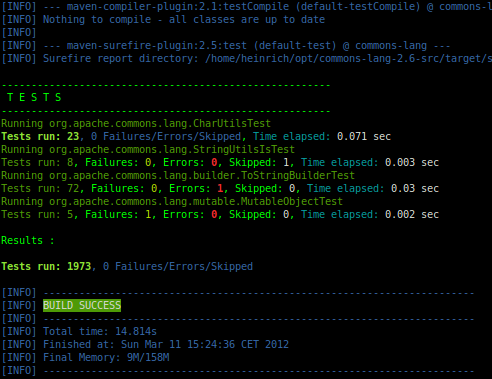
Extend
You can easily extend this tool by providing a rules.js (see lib/rules/maven3.js for an example). If placed in the same directory, you can select the rules with the command line option --rules and the name w/out '.js'. It is also possible to place a rules file elsewhere and provide the full path to this file.
TODO
- Refactor (especially index.js is kind of spagetti-code)
- Write a real test (not just invoke the program)
License
MIT (see LICENSE file)
