emoji-to-issue
v1.0.1
Published
the fastest way to create github issues with slack emoji reactions
Downloads
10
Readme
emoji-to-issue
The fastest way to create GitHub issues on your phone.
Add emoji reactions to messages on Slack and it creates an GitHub issue for you.
If you don't make it an issue, you'll forget it. Don't miss problems of your product. This module helps you to accelerate product development process, especially when you're dog-fooding.
usage
Add an emoji reaction:
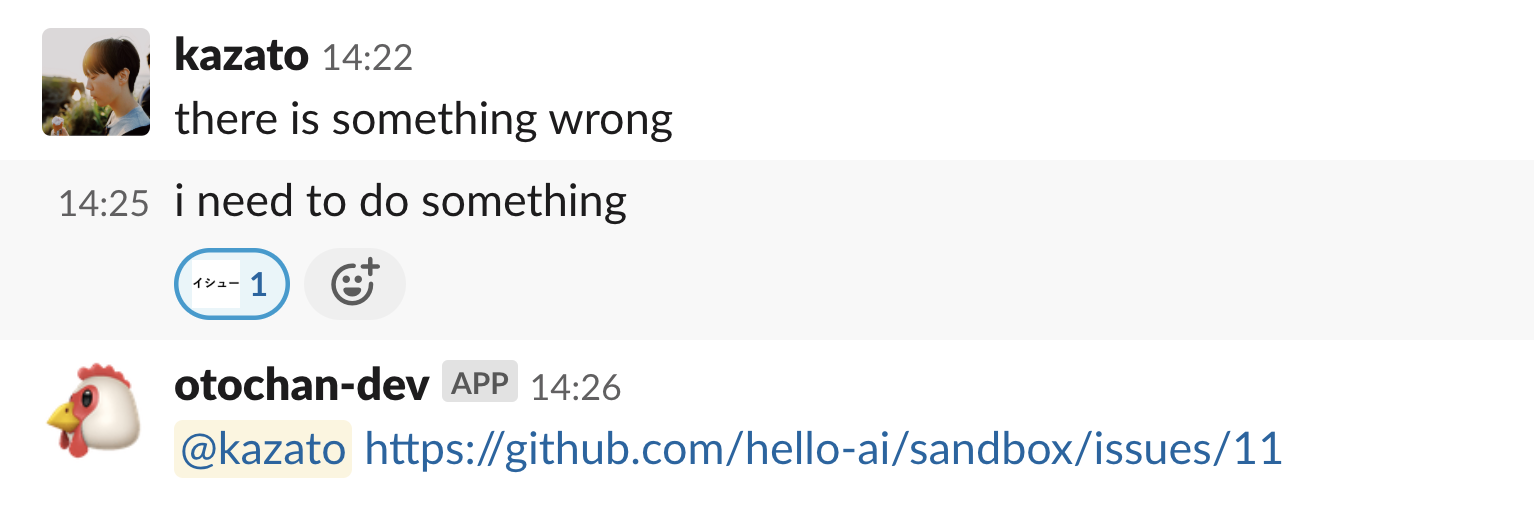
Then, the issue is made:
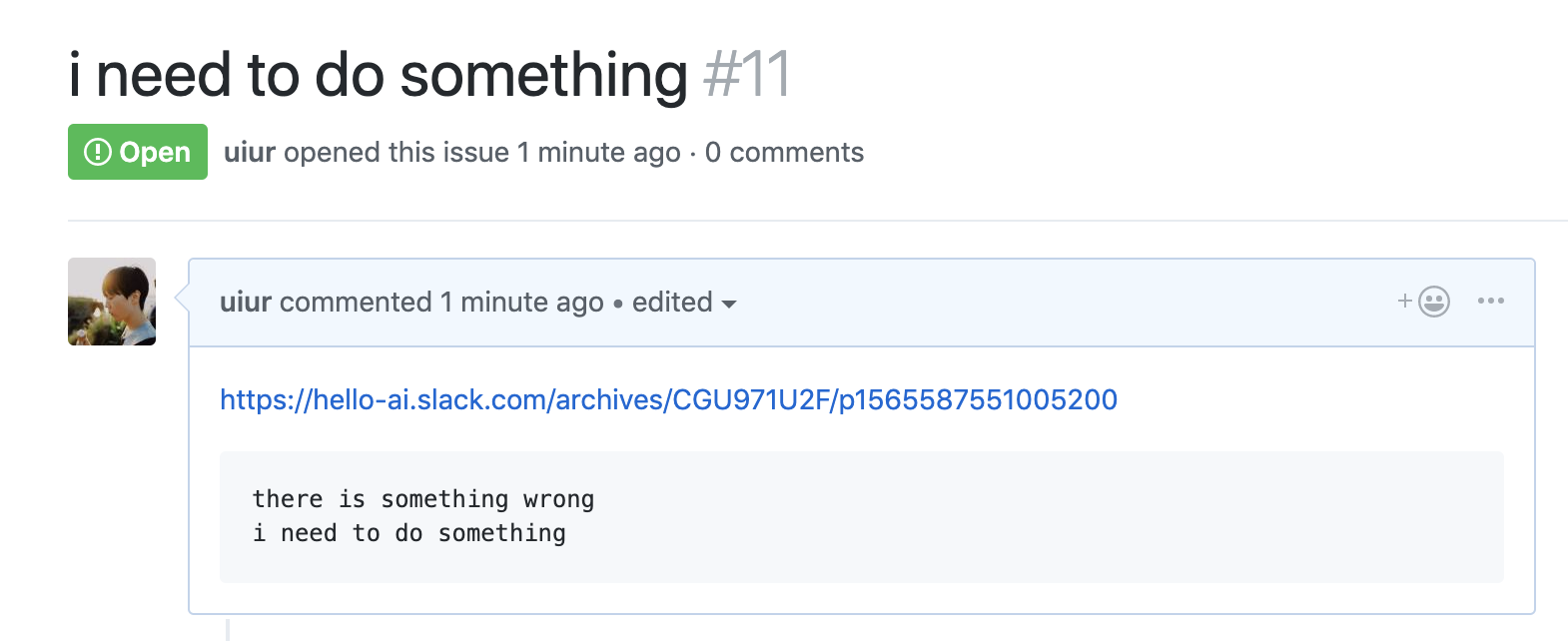
setup
In your package.json:
"dependencies": {
"emoji-to-issue": "uiur/emoji-to-issue#master",Then:
npm installconfigure slack emoji
https://slack.com/customize/emoji
Add custom emoji with names such as :issue: or :issue-assign-uiur:.
Use alias if you want short one like: :uiu: -> :issue-assign-uiur:
This emoji generator is useful: https://emoji-gen.ninja/
write some code
Following api tokens are required:
SLACK_TOKEN- slack bot token
- Bot User OAuth Access Token
https://api.slack.com/apps/~~/install-on-team - Enable Events and add subscription to
reaction addedevents https://api.slack.com/apps/:app/event-subscriptions - Permissions:
channels:historyusers:readhttps://api.slack.com/apps/:app/oauth
GITHUB_TOKEN- https://github.com/settings/tokens
Set those tokens via environment variables or pass it to the arguments.
const { ReactionHandler } = require('emoji-to-issue')
handler = new ReactionHandler({
issueRepo: 'hello-ai/sandbox', // required
reactionName: ['bug'], // default: 'issue', 'issue-assign_:assignee' etc.
slackToken: 'bot token', // default: process.env.SLACK_TOKEN
githubToken: 'github token' // default: process.env.GITHUB_TOKEN
})
// event = {
// type: 'reaction_added',
// user: 'UB9T3UXU0',
// item: { type: 'message', channel: 'CGU971U2F', ts: '1565583510.003900' },
// reaction: 'issue',
// item_user: 'UB9T3UXU0',
// event_ts: '1565583513.004000'
// }
if (handler.match(event)) {
handler
.handle(event)
.then(() => {
console.log('ok')
})
.catch(err => {
console.error(err)
})
}