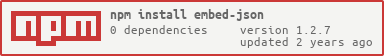embed-json
v1.2.7
Published
Inline/Embed JSON data from files into HTML.
Downloads
36
Readme
embed-json
Node.js module to inline/embed JSON data from files into html.
Installation
NPM
npm i --save embed-json
Yarn
yarn add embed-json
Usage
Synopsis
embedJson(htmlString, options);Embed JSON data from referenced files into the given HTML string.
When embedJson() encounters a script tag with JSON mime type and a src attribute with htmlString, e.g.
<script type="application/json" src="data.json"></script>it will retrieve the data from the file src and embed it into the tag. The src attribute is removed during this operation.
Example
const embedJson = require('embed-json');
const fs = require('fs');
const html = fs.readFileSync('index.html', 'utf8');
const htmlWithEmbeddedJSON = embedJson(html);
// script tags with src attribute in index.html
// <script type="application/json" src="data.json"></script>
// are transformed to
// <script type="application/json">{dataThat:'was in data.json'}</script>Options
encoding string
Default: utf8
Specify the encoding of the JSON files.
mimeTypes Array<string> | string
Default: ['application/json', 'application/ld+json']
Specify the mime type(s) of scripts to embed.
minify boolean
Default: true
Specify whether or not to minify the embedded JSON data.
root string
Default: path.dirname(require.main.filename) (i.e. a best guess at the project root.)
Specify the root directory from which to resolve relative srcs.