electron-state-ipc
v1.2.3
Published
Easily synchronize state between main process and renderer in Electron, using your favorite UI framework (React, Vue, Angular)
Downloads
3
Readme
electron-state-ipc
Easily synchronize state between main process and renderer in Electron, using your favorite UI framework:
- React
- Vue (coming soon)
- Angular (coming soon)
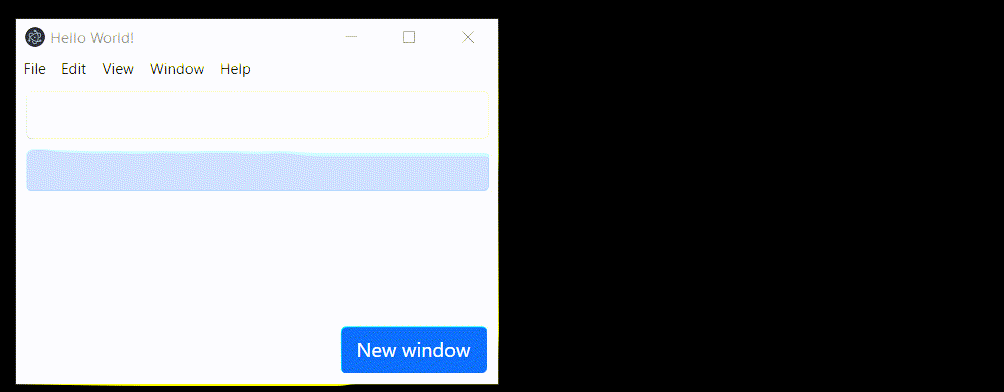
Installation
yarn
$ yarn add electron-state-ipcnpm
$ npm add electron-state-ipc --saveUsage
After configuration, you will be able to use electron-state-ipc with:
React
You can access the following hooks. They all imitate default React hook, but includes an additional key. It's used to track the specific state you're trying to access ('foo' in the following examples):
useStateIPC
This is an equivalent to useState.
import { useStateIPC } from 'electron-state-ipc/react';
function Example() {
const [foo, setFoo] = useStateIPC<string>('foo', '');
return (
<div>
<p>Foo: {foo}</p>
<input value={foo} onChange={(e) => setFoo(e.target.value)} />
</div>
);
}useReducerIPC
Coming soon ...
Vue
Coming soon ...
Angular
Coming soon ...
Configuration
In order for electron-state-ipc to work, it must be set up inside the main process, preload script and in your render, depending on which UI framework your use.
Main process
There is two elements here, we need to:
- Receive updates from all
BrowserWindow, update the main state, and communicate it to otherBrowserWindow. - Send the state to the new
BrowserWindowwhen creating it.
In practice, you just need to setup the global state:
import { setupGlobalStateIPC } from 'electron-state-ipc';
import { BrowserWindow } from 'electron';
setupGlobalStateIPC();
/* you might set up anything else and create your BrowserWindow(s) */
...
const window = new BrowserWindow({
...options, // your options
});Note that setupGlobalStateIPC return the state itself, if you need to use in in the main process:
In practice, you just need to setup the global state:
import { setupGlobalStateIPC } from 'electron-state-ipc';
const state = setupGlobalStateIPC();Preload
For security reasons, this library is built with context isolation in mind.
A single function is needed to set up electron-state-ipc inside your preload script:
import { exposeStateIPC } from 'electron-state-ipc';
exposeStateIPC();You might expose your own APIs, so your preload script might look somewhat like:
import { contextBridge } = from 'electron';
import { exposeStateIPC } from 'electron-state-ipc';
contextBridge.exposeInMainWorld('myAPI', {
doAThing: () => {},
});
exposeStateIPC();Renderer
React
As electron-state-ipc works with a context provider. It must be set up, as well as initialized before using any hook.
To be safe, I would render it as a top-level component and wait for it to be initialized, rendering nothing or a loader in the meantime:
import { ElectronStateIPCContextProvider } from 'electron-state-ipc/react';
ReactDOM.render(
<ElectronStateIPCContextProvider>
<App />
</ElectronStateIPCContextProvider>,
document.getElementById('root'),
);And in the App component:
import { useElectronStateIPC } from 'electron-state-ipc/react';
function AppProvider() {
const state = useElectronStateIPC();
if (!state.initialized) return null;
return (
... // your app: other providers, components, routes ...
);
}Vue
Coming soon ...
Angular
Coming soon ...


