electron-open-url
v1.6.0
Published
open something with Electron window
Downloads
7
Readme
electron-open-url
This is a package to open something with Electron window. You can use this from both command line and Node.js program.
This program continues to use the same window. So it does not open multiple tabs when you use this package repeatedly. This package is assumed to be used from other command line tools, editors or Node.js programs which opens some web page or file repeatedly.
Install
$ npm install -g electron-open-url electronNote that this package registers 'electron' package as peer dependency. So you need to install it additionally. This is because make users to determine where the 'electron' package should be installed.
Usage
From command line
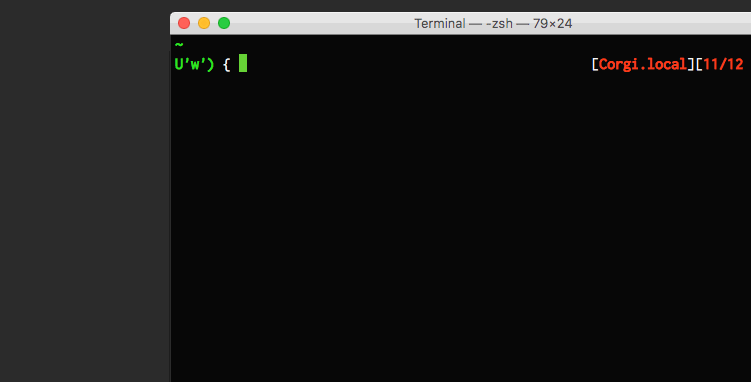
electron-open command is available.
For example, below opens Twitter page with Electron window.
$ electron-open https://twitter.com/You want to open Twitter's Notification page. Then simply execute below.
$ electron-open https://twitter.com/i/notificationsThe notification page will be opened in the same window.
For more usage, please check electron-open --help.
From Node.js program
const open = require('electron-open');
open({
target: 'https://twitter.com',
fallback: true
});The target property is a thing you want to open in Electron window.
If fallback property is set to true, it opens with OS's open method (like
open command in macOS or xdg-open in X11) when 'electron' package was not
found.
open() returns instance of ChildProcess if successfully process spawned.
If fallback command dispatched, it returns null. When spawning failed, it
throws an error.
