electron-mst
v0.3.1
Published
Synchronization status across multiple electron processes, powered by mobx-state-tree
Downloads
950
Maintainers
Readme
Electron-MST
electron-mst is a end-to-end electron state management to synchronization status across multiple electron processes, powered by mobx-state-tree.
You can use electron-mst with a a simple and elegant way like using mobx.
You also can use mobx-state-tree together with React, or with any other view library.
✨Installation
Generally, your packageManager you help auto install the peerDependencies. (electron & mobx-state-tree)
# with yarn
yarn add electron-mst
# with pnpm
pnpm install electron-mst👀 Overview
📦 Ready out of the box
🎯 Based on the official mobx-state-tree, api will be familiar to you if you have used MST
🌱 High cohesion & Low coupling; Highly readable
💪 Inter-Process Communication is aided by Electron's native ipc channel, which supports preload's sandbox mode by default
🖥 Supports the creation of multiple MST stores and MST Store nesting
🌱 React Demo
demo boilerplate power by
electron-vite
# clone the project
git clone https://github.com/BanShan-Alec/electron-mobx-state-tree
# enter the project directory
cd electron-mobx-state-tree
# install dependency
pnpm install
# try it by yourself
pnpm run dev⚙️Documentation
Basic Example
Step0: expose electron-mst bridge
// electron/preload/index.ts
import { exposeMSTBridge } from 'electron-mst/preload';
exposeMSTBridge();Step1: decalre a model & create store
// shared/store/user.ts
import { createStore } from 'electron-mst';
import { types } from 'mobx-state-tree';
export const UserStore = types
.model({
name: types.string,
age: types.number,
})
.views((ctx) => {
return {
get isAdult() {
return ctx.age >= 18;
},
};
})
.actions((ctx) => {
return {
updateName(name: string) {
ctx.name = name;
},
updateAge(age: number) {
ctx.age = age;
},
};
});
export const user$ = createStore(UserStore, {
name: 'Jack',
age: 18,
});Step2: init sdk in main process
// electron/main/index.ts
import { initMST } from 'electron-mst/main';
import { UserStore } from '@/shared/store/user';
initMST([UserStore]);Step3: use Store Instance in renderer
// src/App.tsx
import React from 'react';
import { useEffect, useState } from 'react';
import logoVite from './assets/logo-vite.svg';
import logoElectron from './assets/logo-electron.svg';
import './App.css';
import { observer } from 'mobx-react-lite';
import { user$ } from '@/shared/store/user';
let App = (props: IProps) => {
const {} = props;
const { age, updateAge } = user$;
const handleCreateWindow = (e: any) => {
// self-realization...
};
useEffect(() => {
// watch state change in React
console.log("age changed", age)
}, [age]);
return (
<div className="card">
<code>{JSON.stringify(user$, null, 2)}</code>
<button
onClick={() => {
// invoke action
updateAge(age + 2);
}}
>
Update User
</button>
</div>
);
};
interface IProps {}
App = observer(App);
export default App;
Step4: new another window to view the user$
You can view the user$ state has sync automatically between two Renderer
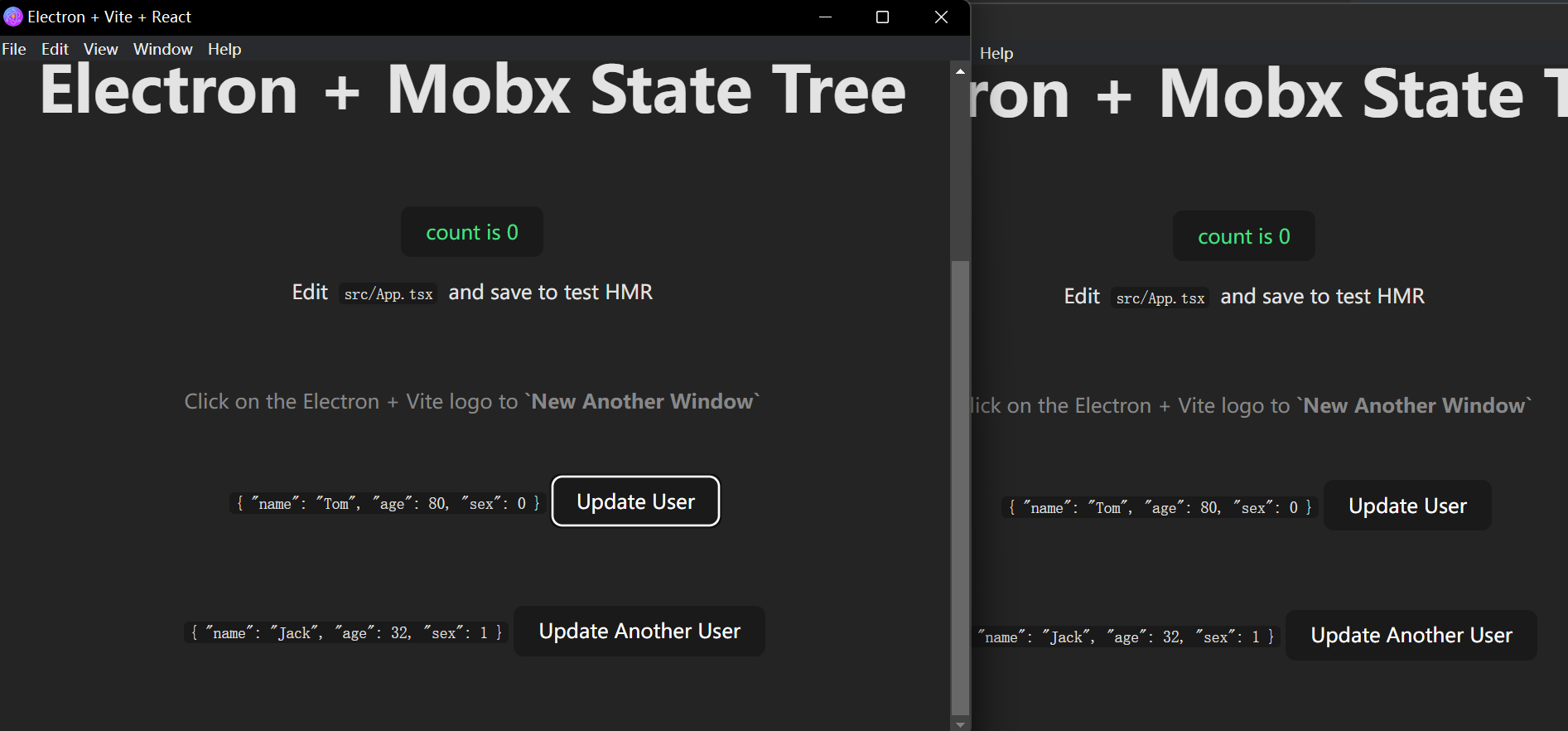
More Example
The Basic Example show us how to init
electron-mst& create a mst stroe & use store in renderer.If I want to use mst store in main process .What should I do?
Use In Main Process
Base on the
basic Example,you just need to change thestep2.The argument
snapshotshould be the same as Renderer createStore’s snapshot.
// electron/main/index.ts
import { app, BrowserWindow, shell, ipcMain } from 'electron';
import { initMST, getStore Instance } from 'electron-mst/main';
import { UserStore } from '@/shared/store/user';
import { autorun, reaction } from 'mobx';
initMST([
{
store: UserStore,
snapshot: {
name: 'Jack',
age: 18,
},
},
]);
function createWindow() {...}
app.whenReady().then(() => {
createWindow();
// Get Store Instance (after intMST done)
const user$ = getStoreInstance(UserStore);
// watch Store Instance change
reaction(
() => user$.age,
(newVal, oldVal) => {
console.log(`user.count oldVal ${oldVal} -> newVal ${newVal}`);
}
);
autorun(() => {
console.log('user$.age', user$.age);
if (user$.age > 30) {
// invoke action, will auto sync to other process
user$.updateName('Tom');
}
});
});🎯Realize & Design
graph
subgraph Main Process
M_Store1[Store Instance1]
M_Store2[Store Instance2]
M_Store3[Store3]
StoreManager
end
subgraph RendererA
RA_Store1_Proxy[[Store Instance1-Proxy]]
RA_Bridge[Electron MST Bridge]
end
subgraph RendererB
RB_Store1_Proxy[[Store Instance1-Proxy]]
RB_Store2_Proxy[[Store Instance2-Proxy]]
RB_Bridge[Electron MST Bridge]
end
StoreManager -.- M_Store1
StoreManager -.- M_Store2
StoreManager -.- M_Store3
M_Store1 <-->|IPC| RA_Bridge
RA_Bridge <-.-> RA_Store1_Proxy
M_Store1 <-->|IPC| RB_Bridge
M_Store2 <-->|IPC| RB_Bridge
RB_Bridge <-.-> RB_Store1_Proxy
RB_Bridge <-.-> RB_Store2_Proxy
Client --->|User Operation| RB_Store2_Proxy❔ FAQ
Q1: Can I create multiple Store with same name?
A1: No! Please make sure your Store has a unique name. Because electron-mst strongly dependent on Store’s name. The Store’s name cannot be repeated or empty.
