egg-models-import
v1.0.86
Published
The uniform sequelize models are used for remote loading of multiple projects.
Downloads
38
Readme
egg-models-import
使用场景
很多时候我们的项目是这样的,根据数据库生成数据模型
Model,业务部分Services通过访问数据模型Model来进行业务数据交互。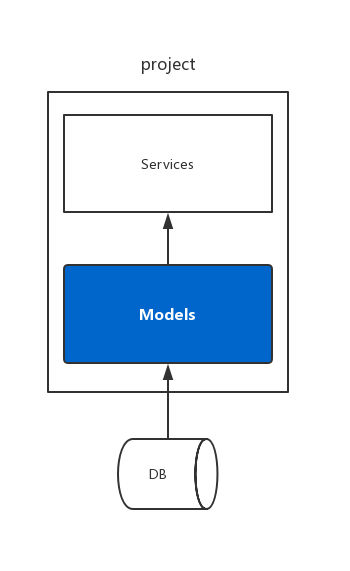
在有些情况下,项目结构也许是这个样子的:由于终端可能不同,项目也可能不同,但数据模型部分却是一致的。A、B、C三个项目公用一个数据库,也很正常。
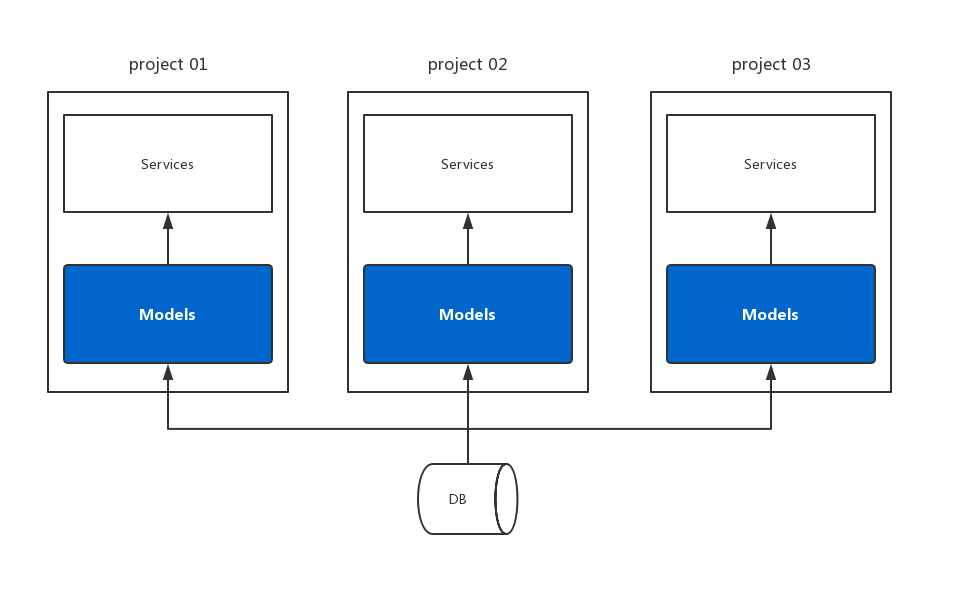
- 此时,项目组之间就会出现这样的问题:一旦数据模型变更,所需变更改动的地方就是所涉及的项目总数。
插件设计理念
- 本插件是 ~~为了防止世界被破坏~~,为了减少功能变动或设计变动所导致的
Model部分多次改动(人工改动必然会增加错误率),为了降低项目结构的耦合。
插件运行流程
将数据模型文件部分做为独立项目运行,其他关联项目在启动时,异步访问数据模型项目,根据解析结果生成虚拟sequelize models。
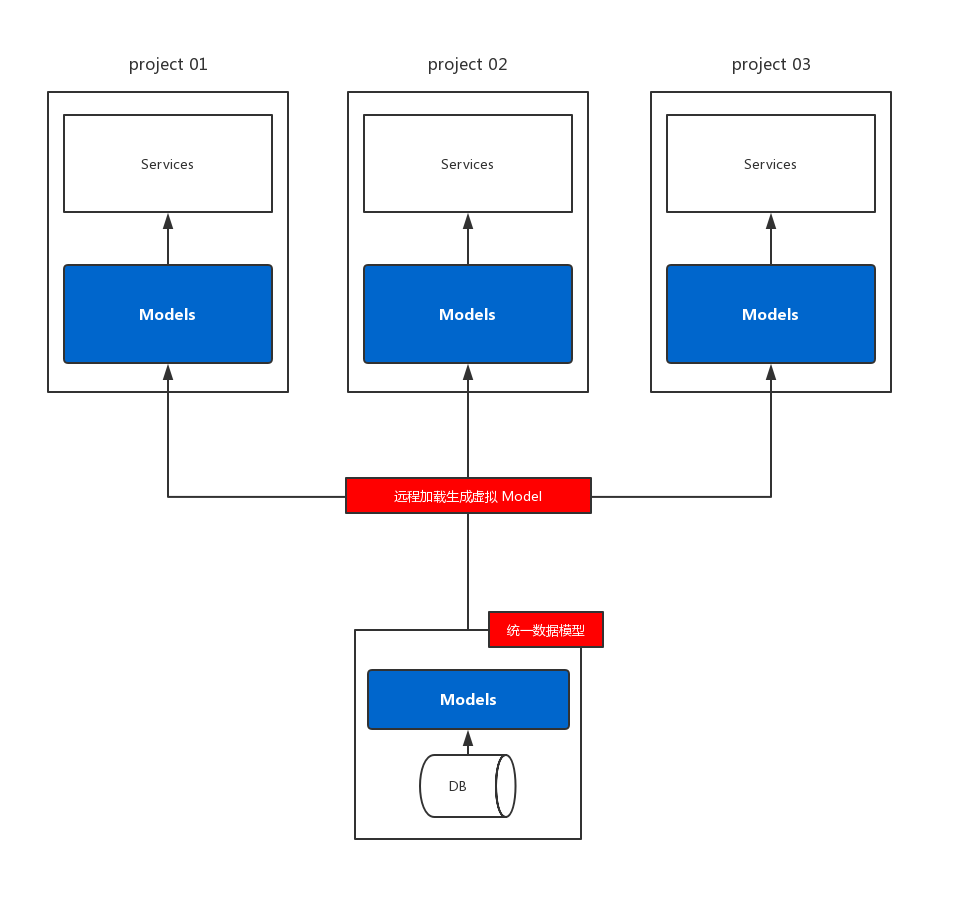
插件分为两部分:
egg-models-import和egg-models-export。顾名思义,前者是导入行为,关联项目所需使用的,用于异步加载并生成数据模型缓存;后者是导出行为,数据核心项目所需的,用于对外提供远程接口,根据真实的数据模型,为分支关联项目提供模型解析方案。
egg-models-export 配置
请到 egg-models-export 查看详细配置项说明。
egg-models-import 配置
依赖的插件
- ~~egg-sequelize:
^4.3.1(1.0.5前)~~ - egg-sequelize:
^5.1.0(1.0.6+) - request:
^2.88.0 - mysql2:
^1.6.5 - moment:
^2.24.0
1. 安装
$ npm i egg-models-import --save2. 开启插件
在分支项目中, 切勿开启插件
egg-sequelize,由于加载模型时机不同,egg-sequelize依赖于项目本地的模型文件,同时开启会产生冲突。
// config/plugin.js
module.exports = {
modelsImport: {
enable: true,
package: 'egg-models-import',
}
};3. 配置插件
// config/config.{dev}.js
'use strict';
module.exports = appInfo => {
/**
* built-in config
* @type {Egg.EggAppConfig}
**/
const config = {};
// use for cookie sign key, should change to your own and keep security
config.keys = appInfo.name + '_xxxxxxxx';
// modelsImport
config.modelsImport = {
modelExport: {
// 数据核心 egg-models-export 项目访问方式
// 简单模式下,配置 modelHost 即可运行
modelHost: 'http://127.0.0.1:7001/',
// 鉴权时所需的 key
authKey: 'project-1',
// 鉴权时所需的 secret
authSecret: '68b5dfc0-4c82-11e9-81c9-73dbcff02bd1',
},
// 此处是正常的 sequelize 配置
sequelize: {
dialect: 'mysql',
host: '127.0.0.1',
port: 3306,
database: 'yourdatabase',
username: 'username',
password: 'password',
timezone: '+08:00',
pool: {
max: 10,
min: 0,
idle: 10000,
acquire: 20000,
evict: 30000,
},
retry: { max: 3 },
logging(sql) {
// 数据库语句执行打印日志
console.log('【SQL】 => ', sql);
},
},
};
return {
...config,
};
};4. 模型访问 (1.0.7更新model挂载方式)
'use strict';
const {Service} = require('egg');
class TestService extends Service {
async index() {
const { ctx } = this;
// 实现了无缝挂载,旧项目载入插件可即插即用
const clients = await ctx.model.client.findAll({ limit: 2, raw: true });
return { clients };
}
}
module.exports = TestService;1.0.82 更新了模型挂载时,模型名字的格式化方式。默认情况下,模型名与数据库表名一致。
1.0.82提供了将模型名(默认的下划线命名方式)转换为 大/小驼峰 命名方式。 在配置文件config.{dev}.js可添加nameFormat属性,配置如下:
- big-camel:大驼峰命名,如
SystemUser;- little-camel:小驼峰命名,如
systemUser;- normal 或未填写:默认命名,如
system_user;
// config/config.{dev}.js
// modelsImport
config.modelsImport = {
modelExport: {
...
nameFormat: 'big-camel', // little-camel | normal
}
}5. 热更新 (1.0.8新增)
通常,在 测试阶段 或者 极端的生产环境 中,我们可能需要:
- 更新 数据核心 的数据模型;
- 在适当的时候,重启 业务分支 或者,业务分支不做任何动作,便可以更新分支缓存的数据模型。
5.1 在 分支 启动时,首次获取 数据核心 所描述的虚拟数据版本。
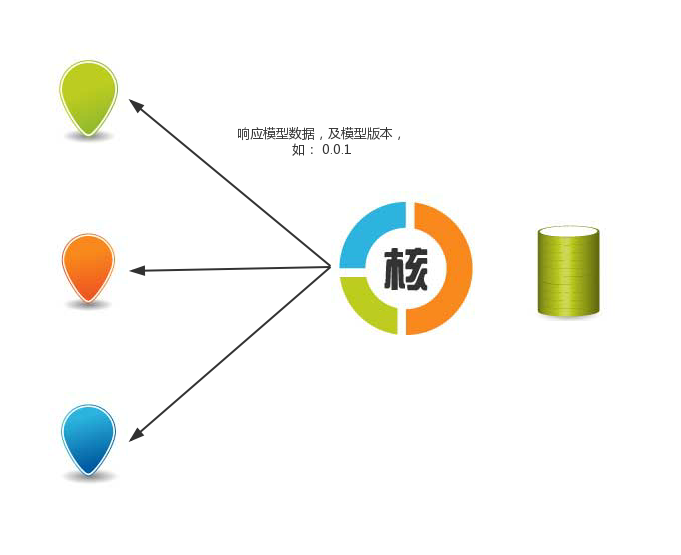
- 若无需鉴权, 则直接配置于 modelsExport
// 数据核心 (安装了egg-models-export,并装载实体数据文件的应用)
// config/config.{dev}.js
config.modelsExport = {
version: {
code: '1.0.0',
cron: '0 0 */3 * * *',
},
}- 若多角色核心,则将版本配置于
auth组的角色对象中。
// 数据核心 (安装了egg-models-export,并装载实体数据文件的应用)
// config/config.{dev}.js
config.modelsExport = {
auth: [
{
version: {
code: '2.0.0',
interval: 60000,
},
key: 'haiou',
delegate: 'model_s',
secret: '7825dfc0-4c82-11e9-81c9-73dbcff02a31',
}, {
version: {
code: '3.0.5',
interval: '3m',
},
key: 'xiaofei',
delegate: 'model',
secret: '68b5dfc0-4c82-11e9-81c9-73dbcff02bd1',
},
],
}
version对象有三个属性:
- code
[String]版本号- interval
[String | Number]字符串或数字类型的执行时机,字符串类型时仅支持后缀为 时、分、秒 的关键字:h、m、s;数字类型时表示一个毫秒数。interval与cron只能配置一个,若同时存在则interval优先级较大。- cron
[String]表示执行时机的 cron 表达式。注意:
interval与cron所表示的是,分支项目获取新版本时,在多久之后执行 虚拟模型 替换。将在替换前执行一个setTimeout计时器。
5.2 如果项目需要热更,则应该配置 检查核心版本 的插件定时器。
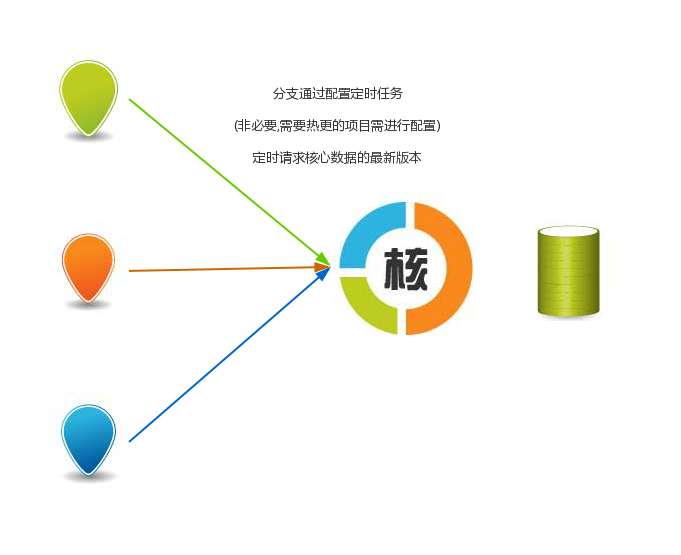
// 分支项目 (安装了 egg-models-import 的应用)
// config/config.{dev}.js
config.modelsImport = {
modelExport: {
// 其他配置...
// 热更检查时机
checkVersion: {
// disable: false,
// interval: 10000,
cron: '*/10 * * * * *',
},
},
sequelize: {
// ...
}
}若配置有
checkVersion对象, 则可以开启一个用于检查 数据核心 所描述的数据版本的 定时任务。disable表示定时任务的禁用状态。interval或cron表示检查版本定时任务的执行时机。
5.3 热更过程
- 数据核心 在 分支 获取虚拟模型后,可随时进行关闭,并调整新的模型(如更新现有模型的属性、关系,或增加新的模型文件)。
- 在 更新模型 行为结束后,需 将模型版本号
version.code配置为新的标识,分支 在检查版本时若发现 不一样的版本号 ,则对当前进程中的虚拟数据进行热更新。 - 为避免影响线上业务,可在 数据核心 的
version中设置更新时机,规避业务高峰。
历史版本
1.0.86:
- 取消
v4版本中$xxx操作符的使用方式, 统一使用以下方式来进行操作符限定:const Sequelize = require('sequelize'); const Op = Sequelize.Op; const list = Client.findAll({ where: { age: { [Op.between]: [10, 30], } } });
1.0.83:
- 为了更好的兼容
v4版本,添加了默认的操作符别名配置config.modelsImport.modelsExport.operAliases,配置值为false时将不使用默认的操作符别名,而采用手动控制。
1.0.82:
- 新增 生成模型时的模型名格式多样化表现,添加了下划线命名转换“大/小驼峰命名”的配置;详情见 ** 4.模型访问 **
1.0.81:
- 修复了简洁模式下的几个严重bug;
1.0.8:
- 新增 数据热更新模式;
- 微调 现有执行过程;
1.0.7:
- 隐藏了
ctx.model_promise的挂载方式,直接将从数据核心获取的models挂载至ctx.model,以便旧项目无缝使用。
1.0.6:
- 新增 对数据核心多库的支持;
- 修复 无法通过
model.query进行原始查询的问题;- 变更
egg-sequelize的支持版本从4.3.1到5.1.0;
1.0.5:
- 新增 对数据核心鉴权的支持,通过插件配置
authKey和authSecret,获取数据核心配置的数据生成缓存模型;- 修复 其他问题;
提问交流
请到 egg-models-import issues 异步交流。





