edison-oled
v0.0.5
Published
Node wrapper for Sparkfun Edison OLED Block. Includes wrappers around OLED, GPIO and SPI classes.
Maintainers
Readme
NodeJS Wrapper for SparkFun Edison OLED Block
Developing a node app for your Edison? Need to use the OLED display from SparkFun, GPIO pins or SPI? You're in luck!
Features
* OLED
* GPIO
* SPINOTES
* This has only been tested with the SparkFun Edison OLED Block, but GPIO and SPI should (may possibly) work with other hardware.
* SPI - need to use a CS pin on Edison other than the default pin 23 (GP110), the MRAA library won't work. This library works using a pin of your choosing (tested with pin 9 (GP111)).
* GPIO pin mraa /edison reference mapping may be useful - https://github.com/intel-iot-devkit/mraa/blob/master/docs/edison.md#intelr-breakout-board
* The files in the Tests folder are meant to be run on an Intel Edison as they interact with the hardware.Installation
This module is only designed to work on the Intel Edison.
$ npm install edison-oledYou may need to use the --unsafe-perm option if you get the warning "cannot run in wd".
$ npm install edison-oled --unsafe-permAPI
Example using the OLED screen
var edison = require('edison-oled');
//create Oled
var oled = new edison.Oled();
//setup input buttons
var btnUp = new edison.Gpio(47, edison.INPUT);
var btnDown = new edison.Gpio(44, edison.INPUT);
var btnLeft = new edison.Gpio(165, edison.INPUT);
var btnRight = new edison.Gpio(45, edison.INPUT);
var btnSelect = new edison.Gpio(48, edison.INPUT);
var btnA = new edison.Gpio(49, edison.INPUT);
var btnB = new edison.Gpio(46, edison.INPUT);
//setup screen
oled.begin();
oled.clear(0);
oled.display();
oled.setFontType(0);
//draw on screen
oled.clear();
oled.setCursor(14, 5);
oled.print("Press A");
oled.setCursor(2, 13);
oled.print("for single");
oled.setCursor(14, 30);
oled.print("Press B");
oled.setCursor(6, 38);
oled.print("for multi");
oled.display();
//wait for user to make a choice using Button A or Button B
while (btnA.pinRead() == edison.HIGH && btnB.pinRead() == edison.HIGH) {}
Example uses SPI and GPIO to communicate with OLED hardware (not a complete example, see test-spi.js for full code)
var edison = require('edison-oled');
//setup pins needed for SPI
var cspin = new edison.Gpio(111, edison.OUTPUT, edison.HIGH); //chip select --> edison_oled.c code uses 111 mraa uses 9
var dcpin = new edison.Gpio(14, edison.OUTPUT, edison.HIGH); //data/command --> edison_oled.c code uses 14 mraa uses 36
var rstpin = new edison.Gpio(15, edison.OUTPUT, edison.HIGH); //reset --> edison_oled.c code uses 15 mraa uses 48
var sclkpin = new edison.Gpio(109, edison.SPI, edison.HIGH); //sclk --> edison_oled.c code uses 109 mraa uses 10
var mosipin = new edison.Gpio(115, edison.SPI, edison.HIGH); //mosi --> edison_oled.c code uses 115 mraa uses 11
var misopin = new edison.Gpio(114, edison.SPI, edison.HIGH); //miso --> edison_oled.c code uses 114 mraa uses 24
//create spi
var spi = new edison.Spi(edison.SPI_MODE_0, 10000000, false, cspin);
//reset screen
rstpin.pinWrite(edison.HIGH);
//should add a wait time here for a few milliseconds
rstpin.pinWrite(edison.LOW);
//should add a wait time here for a few milliseconds
rstpin.pinWrite(edison.HIGH);
//send commands to OLED
dcpin.pinWrite(edison.LOW); // DC pin LOW
spi.transferData(edison.DISPLAYOFF);
spi.transferData(edison.SETDISPLAYCLOCKDIV);
spi.transferData(0x80);
//send data to OLED
dcpin.pinWrite(edison.HIGH); //DC pin HIGH
spi.transferData(0xFF);
SparkFun Edison OLED Block
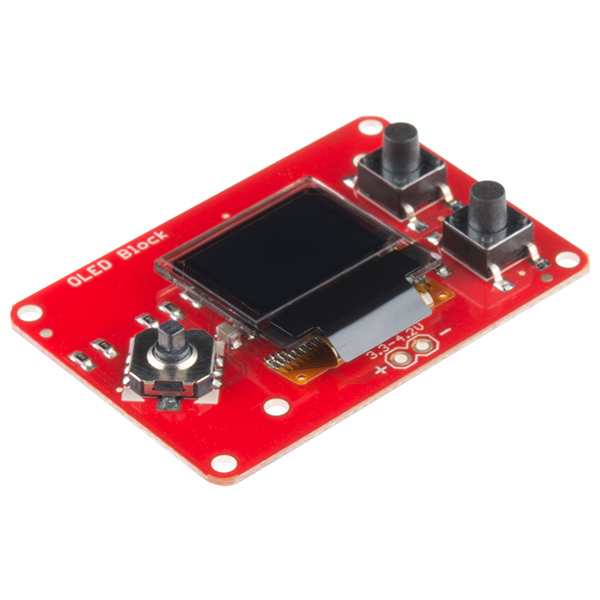
SparkFun Edison OLED Block(DEV-13035)
Equip your Edison with a graphic display using the Edison OLED board! This board features a 0.66", 64x48 pixel monochrome OLED.
To add some control over your Edison and the OLED, this board also includes a small joystick and a pair of push-buttons. Use them to create a game, file navigator, or more!
Repository Contents
- /Firmware - Example Pong sketch to demonstrate OLED Functionality.
- /Hardware - All Eagle design files (.brd, .sch)
- /Production - Test bed files and production panel files
Documentation
- Hookup Guide - Basic hookup guide for the OLED Block.
- SparkFun Fritzing repo - Fritzing diagrams for SparkFun products.
- SparkFun 3D Model repo - 3D models of SparkFun products.
- SparkFun Graphical Datasheets -Graphical Datasheets for various SparkFun products.
License Information
This product is open source!
Please review the LICENSE.md file for license information.
If you have any questions or concerns on licensing, please contact [email protected].
Distributed as-is; no warranty is given.
- Your friends at SparkFun.
