ebla
v1.2.0
Published
Manpulate browser DOM
Downloads
5
Maintainers
Readme
ebla
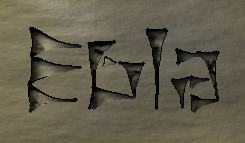
Install
npm install ebla
Imports
import { E, generate, spawn } from 'ebla';
E('<p>Hello world!</p>').appendTo(document.body);Terminology
el stands for the instance created from E() like let el = E();.
value as a parameter stands for whatever E(value) accepts as a value.
...values as a parameter stands for an list of values that are each accepted by E(value).
The Constructor
Use E(value) to capture, or manpulate the DOM using an Ebla instance.
See dom-elementals to find what values the E() constructor takes. E(value, ...values) takes the same input as toElement from dom-elementals.
Methods, and properties not documented here
See dom-properties-mixin to see what properties are on an instance of E(value).
See dom-events-mixin to see about event methods on E.prototype.
Static Properties/Methods
E.fragment()
E.fragment is equivalent to document.createDocumentFragment().
E.plugin(create)
Add to the prototype of Ebla.
E.plugin(proto=>{
proto.log = function(){
console.log(this.element);
};
//Optionally return an object.
//init will be run on instantiation.
return {
init(){
console.log(`'E()' is being constructed`);
}
}
});
E('#selected').log();Properties
el.element
el.element is the value passed to E(value), or the literal tag version of E().
E() DOM Manpulation Instance Methods
The value parameter on these methods can be the same as E(value).
el.appendTo(parent)
Append el.element to a parent element.
el.append(...values)
Append child values to el.element.
el.prepend(...values)
Prepend child values to el.element.
el.remove(childNode)
Remove childNode, or childNode.element from el.element. el.remove() returns the removed child.
If childNode is not an element, or doesn't have an element property el.remove() removes el.element.
el.before(...values)
Insert values before el.element.
el.after(...values)
Insert values after el.element.
el.html(something|undefined)
Set, or get the innerHTML of el.element.
el.html() returns this when set.
el.text(something|undefined)
Set, or get the textContent of el.element.
el.text() returns this when set.
el.attr(name|object, attribute value|undefined)
Set attributes like element.setAttribute(name, attribute value).
If the first parameter is an object then the keys, and values will be set as attributes on el.element.
If the last parameter is undefined, and the first parameter is a string then the attribute value with that name will be returned.
el.attr() returns this when set.
el.prop(name|object, property value|undefined)
el.prop() works similar to el.attr() except what you pass to el.prop() is set directly on el.element.
el.prop() returns this when set.
el.css(source)
Set all CSS properties defined on source.
E('.some-class').css({
//Change the text color to red
color: 'red'
});You can't do el.css(name, value). Use el.style.cssProperty to set, or get each style individually.
el.clone(deep)
el.clone(deep) is the same as element.cloneNode(deep). Expect a copy of el.element to returned wrapped in a new instance of E().
el.contains(element)
el.contains() returns true if element is a child of el.element.
el.animate(keyFrames, options)
Use el.element.animate(). You might need to add a polyfill of web animations. A pollyfill isn't included with this library.
el.generate()
Generate a copy (clone) of el.element. el.generate() takes no parameters. See the documentation for generate.
generate()
Asynchronously create DOM elements using generate.
import { generate } from 'ebla';
let paragraph = generate(contents=>`<p>${contents}</p>`);
paragraph.create(`Asynchronous processes do help.`).then(p=>{
p.appendTo(document.body);
//<p>Asynchronous processes do help.</p>
});generate(callback, parent|undefined)
Create an ElementGenerator instance.
Returned values from callback can be anything E(value) accepts as a value. parent can be undefined, or pass another element as parent. The element produced from the value returned form callback will be appended to parent.
The resolved value from the ElementGenerator.prototype.create is a DOM element wrapped in an instance of E().
let paragraph = generate(
//The function here gets called on paragraph.create()
contents=>`<p>${contents}</p>`);select()
Select an element from the DOM. select(selector) returns an array of instances of E() that are wrapped around each selected DOM element.
spawn()
Synchronously create a certain amount of elements in an array using spawn(value, num).
import { spawn } from 'ebla';
let list = spawn('<li></li>', 3);
console.log(list.length); //prints 3About
Let's get along with the DOM a little better.
