easy-list
v0.2.0
Published
Fast infinity list for web.
Downloads
9
Maintainers
Readme
Easy List
Fast infinity list without dependencies written in TypeScript
Demo: https://rimlin.github.io/easy-list/
Installation
$ npm i easy-listExample
index.html
<html>
<head>
<title>Simple Example</title>
<style>
.item {
padding: 100px 0;
margin: 50px 0;
}
.item img {
height: 600px;
}
</style>
</head>
<body>
<div id="feed"></div>
<script src="/index.js"></script>
</body>
</html>index.js
const easyList = new EasyList();
easyList.bind(document.querySelector('#feed'));
easyList.onReachBound(event => {
if (event.detail.forwardChunks.length !== 0) {
return;
}
if (event.detail.moveInfo.direction !== MoveDirection.TO_BOTTOM) {
return;
}
addItems();
});How it work
EasyList library based on events. Default lifecycle of library:
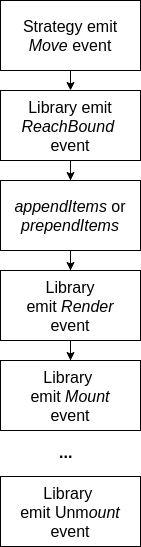
Each library event is ExtendableEvent<T>, which have waitUnitl method. All this events bubble up to root handler in library. If you want to cancel specific event, use event.stopImmediatePropagation().
Roadmap to version 1.0.0
- test coverage
- intersection strategy
- Angular/React implementation
- perfomance benchmarking
API
Options
EasyList instance can accept next options:
strategy?: StrategyFactory;
Strategy is used to detect, that scroll bound is touched chunks box.
By default is ScrollStrategy. You can write your own strategy, but it must satisfy Strategy interface.
useShadowPlaceholder?: boolean;
If enabled, after adding new chunks add space as placeholder after/before rendered chunks. If chunk height is not defined, mount him as placeholder to detect height of him element and increase placehodler space.
Emitting onMount/onUnmount event with isShadowPlaceholder: true option.
maxItems?: number;
Max amount of items in list.
By default is 5 items.
sensitivity?: object;
Amount of pixels between edge item and current scroll position. It should be less than item height.
By default is 300px.
Example of options:
const easyList = new EasyList({
strategy: createScrollStrategy('#parent'),
useShadowPlaceholder: true,
maxItems: 3,
sensitivity: {
[MoveDirection.TO_BOTTOM]: 500,
}
});MoveDirection - is enum with properties: TO_BOTTOM ('to_bottom'), TO_TOP ('to_top').
Methods
bind($target: HTMLElement | string)
Function to bind HTML element to EasyList as target.
appendItems(items: RawItem[])
Function to append new items in list.
prependItems(items: RawItem[])
Function to prepend new items in list.
RawItem - source object in EasyList. Contain next properties:
| Property | Value | |----------|--------| | template | string | | height? | number | | data? | any |
In data property could be stored any object. For example, you can set a real id to bind it to a real object.
Events
Created EasyList instance emit next events: ReachBound, Render, Mount, Unmount.
You can subscribe to it by next methods:
onReachBound(callback: (event: ExtendableEvent<TaskReachBoundData>) => void)
Callback called after scroll area reach sensitivity bound.
onRender(callback: (event: ExtendableEvent<TaskRenderData>) => void)
Callback called before insert Chunk to dom.
onMount(callback: (event: ExtendableEvent<TaskMountData>) => void)
Callback called after insert Chunk to dom and before calculate it height.
Here you can attach event handlers to DOM elements or wait until images are loaded before height calculation.
onUnmount(callback: (event: ExtendableEvent<TaskUnmountData>) => void)
Callback called before remove Chunk from the DOM.
You can remove event handlers from DOM elements and etc.
ExtendableEvent<T> - is simple CustomEvent, which was supplied waitUntil method.
ExtendableEvent<T> methods
waitUntil(promise: Promise<any>)
Delay time of event resolving. Example of waiting mount until image is loaded:
easyList.onMount(event => {
if (event.detail.isShadowPlaceholder) {
return;
}
event.waitUntil(new Promise(resolve => {
const imgEl = event.detail.$el.querySelector('img');
const image = new Image();
image.src = imgEl.getAttribute('src');
image.onload = () => {
resolve();
};
}));
});ExtendableEvent<T> details properties
Each type of event have own readonly properties.
TaskReachBoundData
| Property | Value | |---------------|------------------| | forwardChunks | Chunk[] | | moveInfo | StrategyMoveInfo |
TaskRenderData
| Property | Value | |---------------------|---------| | chunk | Chunk | | isShadowPlaceholder | boolean |
TaskMountData
| Property | Value | |---------------------|----------| | chunk | Chunk | | isShadowPlaceholder | Chunk[] | | renderedChunks | Chunk[] | | $el | $ChunkEl |
TaskUnmountData
| Property | Value | |---------------------|----------| | chunk | Chunk | | isShadowPlaceholder | Chunk[] | | renderedChunks | Chunk[] | | $el | $ChunkEl |
Chunk - object which operated by EasyList. Contain next properties:
| Property | Value | |------------|---------| | id | number | | calculated | boolean | | template | string | | height | number | | data | any |
$ChunkEl - is HTMLDivElement object.
StrategyMoveInfo - is object of Strategy move event. Contain next properties:
| Property | Value | |-------------------|----------------------------------| | direction | MoveDirection(to_top, to_bottom) | | remainingDistance | number |
