easy-delete
v1.1.7
Published
> 由于windows或者vscode的删除太过于缓慢,甚至频繁出现需要管理员权限的提示,导致无法删除,这个包基于rimraf包封装 > > 一个简单好用的删除包,主要是rimraf太难记了,哈哈
Downloads
4
Readme
easy-delete
由于windows或者vscode的删除太过于缓慢,甚至频繁出现需要管理员权限的提示,导致无法删除,这个包基于rimraf包封装
一个简单好用的删除包,主要是rimraf太难记了,哈哈
推荐全局安装(这样你就可以在全局任何地方用到了)
npm i easy-delete -g全局安装用法:
delete <要删除的目录或者>
注:参数可以为绝对路径或者相对路径
全局安装用例:
例:
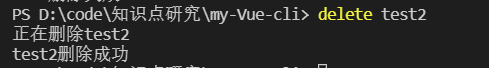
当我们不输入参数的时候,它将默认删除当前文件夹node_modules, 并且重新安装依赖
注:推荐先进入到要删除目录/文件的上级目录再进行操作
例:
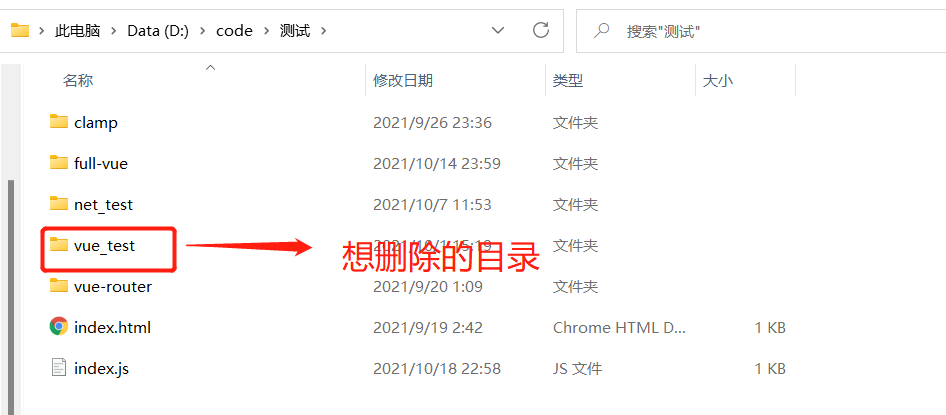
这时候按住shift+鼠标右键,选择打开cmd或者powershell
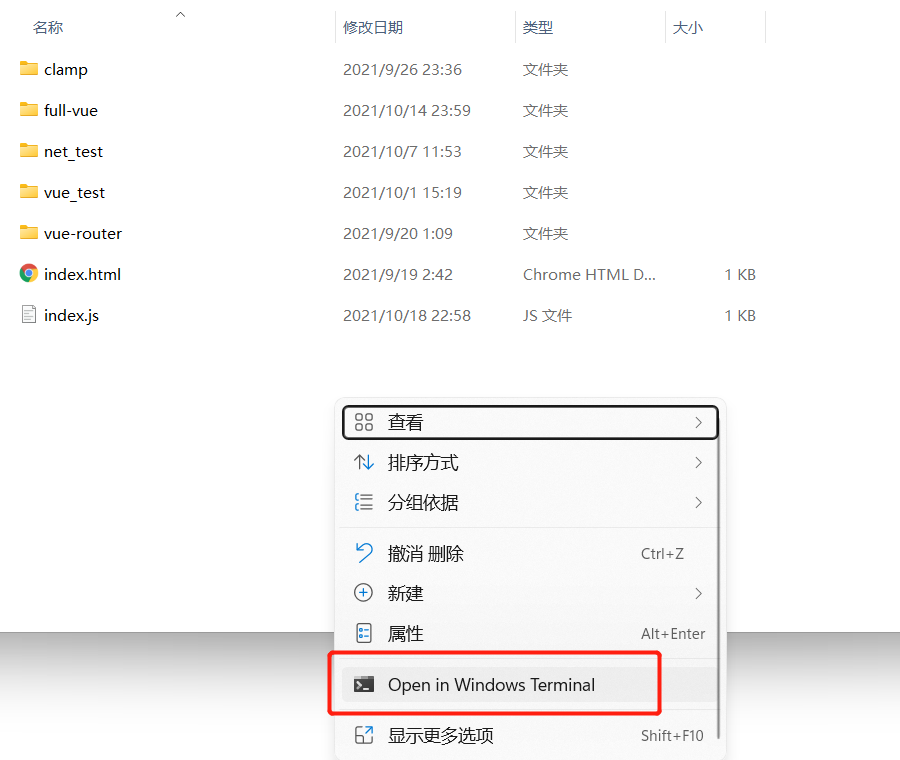
成功删除
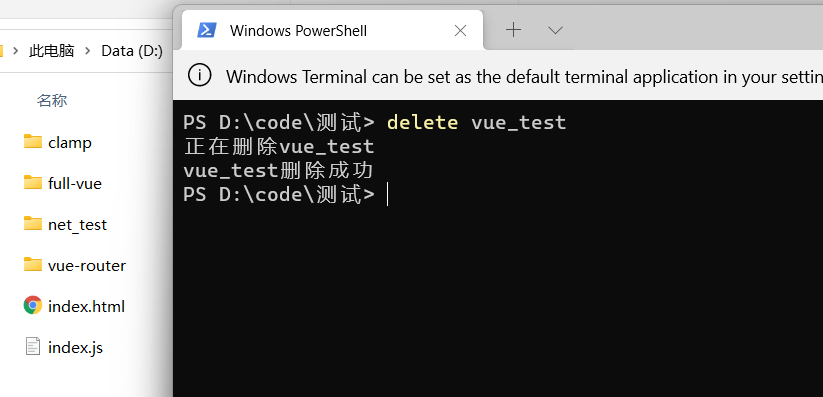
当然,它也支持在nodejs中导入使用,
用法:
const del = require('easy-delete')