dynamicss
v0.1.0
Published
Dynamic Style Sheets
Downloads
2
Readme
DSS (NOT SAFE FOR PRODUCTION)
Dynamic Style Sheets for dynamic projects

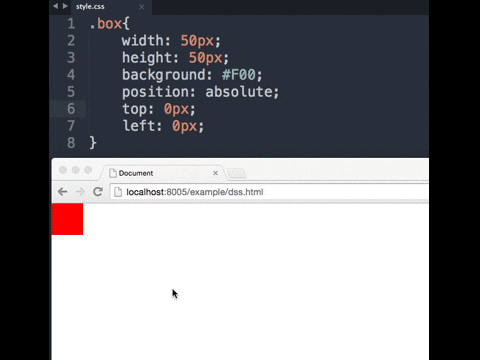
Dynamic Style Sheets
Dynamic Style Sheets gives you the ability to dynamically set values to your css properties on the go.
First things first ...
bower install dss;<!--load the dss-->
<script src="dss.js"></script>then ...
<!--
link your css
NOTE : use the **dynamic-stylesheet** rel attribute so I can put poison in your css.
-->
<link rel="dynamic-stylesheet" href="style.css">DSS loaded! Now you can put DSS declarations in your sheet in three different flavours:
- Double pipe
.box{
width: 50px;
height: 50px;
background: ||companyColor:red||;
position: absolute;
top: ||mouseY-25||px;
left: ||mouseX-25||px;
}- Pseudo dss selector
.box:dss{
width: 50px;
height: 50px;
background: companyColor:red;
position: absolute;
top: mouseY-25;
left: mouseX-25;
}- "dss-" preffix property
.box{
width: 50px;
height: 50px;
background-dss: companyColor:red;
position: absolute;
dss-top: mouseY-25;
dss-left: mouseX-25;
}The mouseY and mouseX identifiers will automatically receive the mouse position on the screen, every time it changes.
The companyColor identifier must be set over javascript, but until you do, it will receive the default value red.
dss.setProperty('companyColor','#1616FF')Default Auto-Binded Properties
mouseX
Automatically receives the x position of the cursor.
mouseY
Automatically receives the y position of the cursor.
scrollX
Automatically receives the x position of the window scroll.
scrollY
Automatically receives the y position of the window scroll.
windowWidth
Automatically receives the window width.
windowHeight
Automatically receives the window height.
DSS Helpers
dss.floor
/*margin-top will aways be 200 or more*/
header{
margin-top : ||dss.limitDown(200)(scrollY)||px;
}dss.ceil
/*margin-top will aways be 200 or less*/
header{
margin-top : ||dss.limitUp(200)(scrollY)||px;
}dss.bounds
/*margin-top will aways be something between 100 and 200*/
header{
margin-top : ||dss.bounds(100,200)(scrollY)||px;
}dss.pon
/*return a positive number or 0, opacity will never be less than 0*/
header{
opacity : ||dss.pon(-200+scrollX)||;
}dss.if
/*if the scrollX is greater than 200 so opacity will be 1 else will be 0*/
header{
opacity : ||dss.if(scrollX > 200)(1)(0)||;
}Javascript API
Managing properties
dss.setProperty
dss.setProperty('companyColor','#1616FF')dss.setDynamicProperty
//will generate mouseX and mouseY property everytime document fires mousemove
dss.setDynamicProperty('mouse',function(){
return{
context : document,
event : 'mousemove',
getter : function(e){
return {
x : e.pageX,
y : e.pageY,
};
}
};
});Events
init
dss.on('init',function(){
console.log('DSS initialized with its first render Cycle =D ')
})render
dss.on('render',function(){
console.log('there is a render cycle =D')
})Version
0.1.0 Beta
Building
npm install && grunt