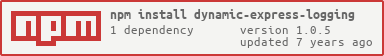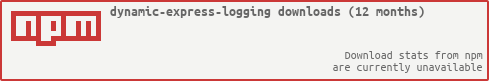dynamic-express-logging
v1.0.5
Published
express logging for incoming request and response
Downloads
14
Readme
express-logging
Features
- Logging every incoming request
- Logging every response
- Option to mask all request/response body ( default masking all the request and response)
- Option to mask specific request nodes (optional)
- Option to mask specific response nodes (optional)
- Option to mask specific headers (required)
- You can use any logger you want ( required)
Please notice, in case that you want to mask a header from all your request, you have to add object in the JSON for every endpoint
How to use
1- npm install dynamic-express-logging 2- In your index.js file add these lines:
var dynamicExpressLogging = require('dynamic-express-logging');
dynamicExpressLogging.init(`your logger`,`JSON object to mask your request and response body & headers`);
app.use(dynamicExpressLogging.requestMiddleware);mask JSON object
[
{
"endPoint": "`endPoint`",
"method": "`METHOD`",
"headers":[
`header keys`
]
}
]JSON EXAMPLE 1
[
{
"endPoint": "/v1/health",
"method": "GET",
"headers":[
"user-agent"
]
}
]JSON EXAMPLE 2
[
{
"endPoint": "/v1/health",
"method": "GET",
"headers":[
"user-agent"
],
requestNodesToMask :["keyname1","keyname2]
}
]JSON EXAMPLE 3
[
{
"endPoint": "/v1/health",
"method": "GET",
"headers":[
"user-agent"
],
responseNodesToMask :["keyname1","keyname2]
}
]JSON EXAMPLE 4
[
{
"endPoint": "/v1/health",
"method": "GET",
"headers":[
"user-agent"
],
requestNodesToMask :["keyname1","keyname2],
responseNodesToMask :["keyname1","keyname2]
}
]Full example:
var dynamicExpressLogging = require('dynamic-express-logging');
var bunyan = require('bunyan'); // you can use your logger
var logger = bunyan.createLogger();
var maskObject = [
{
"endPoint": "/v1/health",
"method": "GET",
"headers":[
"user-agent"
]
}
]
dynamicExpressLogging.init(logger,maskObject);
app.use(dynamicExpressLogging.requestMiddleware);