dux-documentation
v1.0.2
Published
Dux is a converter from markdown to ready to deploy website for documentation.
Downloads
10
Maintainers
Readme

Dux (/dʌks, dʊks/; plural: ducēs)
Dux is a converter from markdown to ready to deploy websites for documentation.
It is built to lead people easily through your documentation
The idea came from the fact that I always wanted a simple consistent design for my documentation. And when I saw that services like gitbook and more were changing to become payed services. I thought why not design my own.
Markdown makes documentation writting very easy and simple and this can also be used for simple documentation.
Things To Know
- Each left menu item is equivalent to a
.mdfile - The syntax highlight for inline code is js
- If there is no Code Block design uses one main column
- Generates a one page website in: duxOutput
Usage
A simple command line will let you convert your directory into a beautiful documentation website.
npm start <projectName> <projectDirectory>Example:
npm start DuxApi mdYou can also install the npm package globally:
npm install -g dux-documentationYou can then execute Dux with:
dux <projectName> <projectDirectory>Render example:
http://medericburlet.com/dux/
Design Example
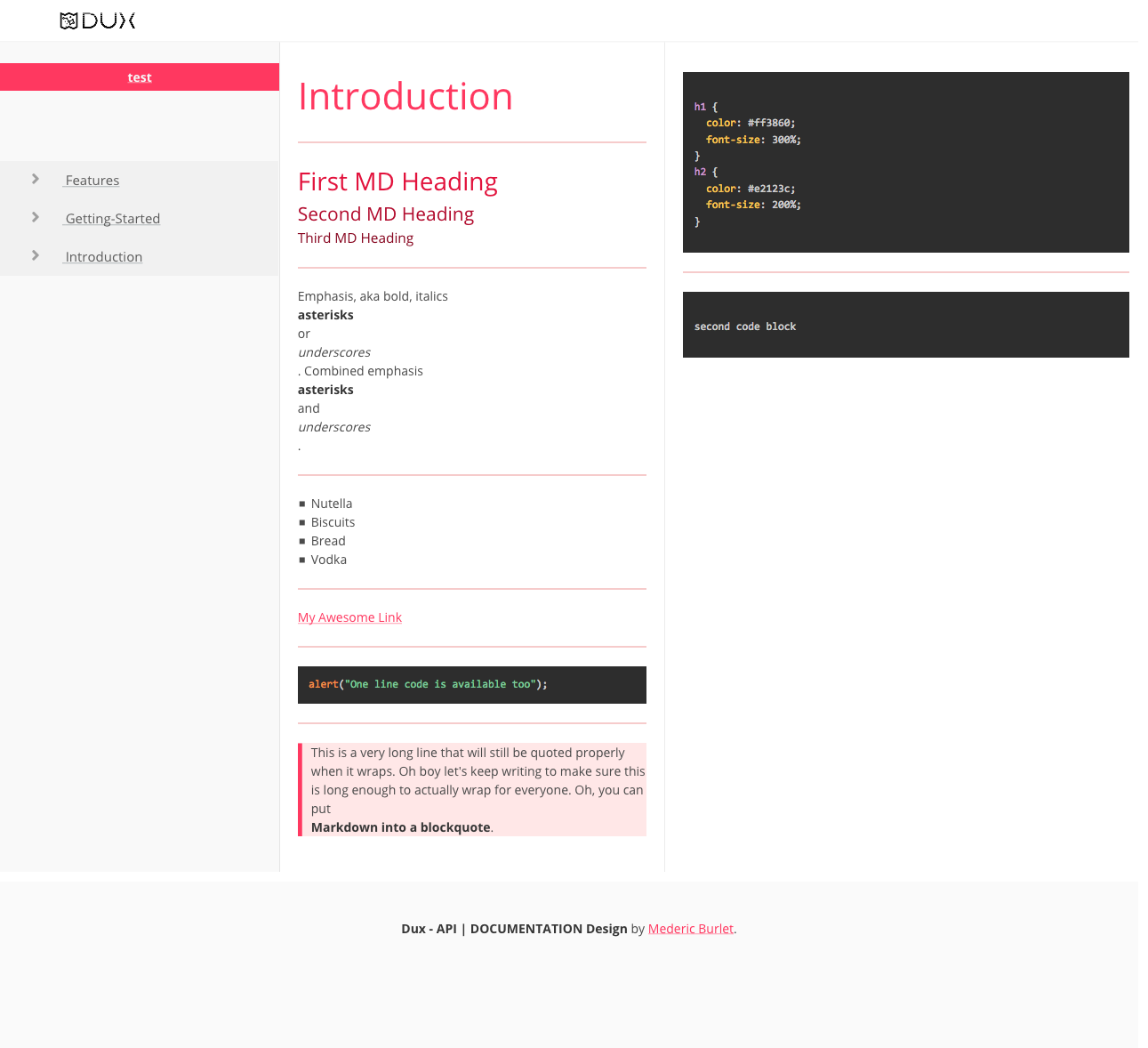
To Do
- [ ] Change css to SASS for customization
- [ ] Add Is-Active to menu on
navigateContent - [ ] Review template for menu to add ID of nav-item
- [ ] Being able to handle Code language specification
Future implementation
- tables
- .dux extension for more customizable .md
- cards (custom example)
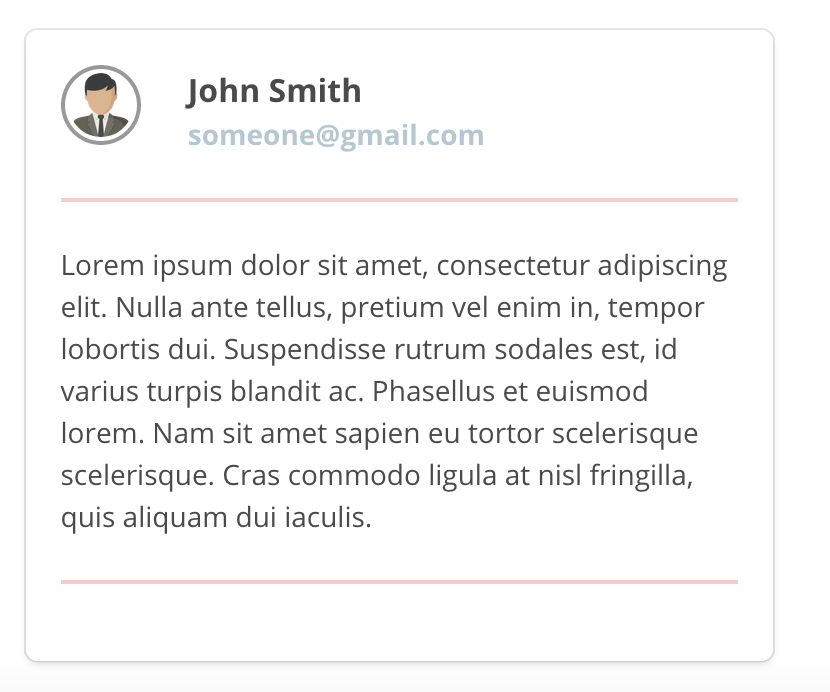
<div class="box message-preview">
<div class="top">
<div class="avatar">
<img src="https://placehold.it/128x128">
</div>
<div class="address">
<div class="name">John Smith</div>
<div class="email">[email protected]</div>
</div>
<hr>
<div class="content">
</div>
</div>
</div>