dudeee
v1.19.2
Published
Dude ==== 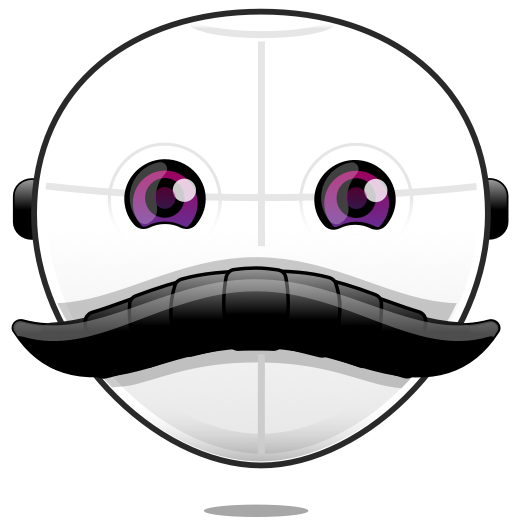
Downloads
45
Readme
Dude
![]()
Your team's friendly assistant.
Setup a slack bot in seconds, use plugins to extend it's functionality without any hassle.
#Setup
git clone [email protected]:dudeee/dude
git clone https://github.com/dudeee/dudeSet environment variables
// grab a token from your team's slack page -> services -> custom integrations -> bots
export dude_SLACK_TOKEN='YOUR_SLACK_API_TOKEN';#Start
npm start#Plugins Plugins are easily installed using npm:
npm install dude-permissionsFind more plugins at the organization's repository: https://github.com/dudeee
#Configure Logging:
export dude_LOG_LEVEL='verbose'; // silly, debug, verbose, info, warn, errorConfigure plugins, initialize, etc.
Copy config-sample.js to config.js.
// config.js
export default {
permissions: {
admin: ['mahdi', 'milani'],
server: ['milani', 'fattah']
}
}#Write tasks / plugins Tasks are just like plugins, but they are not separate modules, that's how you customize your bot. Of course you can create plugins and use them, too.
Create a file in tasks directory and use this scheme:
export default bot => {
// Greetings
bot.listen(/\b(?:Hello|Hi|Yo|Hey|Hai)\b/i, message => {
message.reply('Heya! Anything I can help you with?');
});
// Roll a number
bot.listen(/roll/i, message => {
let random = Math.round(Math.random() * 100);
message.reply(`Rolling (0-100): ${random}`);
});
bot.help('roll', 'roll a number between 0-100');
}In order to create plugins as separate modules, create a module with a name prefix
of dude-, e.g. dude-permission.
#API See slackbot-api for more information on the API (methods, events, etc).
