dragtime
v0.4.5
Published
Modern and clean drag and drop lists
Downloads
26
Maintainers
Readme
Dragtime
Modern and clean drag and drop lists
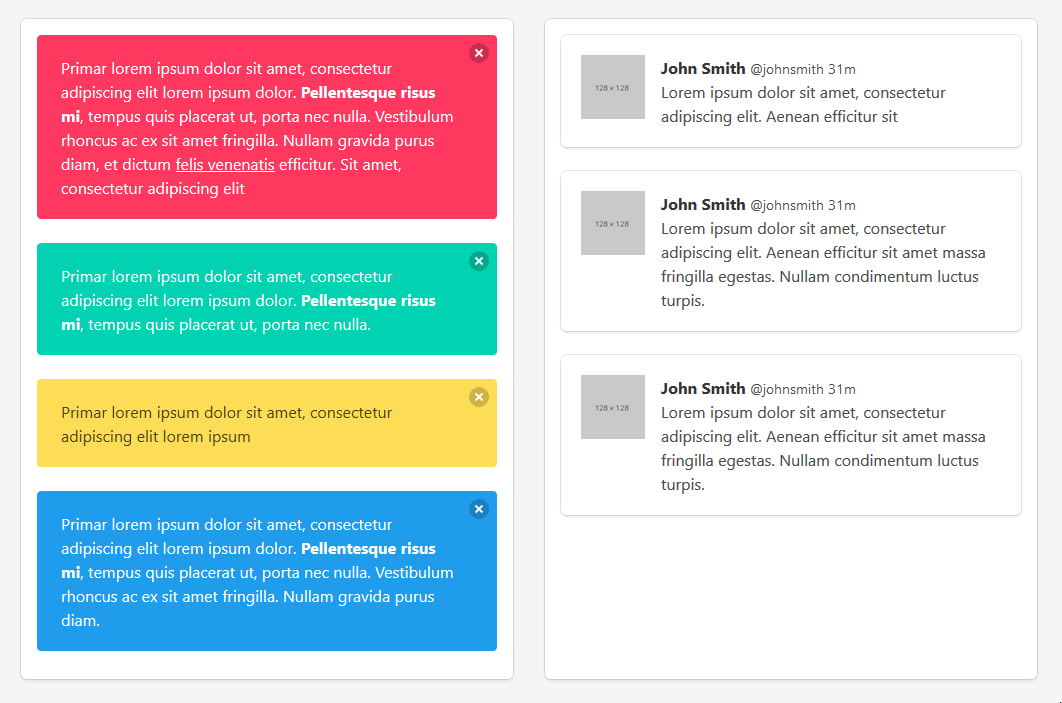
Dragtime is a minimalist library for drag and drop lists. At the moment, the features are:
- Vertical and horizontal lists
- Smooth animations for reordering elements and resetting
- Great performance even for large datasets
- Arbitrarily deep nested scroll container support
- Automatic edge scrolling
The library has no dependencies whatsoever and is ~5kb gzipped.
Dragtime is heavily inspired by react-beautiful-dnd. It aims to bring the same natural feeling and performance to vanillajs, but will probably not be as full-featured. However, some new features (such as multiline lists) are being worked on. Shoutouts to the developers of react-beautiful-dnd for making an awesome library and putting down a lot of the groundwork for this one!
Roadmap
The following big features are still work in progress, being worked on in the listed order:
- Dragging and dropping between multiple lists of the same type
- Vertical and horizontal grid lists (multiline lists)
- Extensive unit and integration tests
Dragtime is still under development, so please report any bugs you find!
Usage
Use the sortable class and pass it the element that contains all your list items. The list element itself can not be scrollable, but can be wrapped in an arbitrary amount of scroll containers.
Here's a simple usage example:
From VanillaJS
<html>
<head>
<title>Dragtime example</title>
<script src="dist/dragtime.js"></script>
</head>
<body>
<ul id="sortable">
<li>item 1</li>
<li>item 2</li>
<li>item 3</li>
</ul>
<script>
var element = document.getElementById("sortable")
var sortable = Dragtime.create(element)
</script>
</body>
</html>From Typescript
import { Sortable } from "dragtime"
const element = document.getElementById("sortable")
const sortable = new Sortable(element)Aside for importing, all other usage is be equal for vanillajs and typescript. Here's how to retrieve the order of the elements:
// This returns the elements of the sortable items
// as a sorted array
const elements = sortable.toArray()
// This returns the ids of the elements. These can be
// set manually by adding data-dt-id="something" to the element,
// otherwise they will be autogenerated.
const ids = sortable.toIdArray()
// This returns a sorted array of the items' original index
// when the sortable was created.
const indices = sortable.toIndexArray()Options
Additionally, you can pass an options object to customize more behaviour. Here's what each option does:
const options = {
// Can be either a value from the enum ListType or a string.
// possible values: "vertical", "horizontal"
// defaults to "horizontal"
listType: ListType,
// Here you can provide a custom selector for the list children. If not
// defined, the direct children of the sortable container will be used.
// e.g. "li > div > p"
// defaults to undefined
childSelector: string,
// Accepts an object containing classes that will be applied to the
// different elements on drag. See below.
customClasses: CustomClasses,
}
const customClasses = {
// Applied to an item while it is being dragged.
draggingItem: string,
// Applied to all other items while an item is being dragged.
draggingItems: string,
// Applied to the sortable container while an item is being dragged.
draggingContainer: string,
}Custom handle
If you don't want the entire list elements to be the drag handle, you can define which child element should be grabbable. Just add the data-dt-handle attribute to the element. Whether or not an element has a handle and where it is can be different for each element, and Dragtime will set the required styles for you (Such as cursor style). Here's an example:
<li class="list-item">
<div class="handle" data-dt-handle>
<p class="text">
This is a list item with a custom handle.
</p>
</li>Events
Dragtime features a custom event system which you can hook into to interact with drag and drop actions. You can either add an event listener on the Sortable object or directly on the container element you passed to the Sortable constructor. Here are the event types you can listen to:
// Fired when a drag begins
"dtdragstart"
// Fired when the entire drag and drop action is done and the sortable is
// ready for the next interaction
"dtdragend"
// Fired when the user lets go of the item
"dtdragdropped"
// Fired when a the user exits the bounds of the scrollable container
// while dragging an item
"dtexitbounds"
// Fired when a the user re-enters the bounds of the scrollable container
// while dragging an item
"dtenterbounds"All of these events will contain a details object with the following properties:
{
// The element that is being dragged
draggingItem: HTMLElement,
// the sortable container element
sortable: HTMLElement,
}Here's a quick example:
const sortable = new Sortable(element)
sortable.addEventListener("dtdragstart", ev => {
console.log(`started dragging item ${ev.details.draggingItem.id}!`)
})Compatibility
Dragtime is not trying to provide as much browser compatibility as possible, instead it is targeting only evergreen browsers and as a result can drop all dependencies and be more efficient.
License
Dragtime is licensed under the MIT license, so you can use it for whatever you want.


