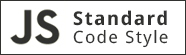dq-cli
v0.9.0
Published
Command lines to interface with dq (Redis priority queue)
Downloads
20
Maintainers
Readme
dq-cli
Command line tools to interface with Redis priority queues created by dq.
Install
npm install --g dq-cliUsage
dq-import
Usage: dq-import [options]
Options:
-h, --help output usage information
-V, --version output the version number
-h, --host [host] host of redis server, the default is localhost
-a, --auth [password] password of redis server
-p, --port [number] port of redis server, the default is 6379
-q, --queue [queueName] name of the queue
-s, --shuffle insert in random orderExamples:
$ cat my_data_set.txt | dq-import --queue mydatasetor..
$ dq-import --queue mydataset --file my_data_set.txtdq-export
Usage: dq-export [options]
Options:
-h, --help output usage information
-V, --version output the version number
-h, --host [host] host of redis server, the default is localhost
-a, --auth [password] password of redis server
-p, --port [number] port of redis server, the default is 6379
-q, --queue [queueName] name of the queueExamples:
$ dq-export --queue mydataset > my_data_set.txtor..
$ dq-export --queue mydataset --file my_data_set.txtLicense
MIT