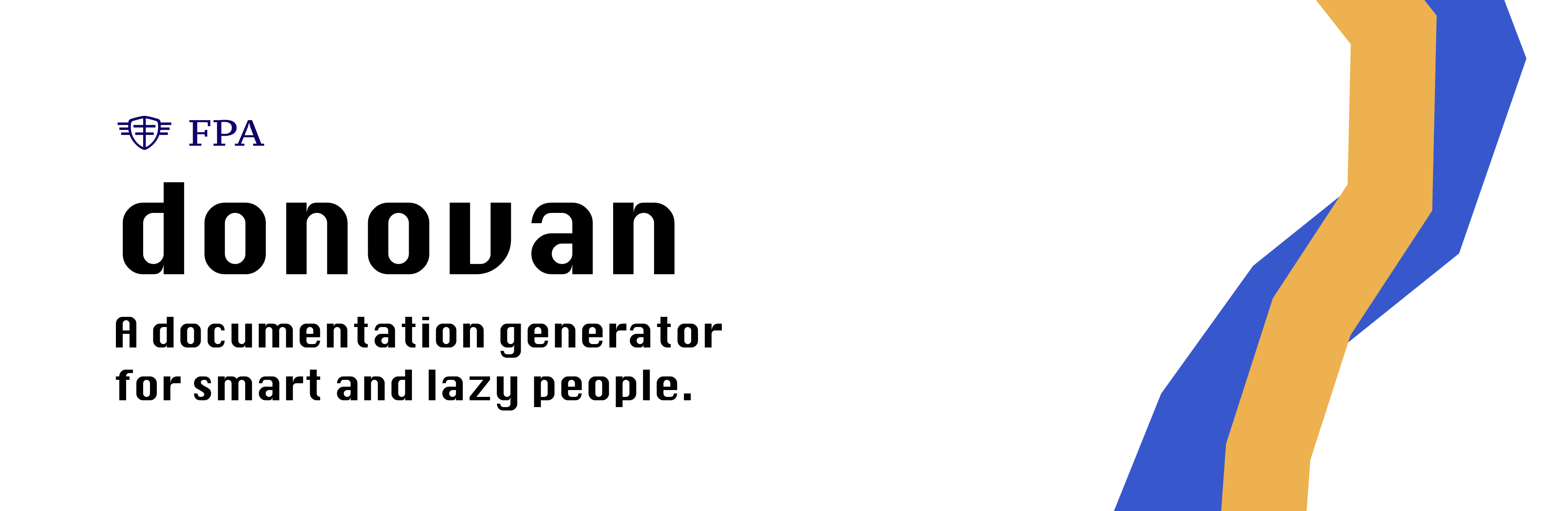donovan
v1.3.7
Published
A single-command documentation generator with jsx-templates, support for every programming language, and modern design features.
Downloads
10
Readme
Usage
We hate configuration files, long build processes, thousands of dependencies, and all the other nonsense that there is with other tools. So, we built Donovan to be as simple as possible. To generate a documentation website with Donovan, just run npx donovan. It's that easy.
Before running, you should install node so that the npx command is accessible.
npx donovanAutomating Documentation Generation
If you have a large project on Github and want to automate things, we built Donovan for you too. Just copy the below code into a Github actions file, and you are ready to go.
name: Setup Documentation with Donovan
on:
push:
branches: ["master"]
jobs:
build:
runs-on: ubuntu-latest
steps:
- name: Checkout the Current Code
uses: actions/checkout@v3
- name: Setup Node.js
uses: actions/setup-node@v3
with:
node-version: 16
- name: Generate Docs with Donovan
run: npx donovan
- name: Deploy
uses: s0/git-publish-subdir-action@develop
env:
REPO: self
BRANCH: gh-pages
FOLDER: public
GITHUB_TOKEN: ${{ secrets.GITHUB_TOKEN }}
Configuring Your Setup
Sometimes, people want a bit more control over their setups– so Donovan allows for that! We also built it for those developers who want clean directories– there's only one file and its hidden in the .github directory.
So, To enable additional customization, just add a file called donovan.json in your .github folder. If you want an example .github/donovan.json file, this is the one that libiii uses.
To make the process even simpler, you can run the below command and it will scan your repository for the available information it can find like contributors, licenses, and chunks of text. Once there, you can edit the configuration– all with JSON Schema, enabling auto-filling, verification, and clarity.
npx donovan initContributing
- Please make sure that you understand the project and its code before contributing to it. We want to make sure that all submissions are high quality, and work well with the project. This will help us maintain the longevity of the project.
- If you are submitting code in response to an Issue, please make sure that you understand what the issue is saying. It's perfectly fine to ask a few questions about what the issue means or is trying to accomplish.
- The FPA is a strong believer in the idea that kindness makes the world go around. Because of this, we ask that you refrain from using foul language, saying rude comments, or being a mean person in general. If you're wondering if you should say it, ask yourself, "would I say it to a ten-year-old version of myself?"
- If you're contribution got rejected– don't worry! Tons of awesome things get rejected, but here are some suggestions. We always attach a note when we close a pull request– maybe it's great code but doesn't do what intended, maybe there are a few more changes to be made before it's ready, or maybe it's just not the direction we're taking the project right now. But, in any case, if at first you don't succeed, try, try again.