dompteuse
v0.8.1
Published
Virtual dom, observables / streams and isolated components
Downloads
4
Maintainers
Readme
dompteuse
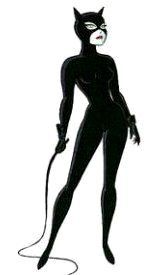
Fast Virtual DOM components with Reactive updating.
- Fast, thanks to snabbdom, aggressive component rendering isolation and async RAF rendering
- Global and local state can optionally use Observables for greater composition
- No JS
class/thisnonsense - Tiny size in KB (slow-network-friendly, parsed quickly)
- Comes with useful logs
- First class support for typescript (very typesafe)
Content
Components: step by step guide
dompteuse adds the concept of encapsulated components to snabbdom's pure functional virtual dom.
Standard Virtual nodes and components are composed to build a Vnode tree that can scale in size and complexity.
A Vnode is what you get when calling snabbdom's h function for instance.
A component is simply a function that takes an option object as an argument and returns a Vnode ready to be used inside its parent children, i.e, this is a valid array of Vnodes:
[
h('div'),
myComponent({ someProp: 33 }),
h('p', 'hello')
]Note: typescript will be used in the examples, however the library also works just fine with javascript.
- Here is the simplest component definition one can write:
import { Component, h } from 'dompteuse'
export default function() {
return Component({ name: 'button', initState, connect, render })
}
function initState() { return {} }
function connect() {}
function render() {
return h('button')
}Now, that isn't terribly useful because we really want our component to be stateful, else we would just use a regular Vnode object.
- Let's add some state, and make it change over time:
import { Component, h, Message, ConnectParams } from 'dompteuse'
import { merge } from './util/object' // Fictitious
export default function() {
return Component<{}, State>({ name: 'button', initState, connect, render })
}
interface State {
text: string
}
function initState() {
return { text: '' }
}
const Click = Message('Click')
function connect({ on }: ConnectParams<{}, State>) {
on(Click, state => ({ text: 'clicked' }))
}
function render(props: {}, state: State) {
return h('button', { events: { onClick: Click } }, state.text)
}Now we created a Message named Click that is locally sent to our component whenever the user click on the button.
We handle that message in connect and return the new state of our component. The component will then redraw with that new state.
Using explicit Messages instead of callbacks to update our state brings consistency with other kinds of (external) state management and make state debugging easier since messages can be logged (see logging).
In the above code, on(Click) is in fact a shortcut for on(msg.listen(Click)).
Here's the longer form:
function connect({ on, msg }: ConnectParams<{}, State>) {
on(msg.listen(Click), state => ({ text: 'clicked' }))
}What msg.listen(Click) returns is an Observable that emits new values (the payload of each message)
every time the message is sent.
This is very useful because observables can be composed easily:
import debounce from 'dompteuse/observable/debounce'
function connect({ on, msg }: ConnectParams<{}, State>) {
const clicks = debounce(1000, msg.listen(Click))
on(clicks, state => ({ text: 'clicked' }))
}Now, the state is only updated if we stopped clicking for 1 second.
Our component now has an internal state and we know how to update it. But it's also completely opaque from the outside!
In a tree of Vnodes, parents must be able to influence the rendering of their children.
- For that purpose, we introduce props:
import { Component, h, Message, ConnectParams } from 'dompteuse'
import { merge } from './util/object' // Fictitious
export default function(props: Props) {
return Component<{}, State>({ name: 'button', props, initState, connect, render })
}
interface Props {
defaultText: string
paragraph: string
}
interface State {
text: string
}
function initState(initProps: Props) {
return { text: initProps.defaultText }
}
const Click = Message('Click')
function connect({ on }: ConnectParams<Props, State>) {
on(Click, state => ({ text: 'clicked' }))
}
function render(props: Props, state: State) {
return (
h('div', [
h('button', { events: { onClick: Click } }, state.text),
h('p', props.paragraph)
])
)
}Now our parent can render the component with more control: It can set the default text that should be displayed initially, but also
directly set the paragraph text of the p tag.
When composing components, you must choose which component should own which piece of state. Disregarding global state (which has a use, see Global store) for a second, local state can reside in a component or any of its parent hierarchy.
- Let's see how we can move the previous button
textstate one level up, so that the component parent can directly set it:
import { Component, h, Message, ConnectParams } from 'dompteuse'
import { merge } from './util/object' // Fictitious
export default function(props: Props) {
return Component<{}, State>({ name: 'button', props, initState, connect, render })
}
interface Props {
text: string
paragraph: string
onClick: Message<Event>
}
interface State {}
function initState() {
return {}
}
const Click = Message('Click')
function connect({ on, props, msg }: ConnectParams<Props, State>) {
on(Click, (_, event) => msg.sendToParent(props().onClick(event)))
}
function render(props: Props, state: State) {
return (
h('div', [
h('button', { events: { onClick: Click } }, props.text),
h('p', props.paragraph)
])
)
}
We now delegate and send a message to our direct parent component so that it can, in turn, listen to that message from its connect function and update its own state.
At this point, the component is no longer stateful and providing it didn't have any other state, should be refactored to a simple
function returning a Vnode or Array of Vnodes.
Observables
dompteuse comes with an implementation of observables (also known as streams) so that components can more easily declare
how their state should change based on user input and any other observable changes in the application.
Observables are an optional abstraction: If you are more confident with just sending messages around, you can do that too.
The characteristics of this observable implementation are:
- Tiny abstraction, fast
- Has a functional style: all combinators are standalone functions that won't be compiled in your code if you don't import them
- Multicast: All observables are aware that multiple subscribers may be interested
- The last value of an observable can be read by invoking the observable as a function
- Synchronous: Easier to reason about and friendlier stack traces
- No error handling/swallowing: No need for it since this observable implementation is synchronous
- No notion of an observable's end/completion for simplicity sake and since we have just two kinds of observables: never ending ones, and ones that are tied to a component's lifecycle
- Lazy resource management: An observable only activate if there is at least one subscriber
- If the observable already hold a value, any subscribe function will be called immediately upon registration
All combinators can be found under lib/observable, for instance to import debounce:
import debounce from 'dompteuse/observable/debounce'To see observables in action, check the example's ajax abstraction and its usage
Bulk importing
If you are using a module bundler that can do tree shaking when working with ES6 modules or simply don't care about the (small) extra size, you can import all observable related operators with one import statement:
import { create, debounce, delay } from 'dompteuse/observable'Global stores
A construct is provided to easily build push-based global observables in a type-safe manner. This is entirely optional.
First, a note on local versus global state:
You typically want to keep very transient state as local as possible so that it remains encapsulated in a component and do not leak up.
Example of typical local state
- Whether a select dropdown is opened
- The component has focus
- Which grid row is highlighted
- Basically any state that resets if the user navigate away then come back
Additionally, keeping state that is only useful to one screen should be kept inside the top-most component of that screen and no higher.
That leaves global state, which can be updated from anywhere and is accessed from multiple screens.
Example of typical global state
- The current route
- User preferences
- Any raw domain data that will be mapped/filtered/transformed in the different screens (if you're caching these)
Example:
import { Message } from 'dompteuse'
import GlobalStore from 'dompteuse/store'
import merge from './util/obj/merge' // Fictitious
export const setUserName = Message<string>('setUserName')
interface UserState {
name: string
}
const initialState = { name: 'bob' }
// This exports a store containing an observable ready to be used in a component's connect function
export default GlobalStore<UserState>(initialState, on => {
on(setUserName, (state, name) =>
merge(state, { name })
)
})
// ...
// Subscribe to it in a component's connect
import userStore from './userStore'
// Provide an initial value
function initialState() {
return {
userName: userStore.state().name
}
}
function connect({ on }: ConnectParams<{}, State>) {
on(userStore.state, (state, user) => {
// 'Copy' the global user name into our local component state to make it available to `render`
return merge(state, { userName: user.name })
})
}
// ...
// Then anywhere else, import the store and the message
userStore.send(setUserName('Monique'))API
Component
The Component factory function takes an object with the following properties:
name
Mandatory String
This is the standard Virtual DOM key used in the diffing algorithm to uniquely identify this Vnode.
It is also used for logging purposes, so it is usually just the name of the component.
props
Optional Object
An object representing all the properties passed by our parent.
Typically props either represent state that is maintained outside the component or properties used to tweak the component's behavior.
The render function will be called if the props object changed shallowly (any of its property references changed), hence it's a good practice to use a flat object.
Note 1: props and state are separated exactly like in React as it works great. The same design best practices apply.
Note 2: If you wish to compute some state based on whether some part of the props changed (similar to using componentWillReceiveProps in react) you can use the sliding2 combinator:
import { sliding2 } from 'dompteuse/observable/sliding'
on(sliding2(props), (state, [newProps, oldProps]) => ...)initState
Mandatory Object
A function taking the initial props as an argument and returning the starting state.
connect
Mandatory function({ on, msg, props }: ConnectParams<Props, State>): void
Connects the component to the app and computes the local state of the component.connect is called only once when the component is mounted.
connect is called with three arguments, encapsulated in a ConnectParams object:
onregisters aMessageorObservablethat modifies the component local state.
The Observable will be automatically unsubscribed from when the component is unmounted.
Returning the current state orundefinedin anonhandler will skip rendering and can be used to do side effects.
Full interface:
/**
* Registers an Observable<Value> and call the handler function every time the observable has a new value.
* The handler is called with the current component state and the new value of the observable.
* Returning undefined or the current state in the handler is a no-op.
*/
<T>(observable: Observable<T>, handler: (state: S, value: T) => S|void): void
/**
* Registers a Message and call the handler function every time the message is sent.
* The handler is called with the current component state.
* Returning undefined or the current state in the handler is a no-op.
*/
(message: NoArgMessage, handler: (state: S) => S|void): void
/**
* Registers a Message and call the handler function every time the message is sent.
* The handler is called with the current component state and the payload of the message.
* Returning undefined or the current state in the handler is a no-op.
*/
<P>(message: Message<P>, handler: (state: S, payload: P) => S|void): voidmsgis the interface used to send and listen messages.
Full interface:
/**
* Listens for a message sent from immediate Vnodes or component children
*/
listen<P>(message: Message<P>): Observable<P>
/**
* Listens for messages bubbling up to a particular DOM node
*
* Example:
* const clicks = msg.listenAt('#page .button', Click)
*/
listenAt<P>(selector: string, message: Message<P>): Observable<P>
/**
* Sends a message to self. Note: Messages should not be sent synchronously from an on() handler.
*
* Example:
* msg.send(AjaxSuccess([1, 2]))
*/
send<P>(payload: MessagePayload<P>): void
/**
* Sends a message to this component's nearest parent.
*
* Example:
* msg.sendToParent(ItemSelected(item))
*/
sendToParent<P>(payload: MessagePayload<P>): voidpropsAn Observable with a new value every time the props passed by our parent changed.
Just like with props, a redraw will only get scheduled if the state object changed shallowly.
render
Mandatory function(props: Props, state: State): Vnode
Returns the Vnode tree based on the props and state.
Example:
import { h, Message } from 'dompteuse'
interface State {
text: string
}
const ButtonClick = Message<number>('ButtonClick')
function render(props: void, state: State) {
const { text } = state
return (
h('div#text', [
h('h1', 'Hello'),
h('p', text),
h('button', { events: { onClick: ButtonClick.with(33) } })
])
)
}h
Creates a Vnode
This is proxied to snabbdom's h so we can add our type definitions
transparently.
import { h } from 'dompteuse'
h('div', 'hello')On top of the snabbdom modules you may feed to startApp, an extra module is always installed by dompteuse: events.
import { Message } from 'dompteuse'
const SomeMessage = Message<Event>('SomeMessage')
// Send a message to the enclosing component on click
h('div', { events: { onClick: SomeMessage } })
// Or prepare the message to be sent with an argument.
// This is more efficient than creating a closure on every render.
const AnotherMessage = Message<{x: number}>('AnotherMessage')
h('div', { events: { onClick: AnotherMessage.with({ x: 3 }) } })startApp
Performs the initial render of the app synchronously.
function startApp<S>(options: {
app: Vnode // The root Vnode
elm: HTMLElement // The root element where the app will be rendered
snabbdomModules: any[] // The snabbdom modules that should be active during patching
}): void
import { startApp } from 'dompteuse'
import app from './app'
const snabbdomModules = [
require('snabbdom/modules/class'),
require('snabbdom/modules/props'),
require('snabbdom/modules/attributes'),
require('snabbdom/modules/style')
]
startApp({ app, snabbdomModules, elm: document.body })
Message
Create a custom application message used to either communicate between components or send to a GlobalStore.
import { Message } from 'dompteuse'
// Message taking no arguments
const Increment = Message('Increment')
// Message taking one argument
const IncrementBy = Message<number>('IncrementBy')patch
The snabbdom patch function that dompteuse uses. It is made available after the call to startApp.
This can be used to create some advanced components with their own internal patching needs.
import { patch } from 'dompteuse'logging
dompteuse has useful logging to help you debug or visualize the data flows.
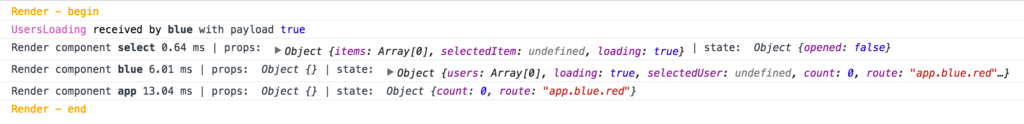
By default, nothing is logged, but that can be changed:
import { log } from 'dompteuse'
log.render = true
log.message = trueAdditionally, you can specify which component get logged using the component's name:
log.render = 'select'
log.message = 'popup'You will want to change the log values as early as possible in your program so that no logs are missed.
