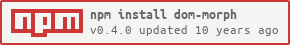dom-morph
v0.4.0
Published
Smoothly animate a DOM element swap from one to another.
Downloads
8
Readme
dom-morph
Smoothly animate a DOM element swap from one to another. Great for in-place editors!
Uses CSS transitions for the animation so currently will only work in modern browsers.
API
var morph = require('dom-morph')morph(from, to, optionsOrDuration, cb)
Smoothly replace from element with to element. Returns unmorph function to reverts the change when called.
options:
duration: in milliseconds how long the morph animation should take to completefit(defaultfalse): When true, will scroll the window to ensure as much of the new element is visible. Specify a number to add a cushion of pixels around the edge of the element that also must be visibleanimate: when false disables the animation and transitions in a single step
cb will be called when animation completes.
unmorph(optionsOrDuration, cb)
Returned by morph. Smoothly reverts back to original state.
morph.after(after, element, optionsOrDuration, cb)
element is smoothly inserted after the element after. Returns unmorph function to revert.
morph.remove(element, optionsOrDuration, cb)
element is smoothly removed from DOM.
Example
<div id='page' style='padding:10px'>
<header id='title'>Page Title</header>
<div id='body'>Body content</div>
<button onclick='edit()'>Edit</button>
</div>var morph = require('dom-morph')
window.edit = function(){
var element = document.getElementById('page')
var editor = document.createElement('div')
editor.style.cssText = 'padding: 20px; background: silver; border: 1px solid gray'
var nameInput = document.createElement('input')
var bodyTextArea = document.createElement('textarea')
editor.appendChild(nameInput)
editor.appendChild(bodyTextArea)
var saveButton = document.createElement('button')
saveButton.textContent = 'Save'
saveButton.onclick = function(){
document.getElementById('title').textContent = nameInput.value
document.getElementById('body').textContent = bodyTextArea.value
unmorph() // reverts to original element and removes new element
}
editor.appendChild(saveButton)
var unmorph = morph(element, editor, 400, function(){
console.log('morph complete')
})
}Run the example
$ npm install beefy -g
$ npm run example