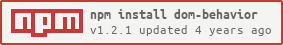dom-behavior
v1.2.1
Published
Define javascript behavior for DOM elements
Downloads
4
Maintainers
Readme
dom-behavior
Define javascript behavior for DOM elements.
Install
Example
<html>
<head>
<title>Example Page</title>
</head>
<body>
<div>
Some content <button data-behavior='edit anotherBehavior'>Edit</button>
</div>
<div id='link' data-href='/test' data-behavior='link'>
I'm not a link but I act like one
</div>
</body>
</body>var behave = require('dom-behavior')
var behaviors = {
edit: function(element){
element.onclick = function(){
// activate editor
}
},
link: function(element){
// create a fake hyperlink
var url = element.getAttribute('data-href')
element.style.cursor = 'pointer'
element.onclick = function(e){
window.location = url
}
return function(message){
if (message == 'update'){
url = element.getAttribute('data-href')
if (url){
element.style.cursor = 'pointer'
} else {
element.style.cursor = 'default'
}
}
}
},
anotherBehavior: function(element){
// multiple behaviors can be added to the same element
// seperated by spaces. Just like html classes.
}
}
var notify = behave(behaviors, document)
var linkDiv = document.getElementById('link')
linkDiv.setAttribute('data-href', '/new-url')
// normally this would be called from some data-binding/templating thingy.
// triggers func('change') on any behaviors directly on this node
notify('update', linkDiv)
// triggers func('change') on any child of this node with behaviors
notify('inner', linkDiv)
// remove behaviors and trigger func('remove')
notify('remove', linkDiv)Using with become, json-context and rincewind
See https://github.com/mmckegg/realtime-blog-example-with-browserify.