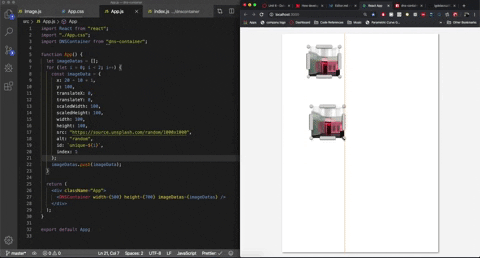dns-container
v3.0.11
Published
This is a library that allows you to drag and scale an image within a div element
Downloads
41
Readme
DNS Container
This library is built on top of react-image-drag-and-scale to provide user with a container that detects it's dimensions and provides grid suggestions.
Install
npm install --save dns-container
# or
yarn add dns-container
# peer dependencies (install these separately)
# "@material-ui/core": "^4.6.1"
# "clsx": "^1.0.4",
# "image-drag-and-scale": "^1.1.5-beta.0"
# "prop-types": "^15.5.4"Usage
import React from "react";
import "./App.css";
import DNSContainer, { DNSImage } from "./dnscontainer";
import { imageData } from "./dnscontainer/data";
function App() {
const [data, setImageData] = React.useState(imageData);
const [history, setHistory] = React.useState([]);
const [historyPos, setHistoryPos] = React.useState(-1);
React.useEffect(() => {
let cmdClickedTime = 0;
const onUndo = e => {
if (e.key === "Meta") {
cmdClickedTime = Date.now();
}
if (e.key === "z") {
if (Date.now() - cmdClickedTime < 1000) {
if (historyPos > 0) {
setImageData({ ...history[historyPos - 1].data });
setHistoryPos(historyPos - 1);
}
}
}
};
document.addEventListener("keydown", onUndo);
return () => document.removeEventListener("keydown", onUndo);
// eslint-display-next-line
}, [historyPos]);
return (
<div className="App">
<DNSContainer width={500} height={700}>
<DNSImage
data={data}
onChangeEnd={(e, newImageData) => {
if (history.length > 10) {
history.splice(0, 1);
}
if (historyPos >= 0) {
history.splice(historyPos + 1);
}
history.push({ action: "data-change", data: { ...newImageData } });
setHistoryPos(historyPos + 1);
setHistory([...history]);
}}
onRemove={data => {
console.log("Remove", data);
}}
/>
</DNSContainer>
</div>
);
}
export default App;Version Update
v3.0.6
What is new? you can not monitor the data on update making it easier to keep data persistent
License
MIT © lgdelacruz92