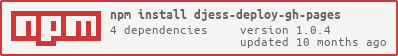djess-deploy-gh-pages
v1.0.4
Published
Сonsole application for publishing pages to github
Downloads
9
Readme
Djess-deploy-gh-pages
Console application for publishing pages to github.
Global installation
npm install -g djess-deploy-gh-pagesHow to use:
Command - deploy
Options:
-d, --dir <dir> Base directory for all source files (default: "dist")
-s, --src <src> Pattern used to select which files to publish (default: "**/*")
-b, --branch <branch> Name of the branch you are pushing to (default: "gh-pages")
-e, --dest <dest> Target directory within the destination branch (relative to the root) (default: ".")
-a, --add Only add, and never remove existing files (default: false)
-x, --silent Do not output the repository url (default: false)
-m, --message <message> commit message (default: "Updates")
-g, --tag <tag> add tag to commit (default: "")
-t, --dotfiles Include dotfiles (default: false)
-r, --repo <repo> URL of the repository you are pushing to
-o, --remote <name> The name of the remote (default: "origin")
-u, --user <address> The name and email of the user (defaults to the git config). Format is "name email".
-v, --remove <pattern> Remove files that match the given pattern (ignored if used together with --add). (default: ".")
-n, --no-push Commit only (with no push)
-f, --no-history Push force new commit without parent history
-h, --help display help for commandDeploy without parameters
Note: the git user must be authorized, the remote repository must be linked to the local repository, and the project must be in the dist folder.
npx djess-deploy-gh-pages deployDeploy with parameters
Using the parameters you can change the deployment configuration
npx djess-deploy-gh-pages --dir docs --repo https://github.com/Djess-V/otus--homework--22.git -m Hello!Command - config
Use this command to configure the deployment configuration through the command line interface and deploy the application
npx djess-deploy-gh-pages configCommand - build
This command is for pre-building with webpack. To work correctly, you must have webpack, webpac-cli installed, webpack.config.(j|t)s configured and script "build" defined in package.json for production build.
npx djess-deploy-gh-pages build