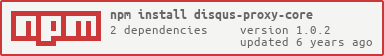disqus-proxy-core
v1.0.2
Published
The core lib for disqus-proxy
Downloads
13
Readme
disqus-proxy-core
disqus代理前端评论组件,配合disqus-proxy-server后端使用
使用方法
- 在页面中插入
script标签,以配置disqus-proxy
<script>
window.disqusProxy = {
shortname: 'ciqu',
username: 'ciqu',
server: 'disqus-proxy.ycwalker.com',
port: 5509,
identifier: "about/index.html"
};
window.disqus_config = function () {
this.page.url = window.location.href;
this.page.identifier = window.disqusProxy.identifier;
};
</script>其中:
- shortname 是你的website的 shortname 名称 比如在你的disqus安装代码中 有这样一句脚本: s.src = 'https://test-eo9kkdlcze.disqus.com/embed.js'; 那么你的disqus 的shortname 就是 test-eo9kkdlcze
- username 是你的disqus用户名,即评论时候留下的名字,用来区别disqus-proxy的评论头像显示
- server是你启用disqus代理的VPS的域名
- port是VPS服务器启用disqus代理的端口,需要与之后配置的后端一致
- identifier是文章的标识符,一般为文章路径
在页面合适的地方插入评论框占位符
<div id=""disqus_proxy_thread></div>,如果有原生diqus的占位符(<div id=""disqus_thread></div>),需要删去。在需要评论的页面引入脚本文件(在1.2步骤引入的标签之后引入)
Done!