displayastree
v3.0.0
Published
Simple way to display data as a tree structure.
Downloads
417
Readme
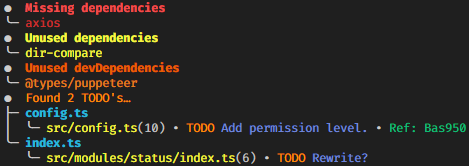 Screenshot taken from DevScript to be used as an example.
Screenshot taken from DevScript to be used as an example.
Compatability
You are able to pass strings that are colored using Chalk.
Installation
# global
npm i -g displayastree
# npm
npm i displayastree
# yarn
yarn add displayastreeUsage
Tree with inner sections:
import { Tree, Branch } from "displayastree";
//* Chalk is not needed but is just used in this example.
import chalk from "chalk";
//* Make the main tree.
const tree = new Tree(chalk.hex("#FF8C00")("Found 2 TODO's"));
//* Make branches.
const branchOne = new Branch(chalk.cyan("config.ts")).addBranch([chalk.yellow("src/config.ts")]);
const branchTwo = new Branch(chalk.cyan("index.ts")).addBranch([chalk.yellow("src/modules/status/index.ts")]);
//* Add the branches to the main tree and log
tree.addBranch([branchOne, branchTwo]).log();Will log:
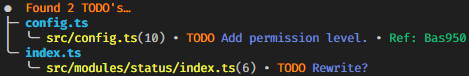
Tree without inner sections:
new Tree("A test").addBranch(["a", "b", "c"]).log();Will log:

Options
Simply include the options while creating the Tree instance.
const tree = new Tree("Tree Name", { headChar: "* " });| Options | Type | Description | Default |
| -------- | ------ | --------------------------------------------------------------- | ------- |
| headChar | string | String of the character that the tree will start with. | ● |
| treeChar | string | String of the character that the tree will split with. | ├─ |
| lineChar | string | String of the character that the tree will display at overlaps. | │ |
| lastChar | string | String of the character that the tree will end with. | ╰─ |
Note: treeChar, lineChar, and lastChar must have the same length.
