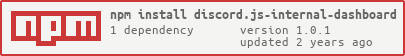discord.js-internal-dashboard
v1.0.1
Published
Create a minimal dashboard for your discord bot using select menus, modals and buttons.
Downloads
15
Maintainers
Readme
Create a minimal dashboard for your discord bot using select menus, modals and buttons.
Features
🛠️ Fully Customisable | This is your dashboard, and you should be allowed to make it your own. That's why this package allows almost every aspect of the dashboard to be customised!
🤔 Intuitive | The user interface is designed to be intuitive, and easy to use!
🤖 Slash Command & Message Support | No matter how your bot receives its commands, you can simply pass in a
CommandInteractionorMessageand it will work!
Install Package
Note: Before you can use this package, you will need to make sure you have at least Discord.js 13.7 or later installed in your project.
To install this powerful package, simply type the following command into your terminal:
npm i discord.js-internal-dashboard --save
Getting Started
Once you have installed the package, you should first import it into your project:
const dashboard = require("discord.js-internal-dashboard");To create and show the dashboard, simply listen for a Message or CommandInteraction, and then pass it to the package itself, followed by the dashboard's options.
Example:
/* Assuming:
- "client" is a Discord.js Client
- "options" are the options for the dashboard
*/
client.on("messageCreate", message => {
dashboard(message, options); // Options are explained below!
});Dashboard Options Example
Below is a full example of the dashboard's options using a Discord.Message as the input, and the options are what are used to bring the dashboard to life.
Copy this and use it as a starting point for your own dashboard if you wish!
/* Assuming:
- "Discord" is Discord.js imported
- "client" is a Discord.js Client
- "message" is a Discord Message
- "db" is a key-value store, such as a quick.db instance
*/
{
timeout: 60000, // OPTIONAL, defaults to 150000. Time in milliseconds of inactivity until the dashboard closes.
startEmbed: {
showCategoriesAndDescriptions: true, // OPTIONAL, defaults to "true". Whether or not to show category names and descriptions.
embed: new Discord.MessageEmbed() // OPTIONAL. Design the embed here.
.setTitle("Start Embed")
.setDescription("This is the first embed that the user will see when they initiate the internal dashboard!")
.setThumbnail(client.user?.displayAvatarURL({ dynamic: true }))
.setColor("GREEN"),
},
categoryEmbed: new Discord.MessageEmbed() // OPTIONAL. Design the embed here.
.setTitle("Category Embed")
.setDescription("This is the category embed description! It will appear on every category.")
.setThumbnail(client.user?.displayAvatarURL({ dynamic: true }))
.setColor("YELLOW"),
closeEmbed: new Discord.MessageEmbed() // OPTIONAL. Design the embed here.
.setTitle("Close Embed")
.setDescription("This embed will be shown when the dashboard buttons and selection menus time out.")
.setThumbnail(client.user?.displayAvatarURL({ dynamic: true }))
.setColor("RED"),
categories: [
{
name: "General Settings",
emoji: "⚙️", // OPTIONAL. The emoji to use for the category on the selection menu.
description: "The general settings for the bot.",
settings: [
{
name: "Prefix",
description: "The prefix that will be used for commands.",
type: "textinput", // or "textarea" for a larger text inputs.
maxLength: 5, // OPTIONAL. The MAXIMUM length of the textinput/textarea (if used).
required: true, // OPTIONAL, defaults to false. Whether or not entering a new value into the setting is required.
fetch: async () => {
// Get and return the saved value of the setting here.
return await db.get(`${message.guild.id}.general.prefix`) || "!";
},
save: async (value) => {
// Save the value of the setting here.
await db.set(`${message.guild.id}.general.prefix`, value);
}
},
{
name: "Language",
description: "The language you would like the bot to use.",
type: "textinput", // or "textarea" for a larger text inputs.
minLength: 4, // OPTIONAL. The MINIMUM length of the textinput/textarea (if used).
required: true, // OPTIONAL, defaults to false. Whether or not entering a new value into the setting is required.
fetch: async () => {
// Get and return the saved value of the setting here.
return await db.get(`${message.guild.id}.general.language`) || "English";
},
save: async (value) => {
// Save the value of the setting here.
await db.set(`${message.guild.id}.general.language`, value);
}
}
],
reset: async () => {
// OPTIONAL. Reset the value of the setting to the default here.
await db.delete(`${message.guild.id}.general`);
}
},
{
name: "Welcome/Goodbye Message Settings",
emoji: "👋",
description: "Customize the Welcome and Goodbye Messages.",
settings: [
{
name: "Welcome Message",
description: "The welcome message that will be sent to new members.",
type: "textarea",
minLength: 10,
maxLength: 150,
required: true,
fetch: async () => {
return await db.get(`${message.guild.id}.greetings.welcomeMessage`);
},
save: async (value) => {
await db.set(`${message.guild.id}.greetings.welcomeMessage`, value);
}
},
{
name: "Goodbye Message",
description: "The goodbye message that will be sent to members who have left the server.",
type: "textarea",
minLength: 10,
maxLength: 150,
required: false,
fetch: async () => {
return await db.get(`${message.guild.id}.greetings.goodbyeMessage`);
},
save: async (value) => {
await db.set(`${message.guild.id}.greetings.goodbyeMessage`, value);
}
}
],
reset: async () => {
await db.delete(`${message.guild.id}.greetings`);
}
}
]
}What does it look like?
Below is a GIF showing the dashboard in action using the example above!

Contact Us
👋 Need Help? Join Our Discord Server!
👾 Found a Bug? Open an Issue, or Fork and Submit a Pull Request on our GitHub Repository!