discord-sleep-rich-presence
v1.0.0
Published
Discord Rich Presence that shows how long you have been sleeping (From computer shutdown to computer startup)
Downloads
2
Readme
discord-sleep-rich-presence
Node.js module to create a Discord Rich Presence that shows how long you have been sleeping for (from computer shutdown to computer startup)
It is recommended to use a Windows server and installing Discord on it
This module creates a web server that allows your main computer to send shutdown/startup commands which will then change your Discord presence

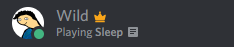
Getting started
npm install discord-sleep-rich-presenceconst SleepPresence = require('discord-sleep-rich-presence');
const clientId = '703777701370265680';
const presence = new SleepPresence(clientId);
presence.setText('Currently sleeping...');
presence.setLargeImage('name-of-large-image');
presence.setSmallImage('name-of-small-image');
const PORT = 3000
presence.create(PORT);For Windows:
On your main computer, run gpedit.msc
Navigate to Windows Settings > Scripts (Startup/Shutdown)
For Startup, add a bat file script that GET requests to (ngrok link)/online
Example:
curl https://asdf.ngrok.io/onlineFor Shutdown, do the same, but with the path /offline
Example:
curl https://asdf.ngrok.io/offlineOn your Windows server, install Discord and log into your account (leave Discord running)
Also install Node.js and the program you just created
Run the program on the Windows server as well
