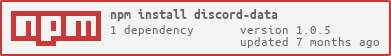discord-data
v1.0.5
Published
A simple/joke package to use Discord channels as a database.
Downloads
11
Readme
discord-db 
A simple/joke package to use Discord channels as a key-value database.
⚠️ This is not meant to be used in production apps like Discord.JS bots, only in prototypes, using this as a database in an active bot will get you ratelimited constantly. ⚠️
Install
npm install discord-dataUsage
import DiscordDB from "discord-data";
or
const DiscordDB = require("discord-data");
const client = new DiscordDB({
token: "DISCORD_BOT_TOKEN_HERE",
guildId: "GUILD_ID_HERE"
});
client.login().then(() => console.log("Connected!")) // Required before running any queries.To create a collection, create a category in your guild prefixed with DB_, anything after the underscore is the collection name. These methods are all asynchronous and return promises.
(async () => {
// Category is named db_users
await client.create("users", { key: "admin", username: "admin", password: "123" }); // Creates a channel in the users collection with the provided JSON data.
const data = await client.find("users", "admin"); // Returns the parsed JSON data from the above entry.
console.log(data)
const success = await client.delete("users", "admin");
console.log(success) // Truthy if an entry was deleted, falsy otherwise.
console.log(client.getCollections()) // Simply returns the array of loaded collections, or an empty array if not yet connected.
})()