directus-extension-midnight-minimal-theme
v1.0.4
Published
A dark minimal theme for Directus
Downloads
40
Maintainers
Readme
Midnight Minimal Theme
A dark mininal theme for Directus by Dalton Sutton.
Screenshot:
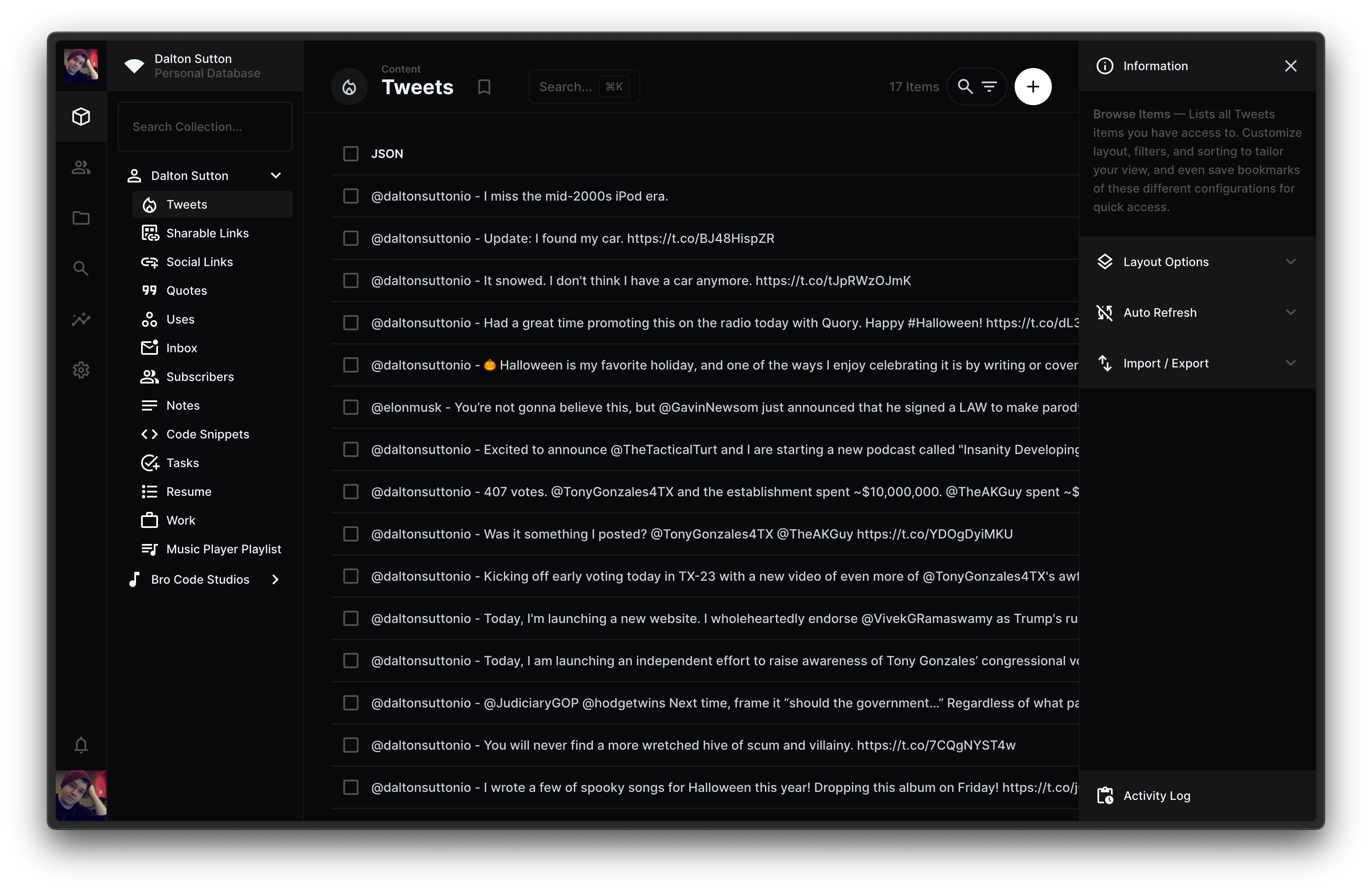
Installation
Open the Directus Data Studio, navigate to the "Settings" tab, and click on "Marketplace". Search for "Midnight Minimal" and click on the "Install" button.
Refresh the page, and you should see "Midnight Minimal" on the "Appearance" page under the dark themes.
Alternatively
In your Directus project root, open the "extensions" folder and run the following command:
npm install directus-extension-midnight-minimal-themeRestart directus
