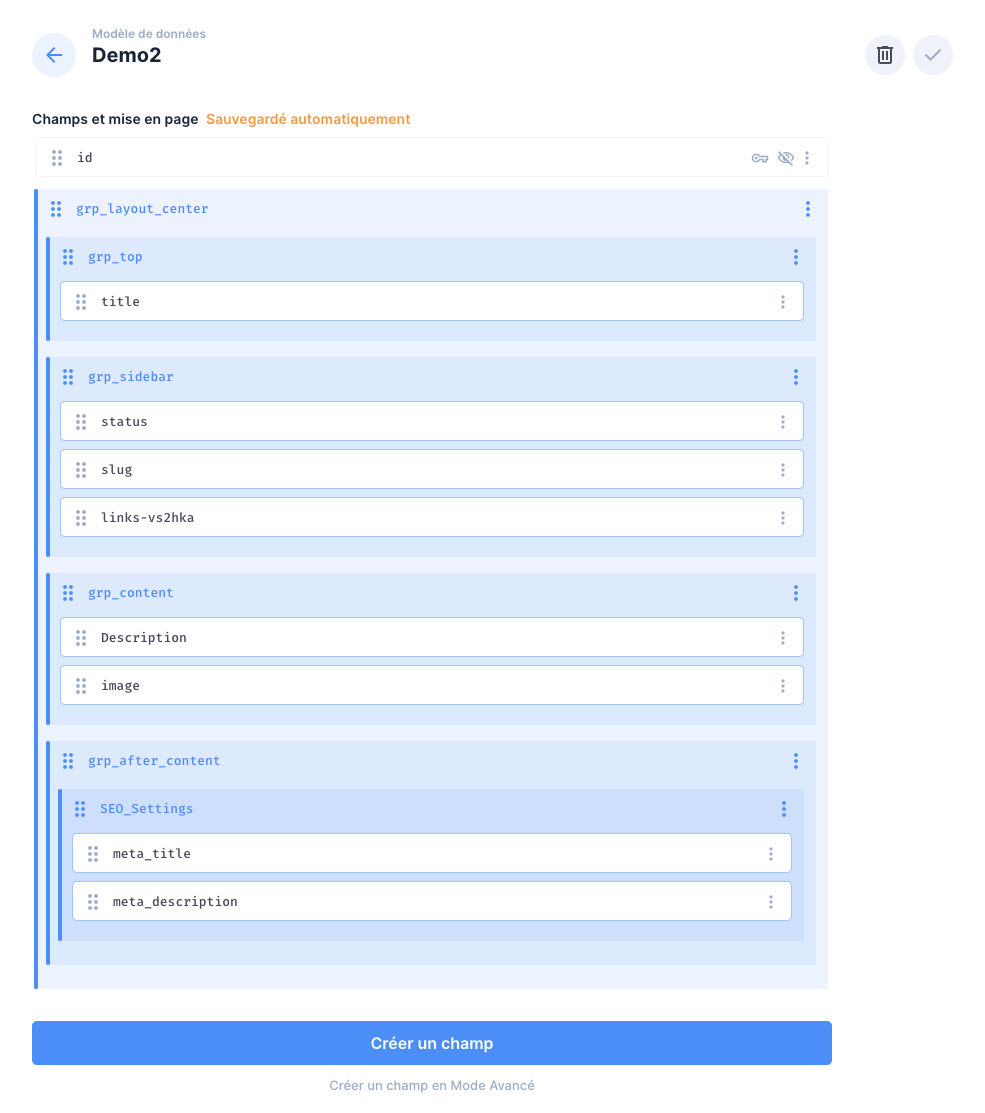directus-extension-group-layout-sidebar
v1.1.0
Published
Group layout sidebar is an interface for Directus that provides field organization with a docked sidebar.
Downloads
299
Maintainers
Readme
Group layout sidebar interface for Directus
Group layout sidebar is an interface for Directus that provides field organization with a docked sidebar.
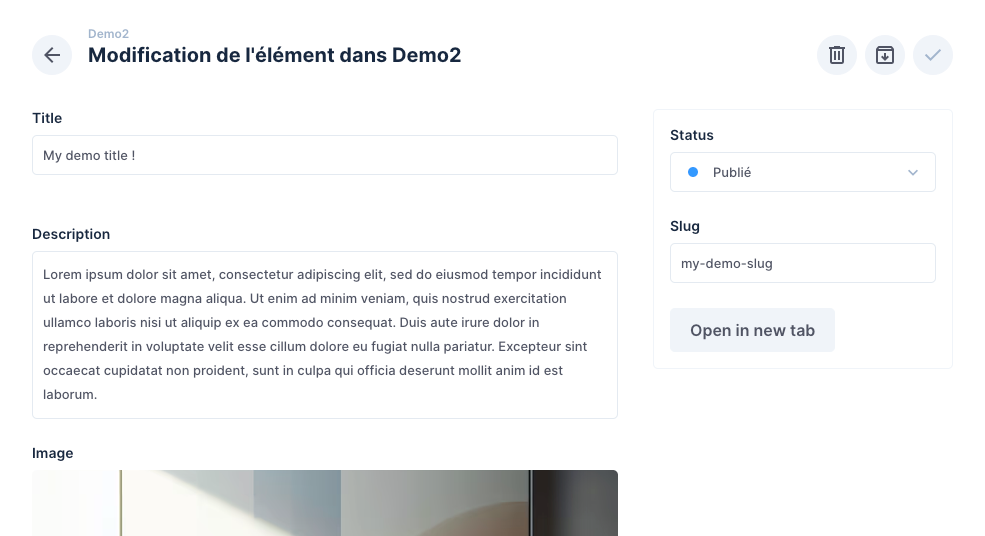
Layout Organization
You have 5 available sections:
- Top: Fields will be placed at the top, suitable for fields such as title.
- Sidebar: Fields will be positioned in a docked sidebar, ideal for fields like status, slug, etc.
- Before Content: Fields will be placed before the main fields.
- Content: This is designated for main fields.
- After Content: This section is reserved for secondary fields such as SEO or other accessory fields.
All sections have a small spacing between them to differentiate each one.
It's Mobile-Friendly
In responsive scenarios, such as on mobile devices or in a drawer layout, the sidebar will be positioned after the "Top" layout group.
How to Use This Interface
Initiate by Creating a Layout Wrapper:
- Add a new field using this interface and set the layout option to "layout wrapper".
Create Layout-Specific Fields:
- Add new fields with this interface, setting the layout option as "top", "sidebar", "content", etc., according to your needs.
Organize Fields Within the Layout Wrapper:
- Place fields designated as "top", "sidebar", "content", ..., inside the field marked as "layout wrapper".
Subgroup Placement:
- Insert your fields into the corresponding subgroups (e.g., "top", "sidebar", "content").
Tips
Identify Groups with Key Fields:
Utilize the key field of each group for easier identification within the editor. Example: grp_sidebar
Enhancements and Bugs
This is the first release.
Please feel free to report any bugs or suggestions, and I will look into addressing them.
Recommended extension
Compact Theme: https://github.com/ptkio/directus-extension-theme-clean-compact-light
Screenshots:
Example 1: The user form
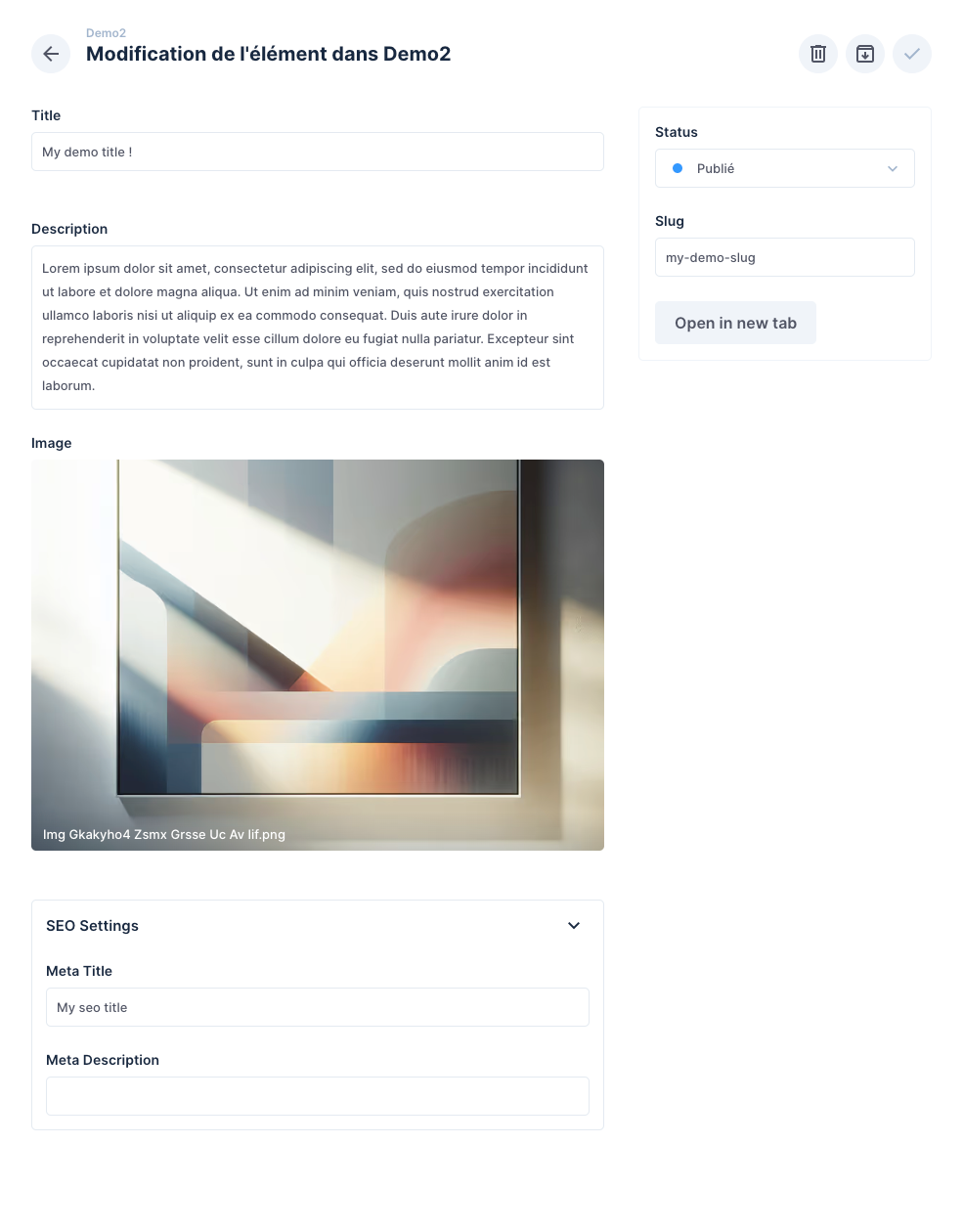
Example 2: The settings form