diory-react-components
v1.4.0
Published
Create React components from Diograph data
Downloads
3
Maintainers
Readme
diory-react-components
Create React components from Diograph data
Install
Install with npm
$ npm i diory-react-components --saveImport
import { Diory, DioryGrid, EventDiory } from 'diory-react-components'
Usage
Diograph data
const diory = {
text: 'Hello, I am a diory. Take me home!',
image: 'https://gravatar.com/avatar/ff80f8f9bc52f1b79e468a41f2239001',
link: 'http://tampere.fi',
style: {
width: '20em', height: '20em', backgroundColor: 'green', margin: '1em',
text: { fontSize: '2em', fontFamily: 'sans-serif', color: 'white', textAlign: 'center', textShadow: '1px 1px green' },
image: { opacity: 0.6, filter: 'blur(5px)' }
}
}const dioryGrid = {
text: 'This is a grid',
style: {
backgroundColor: 'blue',
fontFamily: 'arial',
color: 'white',
text: { fontSize: '2em', width: '100%' }
},
diorys: {
someKey: {
text: 'This diory is positioned to the top right corner of the grid',
link: 'http://some.link',
style: {
position: 'absolute',
top: 0,
right: 0
}
},
otherKey: {
text: 'This text is white in a red background',
style: {
backgroundColor: 'red',
width: '20em',
height: '10em',
text: {
color: 'white'
}
}
}
}
}Diory components
Diory
<Diory
{ ...diory }
onClick={ ({ diory, event}) => console.log(diory, event) }
/>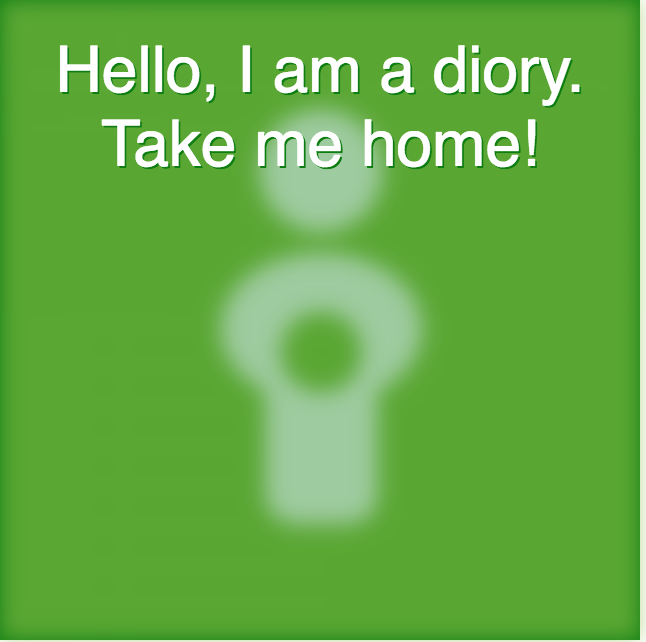
DioryGrid
<DioryGrid
{ ...dioryGrid }
onGridClick={ ({ diory, event }) => console.log('grid:', diory, event) }
onDioryClick={ ({ key, diory, event }) => { event.stopPropagation(); console.log('diory:', key, diory, event); } }
/>
EventDiory
const eventDiory = {
text: 'Weekend in Tampere',
...
diorys: {
startDate: ...
endDate: ...
description: ...
images: ...
places:...
links: ...
persons: ...
}
}<EventDiory { ...eventDiory } />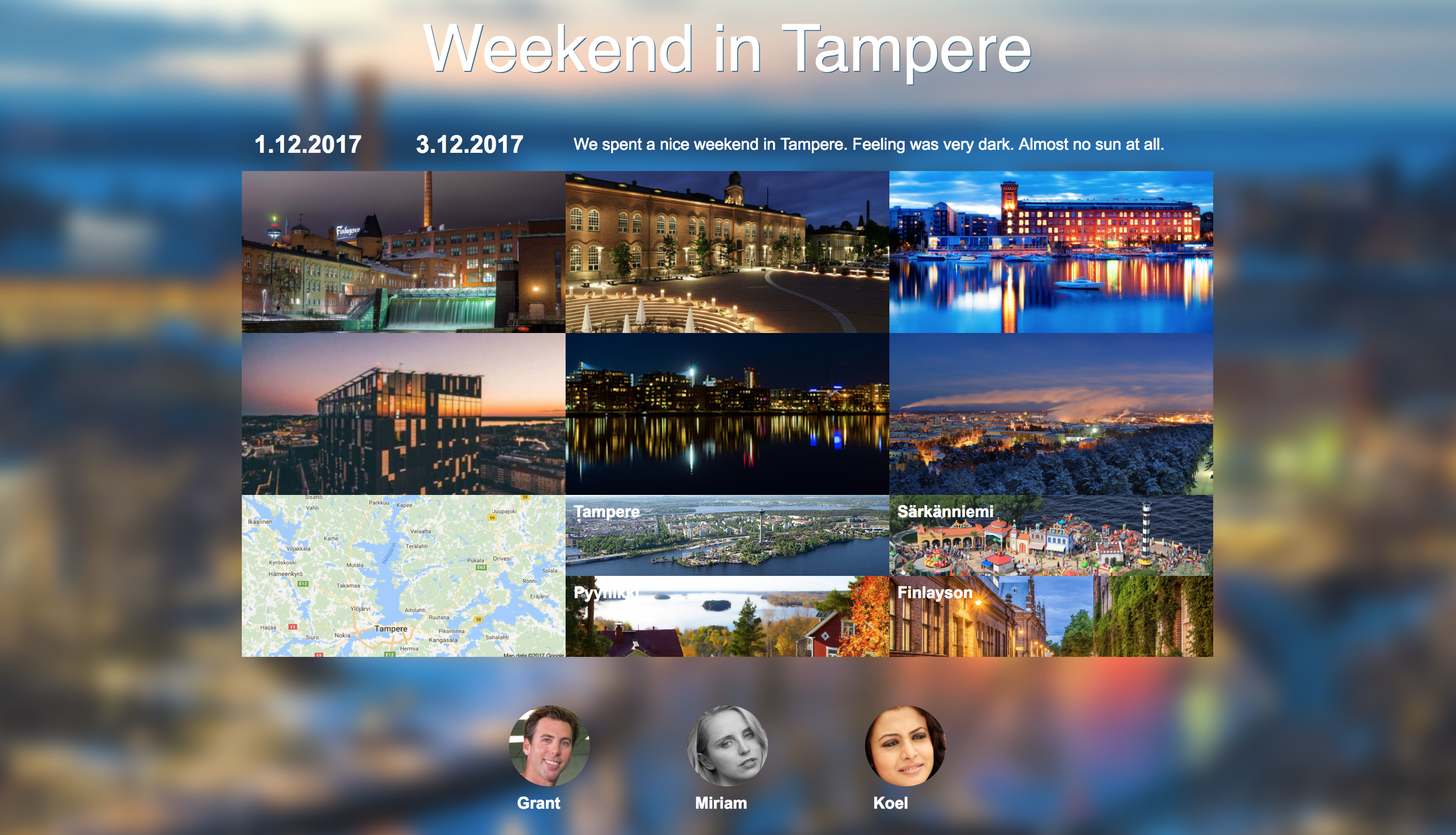
Developing library in watch mode
Build, run lint and run unit tests in watch mode:
$ npm run build:watch
$ npm run test:watch
$ npm run lint:watch
Running example
Run example in browser with hot loader:
$ npm startGo to http://localhost:9010
Changes
- 1.2.0 (15.11.2017)
- DioryGrid click callback names and props changed to onDioryClick({ key, diory, event }) and onGridClick({ diory, event )
- 1.3.0 (9.12.2017)
- Added EventDiory that uses DioryGrid in display flex mode
- Renamed styles to style and moved diory styles to root level
- Added link property to Diory
- 1.4.0 (11.10.2019)
- Changed diory structure to render only existing subcomponents
- Separated internal styles from externals
Author
License
Copyright © 2019 Olli-Pekka Pohjola
Licensed under the MIT license.
