dingdingbot
v1.0.4
Published
钉钉机器人typescript版本
Downloads
38
Readme
一、钉钉自定义机器人介绍
钉钉机器人是钉钉群的一个高级扩展功能,但使用起来却非常简单,只需要注册一个钉钉账号,就可以将第三方服务信息聚合到钉钉群中,实现信息的自动同步。
常见的使用场景:
1、聚合Github、Gitlab等源码管理服务,实现源码更新同步;
2、聚合Trello、JIRA等项目协调服务,实现项目信息同步;
3、机器人支持Webhook自定义接入,就可以实现更多可能性,例如:将运维报警、自动化测试结果报告、工作&生活日程安排(上班打卡、下班吃饭、健身、读书、生日、纪念日...)的提醒;
目前自定义机器人支持文本(text)、链接(link)、markdown三种消息格式,五种消息类型,详细信息请参考自定义机器人官方文档
二、安装使用
这么好用的功能,只要在钉钉群中添加机器人,得到Webhoo地址即可。接下来,我们先在命令行终端一睹为快吧:
curl 'https://oapi.dingtalk.com/robot/send?access_token=xxxxxxxx' \
-H 'Content-Type: application/json' \
-d '
{"msgtype": "text",
"text": {
"content": "我就是我, 是不一样的烟火"
}
}'npm install dingdingbot支持功能如下
- 支持Text消息;
- 支持Link消息;
- 支持Markdown消息;
- 支持ActionCard消息;
- 支持image表情消息;
- 支持钉钉官方消息发送频率限制限制:每个机器人每分钟最多发送20条;
- 支持最新版钉钉机器人加密设置密钥验证;
Text文件类型发送
DingDingBot机器人配置初始化
const { DingDingBot } = require('dingdingbot')
// 不携带加密token
const bot = new DingDingBot('https://oapi.dingtalk.com/robot/send?access_token=eed4cxxxxxxxxxxxxxxxxxxxxxxxxxxxxxxxxxxxxxxxxxx')
// 携带加密token
const bot = new DingDingBot('https://oapi.dingtalk.com/robot/send?access_token=eed4cxxxxxxxxxxxxxxxxxxxxxxxxxxxxxxxxxxxxxxxxxx',
'SECxxxxxxxxxxxxxxxxxxxxxxxxxxxxxxxxx')三、各消息类型使用示例
Text消息
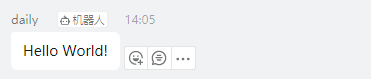
bot.sendText({ msg: 'Hello World!' }).then(r => console.log(r))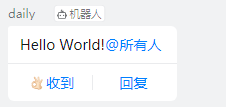
// @所有人
bot.sendText({ msg: 'Hello World!', isAtAll: true }).then(r => console.log(r))

// Text消息之@指定用户atMobiles: ['188xxxxx', '187xxxxx'] 改写手机号
bot.sendText({
msg: 'Hello World!',
isAtAll: false,
atMobiles: ['188xxxxx', '187xxxxx'],
atDingTalkIds: ['userid1', 'userid2']
}).then(r => console.log(r))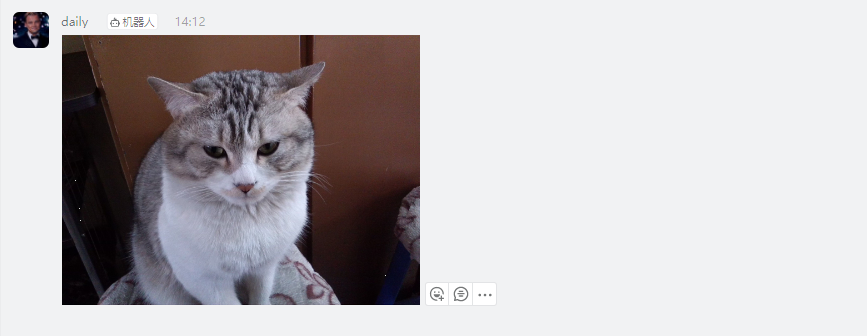
Image表情消息
// Image表情消息
const catImageUrl = 'https://gss0.baidu.com/-vo3dSag_xI4khGko9WTAnF6hhy/zhidao/pic/item/18d8bc3eb13533facf73c7a1a9d3fd1f40345b73.jpg'
bot.sendImage(catImageUrl).then(r => console.log(r)).catch(e => console.log(e))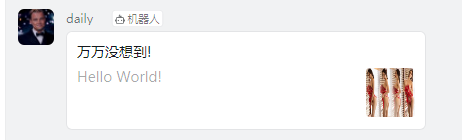
Link消息
// Link消息
bot.sendLink({
text: 'Hello World!',
title: '万万没想到!',
picUrl: 'https://pic.dmjnb.com/pic/cef5dd8fb7aaabb8bb116bb55f270ba9?imageMogr2/thumbnail/x380/quality/90!',
messageUrl: 'https://www.baidu.com'
}).then(r => console.log(r)).catch(e => console.log(e))
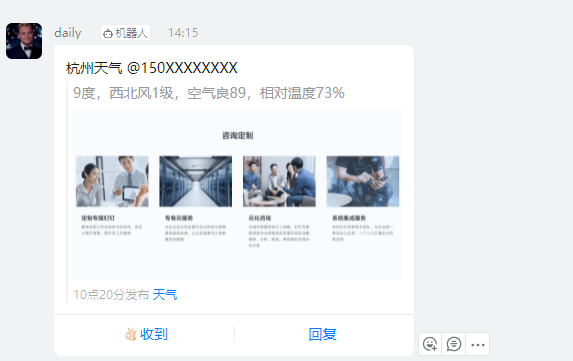
Markdown消息
// Markdown消息@所有人
bot.sendMarkdown({
title: '漢洲天機',
text: '#### 杭州天气 @150XXXXXXXX \n > 9度,西北风1级,空气良89,相对温度73%\n > \n > ###### 10点20分发布 [天气](https://www.dingtalk.com) \n',
isAtAll: true
}
).then(r => console.log(r)).catch(e => console.log(e))
// Markdown消息
bot.sendMarkdown({
title: '漢洲天機',
text: '#### 杭州天气 @150XXXXXXXX \n > 9度,西北风1级,空气良89,相对温度73%\n > \n > ###### 10点20分发布 [天气](https://www.dingtalk.com) \n',
isAtAll: false
}
).then(r => console.log(r)).catch(e => console.log(e))
// @某个人
bot.sendMarkdown({
title: '漢洲天機',
text: '#### 漢洲天機 @18727792911 \n > 9度,西北风1级,空气良89,相对温度73%\n > \n > ###### 10点20分发布 [天气](https://www.dingtalk.com) \n',
atMobiles: ['18871535971', ['18727792911'], ['21312321123']]
}
).then(r => console.log(r)).catch(e => console.log(e))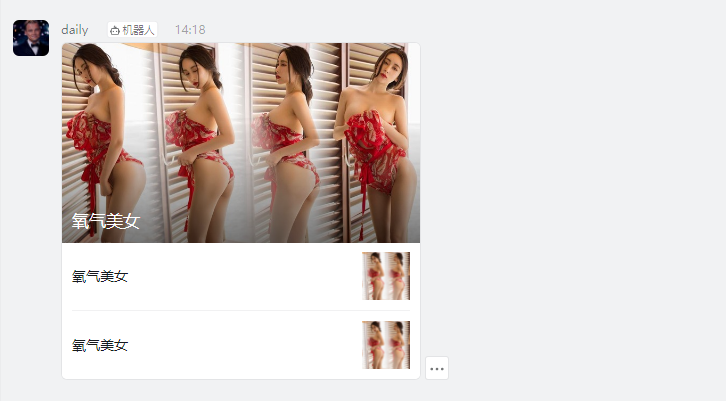
FeedCard消息
// FeedCard消息
const card1 = CardItem('氧气美女',
'https://www.dingtalk.com/',
'https://pic.dmjnb.com/pic/cef5dd8fb7aaabb8bb116bb55f270ba9?imageMogr2/thumbnail/x380/quality/90'
)
const card2 = CardItem('氧气美女',
'https://www.dingtalk.com/',
'https://pic.dmjnb.com/pic/cef5dd8fb7aaabb8bb116bb55f270ba9?imageMogr2/thumbnail/x380/quality/90'
)
const card3 = CardItem('氧气美女',
'https://www.dingtalk.com/',
'https://pic.dmjnb.com/pic/cef5dd8fb7aaabb8bb116bb55f270ba9?imageMogr2/thumbnail/x380/quality/90'
)
bot.sendFeedCard(
[card1, card2, card3]
).then(r => console.log(r)).catch(e => console.log(e))
ActionCard消息
// ActionCard消息
const btns2 = [ActionCardItem('支持1+1', 'https://www.dingtalk.com/'), ActionCardItem('反对2+2', 'https://www.dingtalk.com/')]
bot.sendActionCard({
headers: ['投票'],
btns: btns2,
text: ` \n### 故事是这样子的...`
}).then(r => console.log(r)).catch(e => console.log(e))
// 选项卡换方向
d.sendActionCard({
headers: ['投票'],
btns: btns2,
btnOrientation: '1',
text: ` \n### 故事是这样子的...`
}).then(r => console.log(r)).catch(e => console.log(e))