diff-so-fancy
v1.4.3
Published
Good-lookin' diffs with diff-highlight and more
Downloads
217,990
Readme
diff-so-fancy 


diff-so-fancy strives to make your diffs human readable instead of machine readable. This helps improve code quality and helps you spot defects faster.
Screenshot
Vanilla git diff vs git and diff-so-fancy
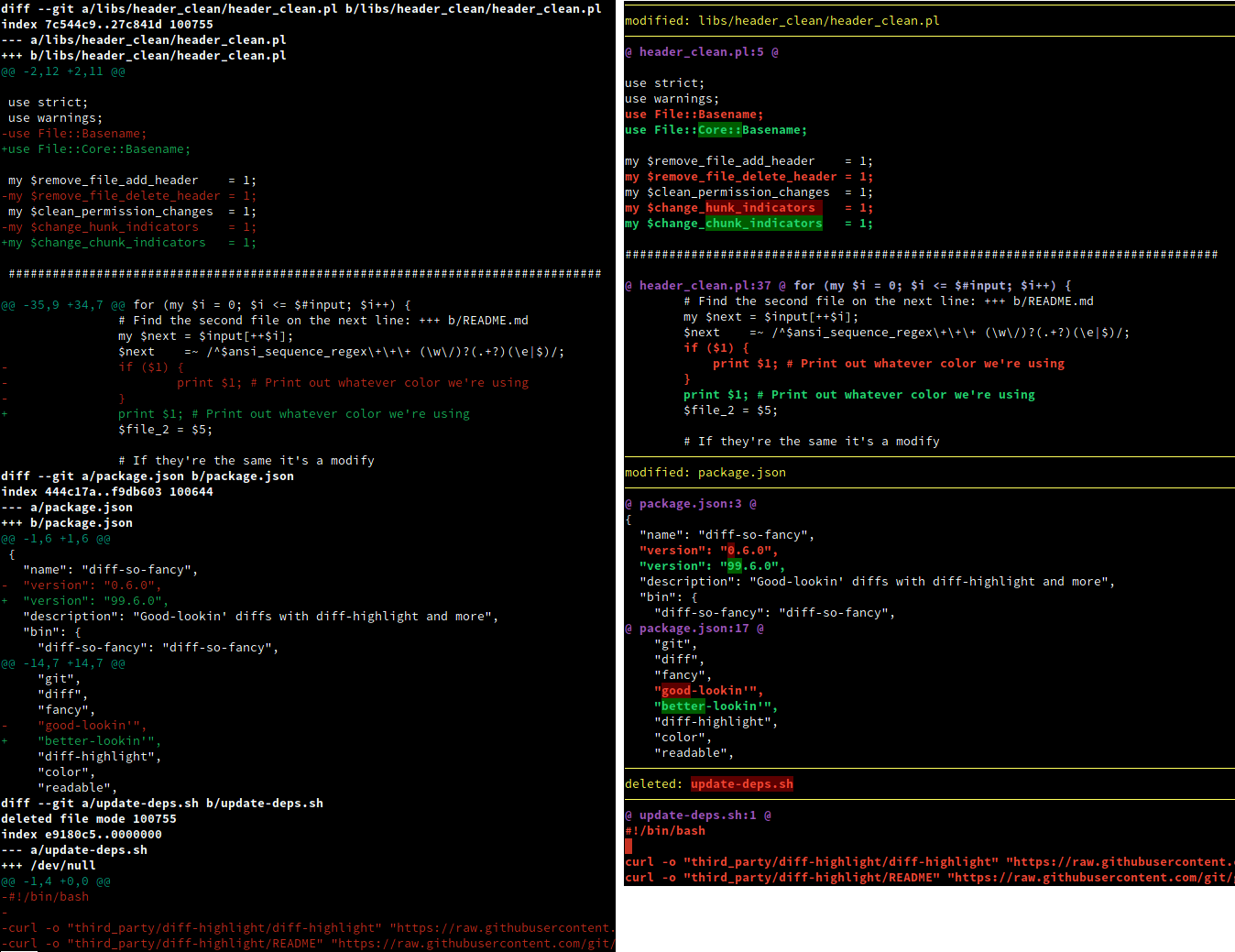
Install
Installation is as simple as cloning this repo and then putting the diff-so-fancy script in to your $PATH. The lib/ directory will need to be kept relative to the core script.
diff-so-fancy is also available from the NPM registry, brew, and as a package on Nix, in the Arch community repo, and ppa:aos for Debian/Ubuntu Linux.
Issues relating to packaging ('installation does not work', 'version is out of date', etc.) should be directed to those packages' own repositories/issue trackers where applicable.
Note: Windows users may need to install MinGW or the Windows subsystem for Linux.
Usage
With git
Configure git to use diff-so-fancy for all diff output:
git config --global core.pager "diff-so-fancy | less --tabs=4 -RFX"
git config --global interactive.diffFilter "diff-so-fancy --patch"Improved colors for the highlighted bits
The default Git colors are not optimal. The colors used for the screenshot above were:
git config --global color.ui true
git config --global color.diff-highlight.oldNormal "red bold"
git config --global color.diff-highlight.oldHighlight "red bold 52"
git config --global color.diff-highlight.newNormal "green bold"
git config --global color.diff-highlight.newHighlight "green bold 22"
git config --global color.diff.meta "11"
git config --global color.diff.frag "magenta bold"
git config --global color.diff.func "146 bold"
git config --global color.diff.commit "yellow bold"
git config --global color.diff.old "red bold"
git config --global color.diff.new "green bold"
git config --global color.diff.whitespace "red reverse"With diff
Use -u with diff for unified output, and pipe the output to diff-so-fancy:
diff -u file_a file_b | diff-so-fancyOptions
markEmptyLines
Should the first block of an empty line be colored. (Default: true)
git config --bool --global diff-so-fancy.markEmptyLines falsechangeHunkIndicators
Simplify git header chunks to a more human readable format. (Default: true)
git config --bool --global diff-so-fancy.changeHunkIndicators falsestripLeadingSymbols
Should the pesky + or - at line-start be removed. (Default: true)
git config --bool --global diff-so-fancy.stripLeadingSymbols falseuseUnicodeRuler
By default, the separator for the file header uses Unicode line-drawing characters. If this is causing output errors on your terminal, set this to false to use ASCII characters instead. (Default: true)
git config --bool --global diff-so-fancy.useUnicodeRuler falserulerWidth
By default, the separator for the file header spans the full width of the terminal. Use this setting to set the width of the file header manually.
git config --global diff-so-fancy.rulerWidth 47 # git log's commit header widthThe diff-so-fancy team
| Person | Role | | --------------------- | ---------------- | | @scottchiefbaker | Project lead | | @OJFord | Bug triage | | @GenieTim | Travis OSX fixes | | @AOS | Debian packager | | @Stevemao/@Paul Irish | NPM release team |
Contributing
Pull requests are quite welcome, and should target the next branch. We are also looking for any feedback or ideas on how to make diff-so-fancy even fancier.
Other documentation
Alternatives
- https://github.com/dandavison/delta
License
MIT
