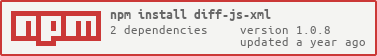diff-js-xml
v1.0.8
Published
XML JSON object compare module
Downloads
15,531
Maintainers
Readme
diff-js-xml
Module to compare XML or JSON objects very useful for A-B testing main features:
- Compare elements and element values
- Compare with wildcards for element values
- Clear reporting of differences in result array see below
Installation
$ npm install diff-js-xml --saveUsage for comparing XML
const tool = require('diff-js-xml');
tool.diffAsXml(lhsXML, rhsXML, schema, options, (result) => {
});Before comparing xml is first transformed into JSON object with xml-js module
lhsXML and rhsXML are the two XML strings to compare.
schema options for specific keys for example skip one of them or null if not needed
const schema = { elementA: { skipKey:true}}options generic options or null if not needed current options available:
- compareElementValues to disable comparing of element values default is true
- xml2jsOptions pass through options to xml-js. xml-js has its own default options, and we override a handful:
compact: true, ignoreDoctype: true, ignoreDeclaration: true, ignoreAttributes: trueYou can override these, or others, but most option combinations have not been tested carefully so use caution.
const options = {compareElementValues: false}result array returned from the diff method containing all the differences with following result types:
missing element xml element is not found in leftXML or rightXML
difference in element value values of elements is not equal
Example of result
[ { path: 'element.subelement',
type: 'difference in field value',
message: 'field element.subelement has lhs value TestA and rhs value TestB' } ]wildcard values
For A-B testing purposes it can be very handy to compare with wildcards if for exammple you are not interested in all the data. You can put an * in the first (lhs) xml file. The result of this compare will be no differences.
const lhsxml =
'<string-array name="languages_array"><item>*</item><item2>Chinese</item2><item3>French</item3><item4>Spanish</item4></string-array>'
const string =
'<string-array name="languages_array"><item>Dutch</item><item2>Chinese</item2><item3>French</item3><item4>Spanish</item4></string-array>'Usage for comparing JSON
const tool = require('diff-js-xml');
tool.diff(lhsObject, rhsObject, schema, options, (result) => {
});lhsObject and rhsObject are the two JSON objects to compare. result is an array returned from the diff method containing all the differences see above.
Contributors
- Joost van Dieten [email protected] (http://www.testassured.nl)