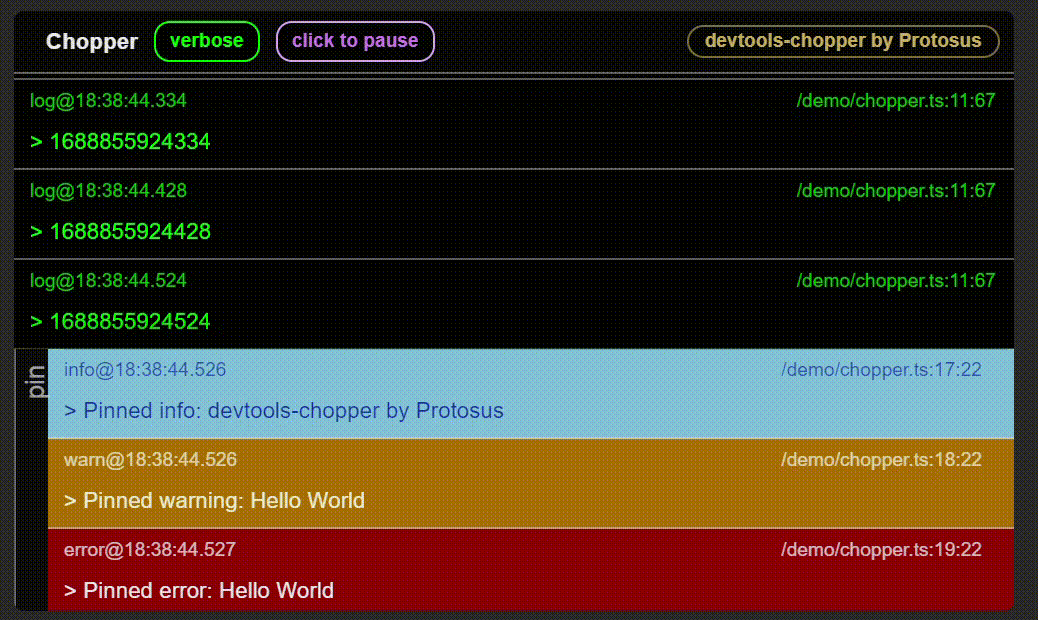devtools-chopper
v1.2.0
Published
Chopper is a Javascript log display devtool which allows you to monitor application logs in DOM
Downloads
22
Maintainers
Readme
devtools-chopper
Chopper is a Javascript log display devtool which allows you to monitor application logs in DOM. Main feature being the ability to PIN specific type logs to make is easier to track log messages you're most interested in.
Its highly customizable and extends overdrag package which allows element to be dragged, resized and placed anywhere on screen.
🌲🌲🌲
choppinglogs 🌲🌲🌲
Demo
You can view a live demo here
Installation
To install devtools-chopper, use p/npm yarn:
- using
npm
npm install devtools-chopper- using
yarn
yarn add devtools-chopper- using
pnpm
pnpm add devtools-chopperUsage
devtools-chopper is framework agnostic and can be used in any JS environment, React, Angular, Vue and supports TS out-of-the-box.
import Chopper from "devtools-chopper";
const chopper = new Chopper();
// standard scroll
chopper.$log('Message');
// pinned
chopper.$pin.log('Message');API
Standard log API available:
$debug()$log()$info()$warn()$error()
To pin a message that is not los in scrolling jungle, use $pin.<type>, the message will be printed as a pinned entry as well as in the scrolling set of messages. Its a great way to track logs without searching for it.
However, using standard console of devtools, you can simply enter a filter parameter to achieve the very same effect.
Each takes unlimited number of arguments, just like a typical console method would.
// ...
chopper.$log('arg1', 'arg3', 'arg3', ...);Messages will not be rendered if logLevel is set to filter out a message log type.
Ex: If logLevel is set to none, no messages will be printed.
Here is a map of logLevel gates:
{
"verbose": ["debug", "log", "info", "warn", "error"],
"info": ["info", "warn", "error"],
"warn": ["warn", "error"],
"error": ["error"],
"none": [],
}
setLogLevel( level Levels ): changes current log levelconsole(data: unknown[], type: ConsoleType, info: EntryInfo): Override method that prints to console. Ex: if you'd like it to print only raw data without prettifying it with styles and other info.renderEntry(parent: HTMLElement, data: unknown[], type: ConsoleType, info: EntryInfo): override how the chopper renders log entry element.
Constructor
The Overdrag class constructor accepts an object with the following properties:
name(required): name of logging
Optional:
level(default: 'verbose'): Controls both chopper's and console outputs made by chopper.styles(default: current chopper console only theme): CSS styles object. Use plain CSS to style DOM elements.console(default: 'true'): Print to console.
element(default: randomly positioneddivin body): The DOM element container of chopper.minContentHeight(default:Overdrag.DEFAULTS.minContentHeight): The minimum height of the DOM element (CSS height) in pixels. This prevents resizing smaller than the specified value.minContentWidth(default:Overdrag.DEFAULTS.minContentWidth): The minimum width of the DOM element (CSS width) in pixels. This prevents resizing smaller than the specified value.maxContentHeight(default:Overdrag.DEFAULTS.maxContentHeight: Infinity): The max height of the DOM element (CSS height) in pixels. This prevents resizing bigger than the specified value.maxContentWidth(default:Overdrag.DEFAULTS.maxContentWidth: Infinity): The max width of the DOM element (CSS width) in pixels. This prevents resizing bigger than the specified value.snapThreshold(default:Overdrag.DEFAULTS.snapThreshold): The distance to the edge of the relative parent element (top, left, bottom, right) when the element should snap to it.controlsThreshold(default:Overdrag.DEFAULTS.controlsThreshold): The distance to the edge of the element (top, left, bottom, right) when the element should show resize cursor and activate control points.clickDetectionThreshold(default:Overdrag.DEFAULTS.clickDetectionThreshold): The threshold distance to detect a click event. If you've started dragging the element, mouse up event will not triggerclickevent.stack(default:false): If true, anOverdragparent element that has a recursively embeddedOverdragelements as a child will retainoverstate while the child is active. Else, the parent element will be set tooutstate (inactive)
NOTE
Multiple instances can be spawned. Each will position itself randomly unless you specify its element style or provide your own element.
Extending Class
Use devtools-chopper functionality to track any class instances logs, so you can monitor its activity:
import Chopper from "devtools-chopper";
class MyClass extends Chopper {
constructor(){
super({name: 'MyClass'});
this.$log(this.name + 'initialized');
}
}NOTE
Extendsoverdragwhich inheritseventemitter3.
Description
You can control many different aspects of the instance by referring to its overdrag extension documentation
Log Entry
Each log entry includes the following info:
- Type of log and time of entry
<log type>@<time>ex:debug@12345555353 - Log call origin file path and position:
<file path>:<line>:<column> - Log message as string
In Brief:
devtools-chopper includes the following functionalities and interactions:
- Draggable: within offsetParent bounds
- Resizable: using 8 control points
- Play, Pause of scrollable logs
- Level switch: changes level interactively, by using header buttons
- Style every aspect of it using CSS or provide JSON styles options
Console
devtools-chopper prints to console automatically using its current gates. When printing to console, the theme will be applied as well!
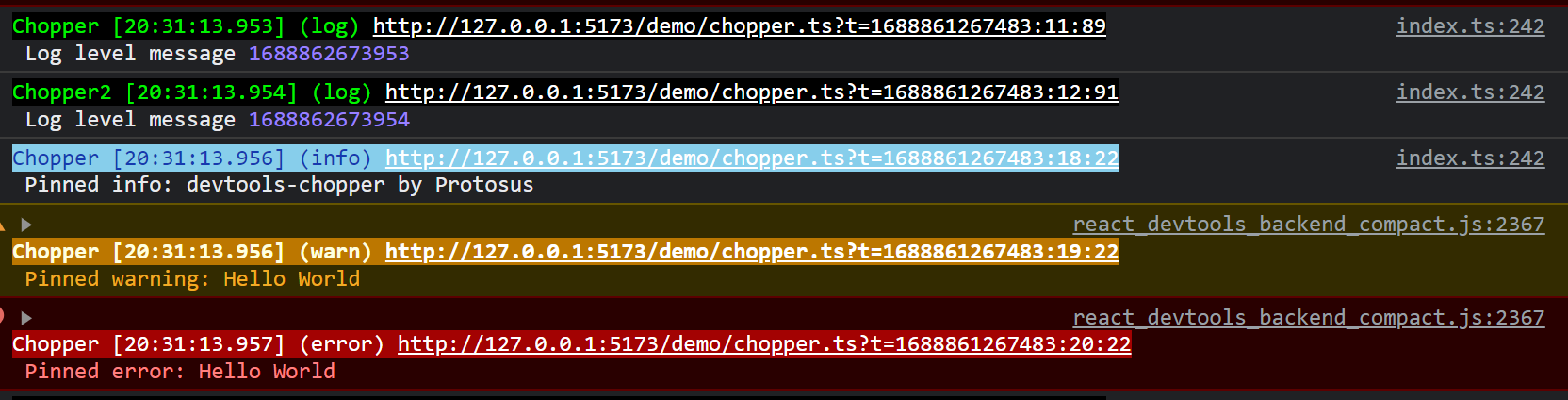
NOTE
You can disable console printing by passing{console: false}
const chopper = new Chopper({name: 'Event Monitoring', console: false});Road map
- Enable unit tests
- Enable pinning logs interactively by selecting log origin you're interested in.
- Enable logged objects preview
PS
Enjoy! 🎉🎉🎉